28 english – JVC CA-TD77R User Manual
Page 32
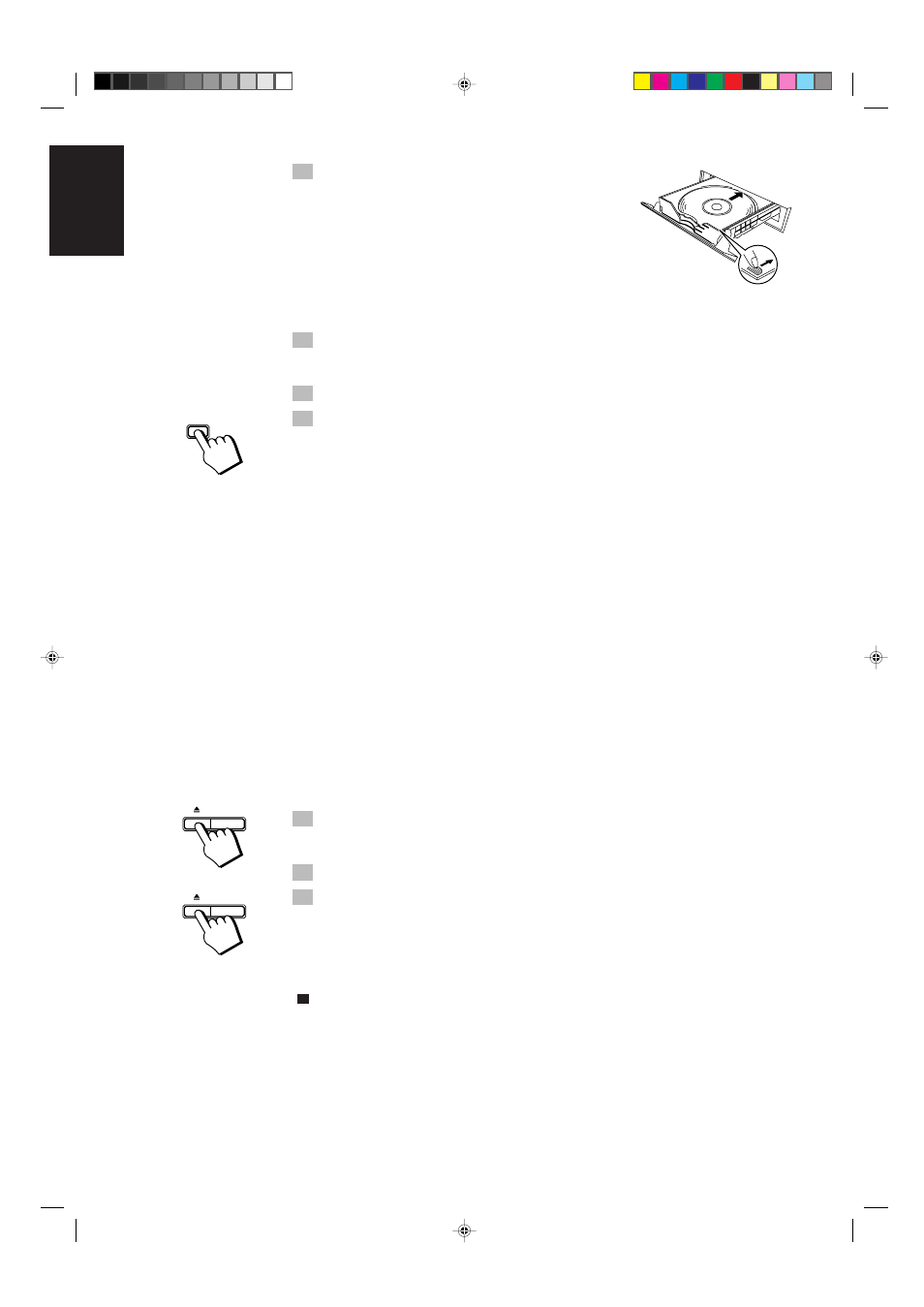
28
English
3. Push the disc tray for DISC 3 to the back.
Push the disc tray gently to the back using the finger hold on the front
right of the tray. The disc tray for DISC 2 will appear below the disc
tray for DISC 3.
•
Take care not to touch any CDs in the lower trays when pushing the
disc tray into the Unit.
•
If excessive force is applied to the Main Tray, the Main Tray will be
closed. So, when you push the disc tray, gently push it to the back.
•
While pushing the disc tray, take care not to touch any buttons on
the Unit.
4. Insert a CD into the disc tray for DISC 2 in the same way as for
DISC 3.
After inserting the CD, push the disc tray to the back. The disc tray for DISC 1 will appear.
5. Insert CD into the disc tray for DISC 1.
6. Press the ALL CD EJECT button.
The Main Tray returns to its original position.
•
“ALL EJECT” appears on the display when the Main Tray is opened, and “ALL CLOSE” appears
when it closes.
•
If you press the CD or
3 button on the unit (CD button on the Remote Control) instead of the
ALL CD EJECT button, the Main Tray is automatically closed and continuous play starts for the
lit disc marker. Also, if you press the DISC 1 - 3 buttons, the Main Tray will automatically close
and playback will start from that disc.
•
If the Main Tray is open when the System switches to standby mode. the Main Tray is closed
automatically.
CAUTION: Do not push the disc tray for DISC 1 to the back. If the Main
Tray is pushed in with a CD in, the tray will not load properly or may be
ejected again after it has been pushed in. This can result in you not
being able to use the CD Player. If the CD Player does not respond,
disconnect the power cord then reconnect it again. The CD Player will
operate normally again.
CAUTION: While closing the Main Tray, take care not to nip any foreign
matter (headphone cable, etc.) between the Main Tray cover and the CD
Player. If a foreign matter is nipped, the CD Player may be inoperative.
In this case, remove it, and push the Main Tray cover to close the Main
Tray. Then, the CD Player will operate normally again.
To insert CDs individually:
1. Press the
0 button on the left of the DISC (1 - 3) button you want to
insert the disc into.
The disc tray for the selected disc number is set to the top and the Main Tray opens.
2. Place a CD onto the tray.
3. Press the same
0 button again.
The Main Tray closes.
•
If you press a different
0 button, the Main Tray closes then the disc tray for the 0 button pressed
is opened.
If you press the ALL CD EJECT button, the Main Tray closes. Then the Main Tray opens again,
containing all disc trays.
o
“D1 OPEN” appears on the display when the Main Tray is opened (when DISC 1 is selected), and
“D1 CLOSE” appears when it closes.
ALL CD
EJECT
DISC 1
DISC 1
CA-TD77R[EF]/EN/p26-52
97.7.24, 2:39 PM
28
