4 j-1000™ audio system cd player operation, J-400 series – Jacuzzi J - 400 SERIES J - 460 User Manual
Page 67
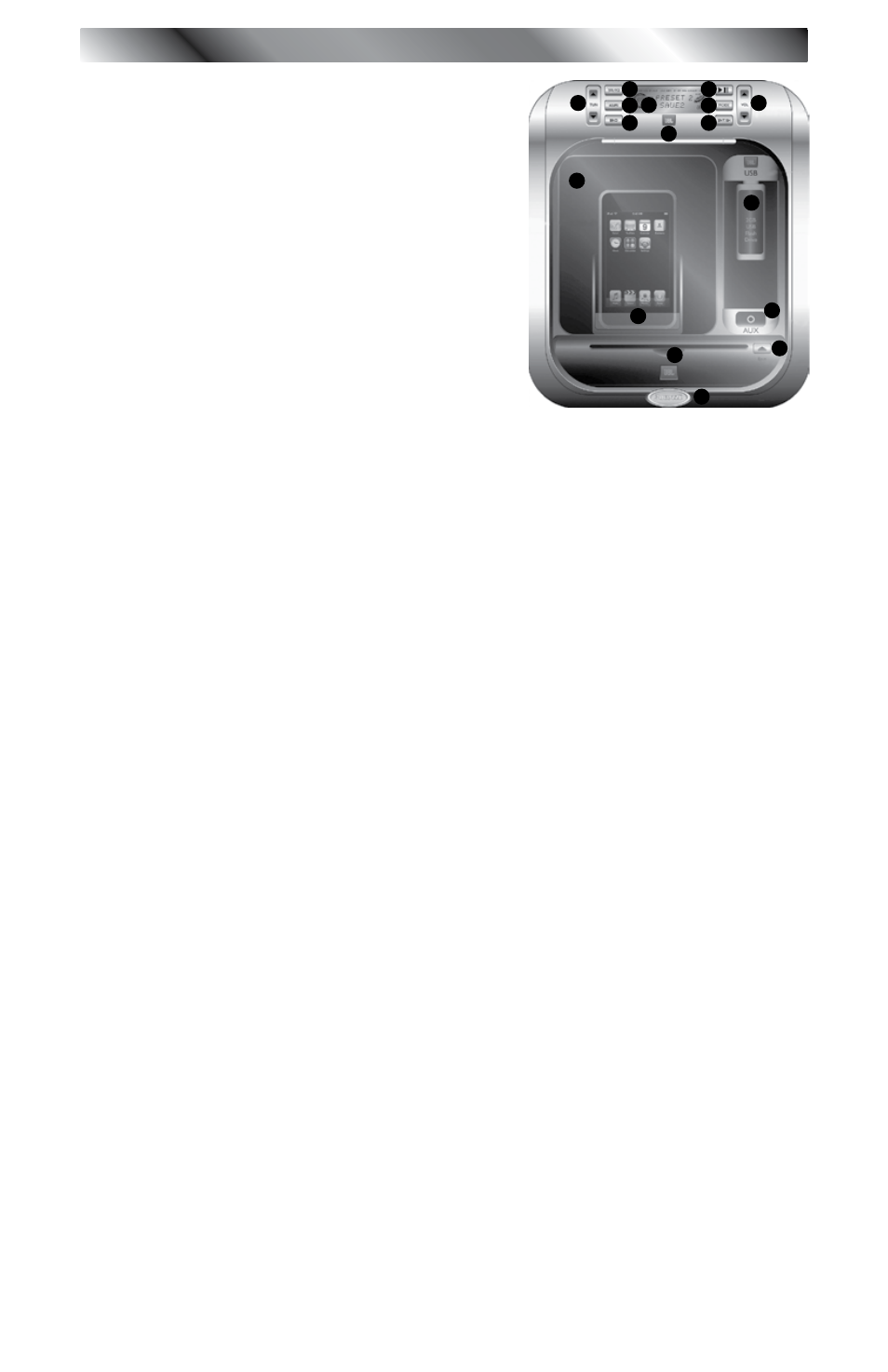
Page 62
J-400 Series
5. accessing Preset stations
Press and hold ENT/SH button (9) until
display reads “SHIFT”. Repeatedly
press TUN up or down button (2) to
choose preset 1-6, then press ENT/SH
button (9) to confirm selection.
20.4
J-1000™ audio system CD
Player Operation
1. insert, play, and eject a CD
Open front panel (16) by pressing
firmly on release button (15) and lifting panel upward from bottom
edge. Gently insert CD into slot (14) with label facing up. The CD
will be drawn inside by the motorized mechanism. DO NOT FORCE!
Close front panel by folding down, then press firmly on panel directly
above release latch (15) until you hear an audible “click”. Keep front
panel closed at all the times to prevent water intrusion, except when
changing discs. CD playback will automatically begin after CD is
loaded. A “S-CDP” icon on the display indicates that a disc is inside
the mechanism.
To Play CD: Press the MODE button (4) to change to CD mode.
•
The CD will play. The display shows current track, play time, and
animates a 3-D rotating disc during playback.
To Remove CD: Open the front panel and press CD eject button
•
(13). Remove CD from drive and close front panel as instructed in
step 12 (page 62).
2. Changing CD Tracks and music seek
To advance to next track, press TUN up button (2) once to increase
track counter one track. When final CD track is reached, play will
resume on track #1.
To fast forward through tracks: Press and hold TUN up button (2)
•
until track counter displays desired track, then release button.
To rewind current track: Press and hold the TUN down button (2) the
•
track will quickly rewind until you release the button.
note: It will go back to the beginning of the playing track when you press
the Tune/Seek down button once, and it will go back to the previous track
when you press the button once again.
3. random, repeat
Random Mode: Press RDM button (9) to play the CD tracks in
•
random order. The left side of the display (17) reads “RDM” when
random mode is enabled. Press a second time to deactivate or press
RPT button to cancel RDM function.
Repeat Mode: Press RPT button (8) to repeat current CD track. The
•
left side of the display reads “RPT” when repeat mode is enabled.
1
2
17
3
9
8
7
5
4
6
10
11
13
15
12
16
14
