Troubleshooting – JVC Everio GZ-MC100 User Manual
Page 33
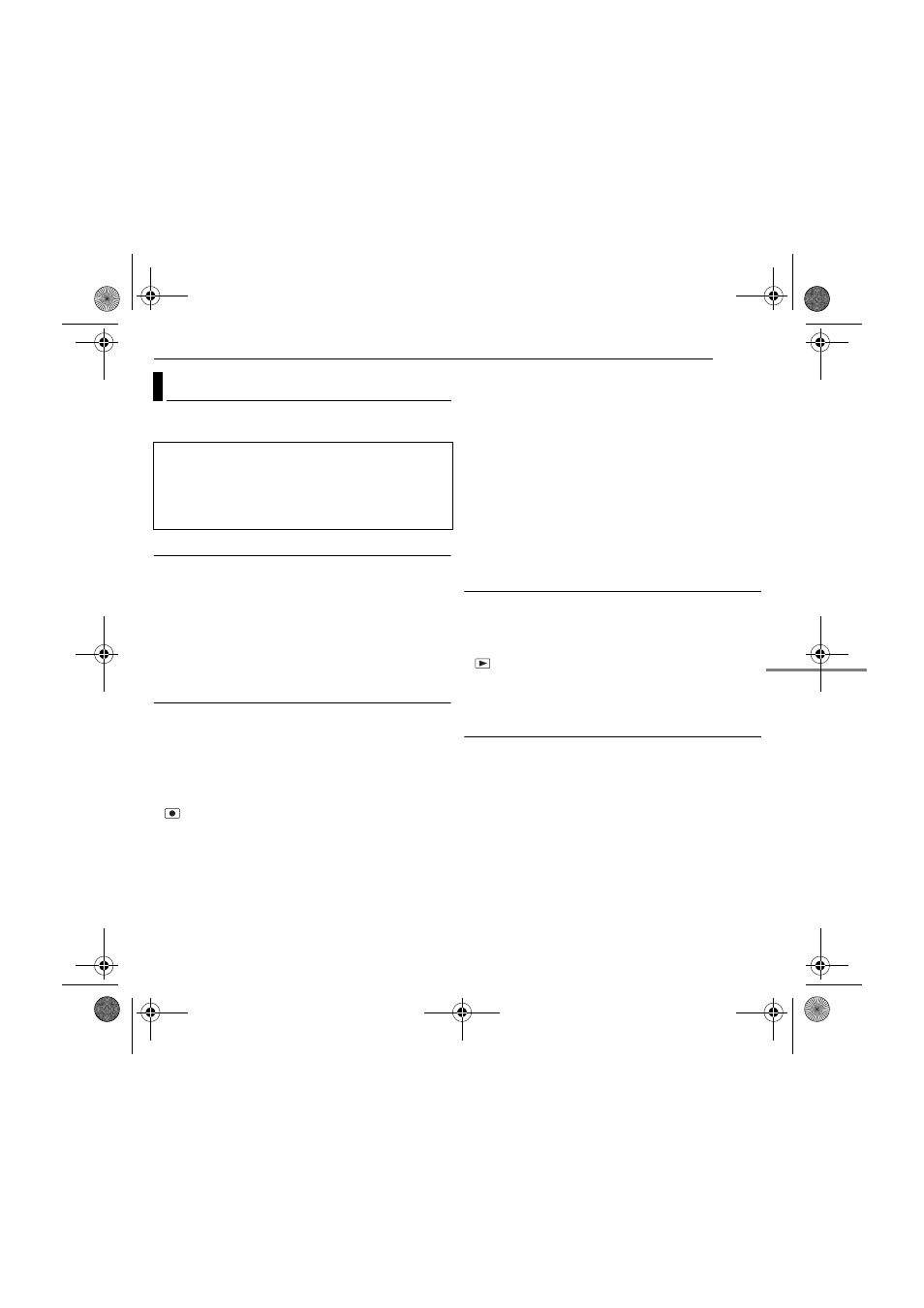
REFERENCES
EN
33
MasterPage: Reference_Right
If the problem still exists after following the instructions
below, please consult your nearest JVC dealer.
Power
No power is supplied.
● The power is not connected properly.
H
Connect the AC Adapter securely.
● The battery pack is not attached firmly.
H Detach the battery pack once again and re-attach it firmly.
● The battery is dead.
H Replace the dead battery with a fully charged one.
Recording
Recording cannot be performed.
● [MEMORY CARD IS FULL] appears.
H Replace with new recording medium or delete unnecessary
files. (
● Recording medium is not selected properly.
H Select the recording medium. (
● The rear panel is open.
H Close the cover and set the power switch to OFF, then to
.
When shooting a subject illuminated by bright light,
vertical lines appear.
● This is not a malfunction.
When the screen is under direct sunlight during
shooting, the screen becomes red or black for an
instant.
● This is not a malfunction.
During recording, the date/time does not appear.
● [DATE/TIME] is set to [OFF].
H Set [DATE/TIME] to [ON]. (
The LCD monitor indications blink.
● Certain modes of wipe/fader, program AE, effect, DIS and
other functions that cannot be used together are selected at
the same time.
Digital zoom does not work.
● [ZOOM] is set to [10X] (optical zoom).
H Set [ZOOM] to [40X] or [200X]. (
੬ pg. 28)
Playback
Playback cannot be performed.
● Recording medium is not selected properly.
H Select the recording medium. (
● The rear panel is open.
H Close the cover and set the power switch to OFF, then to
.
● Playback starts, but there is no picture on TV.
H Set the TV's input mode or channel appropriate for video
playback.
Advanced features
The focus does not adjust automatically.
● Focus is set to the manual mode.
H Set focus to the automatic mode. (
● The lens is dirty or covered with condensation.
H Clean the lens and check the focus again. (
The colour of the image looks strange.
● The light source or the subject does not include white. Or
there are various different light sources behind the subject.
H Try manual white balance adjustment. (Refer to the
advanced operation manual in CD-ROM.
Troubleshooting
The camera is a microcomputer-controlled device.
External noise and interference (from a TV, a radio, etc.)
might prevent it from functioning properly. In such cases,
first disconnect its power supply unit (battery pack, AC
adapter, etc.) and wait a few minutes; and then re-
connect it and proceed as usual from the beginning.
GZ-MC100Asia.book Page 33 Wednesday, September 29, 2004 11:57 AM
