References, For advanced operations, Cleaning the camera – JVC Everio GZ-MC100 User Manual
Page 32: 32 f, Pg. 32), Pg. 32, For advanced operations cleaning the camera
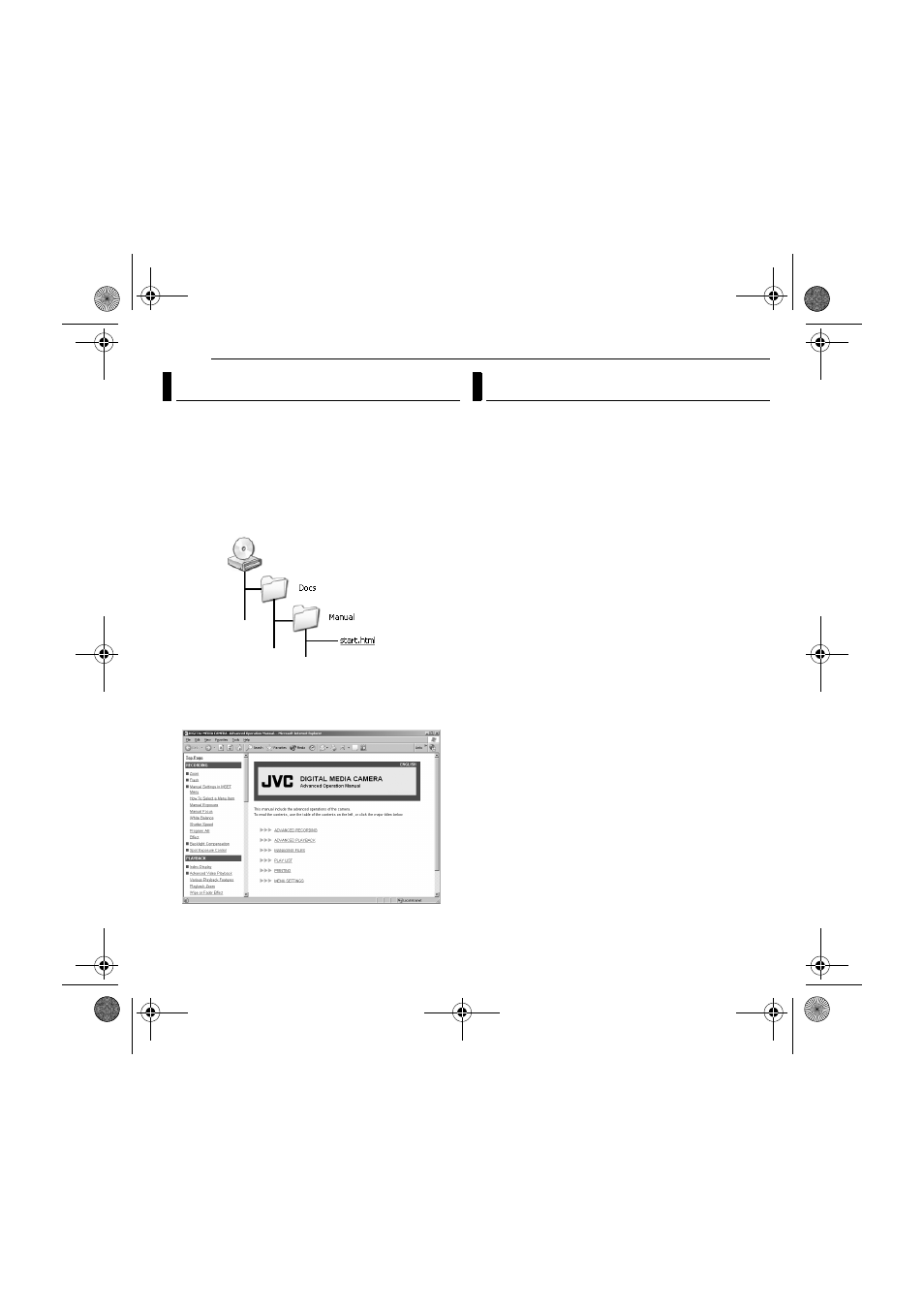
32
EN
MasterPage: Heading0_Left
Read the advanced operation manual provided as HTML
format in the CD-ROM for more information. To access to
the HTML files, follow the procedure below.
1
Load the provided CD-ROM onto your PC.
2
Right-click on the CD-ROM icon in the [My Computer]
window, then click [Open].
3
Double-click the [Docs] folder, then double-click the
[Manual] folder.
4
Double click “start.html”.
5
Select the language by clicking the language button.
6
Now you can see menus on the left side and
instructions.
Before cleaning, turn off the camera and remove the
battery pack and AC adapter.
To clean the exterior
Wipe gently with a soft cloth. Put the cloth in diluted mild
soap and wring it well to wipe off heavy dirt. Then wipe
again with a dry cloth.
To clean the LCD monitor
Wipe gently with a soft cloth. Be careful not to damage the
monitor.
To clean the lens
Wipe gently with lens cleaning paper.
NOTES:
● Avoid using strong cleaning agents such as benzine or
alcohol.
● Cleaning should be done only after the battery pack has
been removed or other power units have been
disconnected.
● Mould may form if the lens is left dirty.
● When using a cleaner or chemically treated cloth refer to the
cautions of each product.
For Advanced Operations
Cleaning the Camera
GZ-MC100Asia.book Page 32 Wednesday, September 29, 2004 11:57 AM
