JVC TM-L450TU User Manual
Page 13
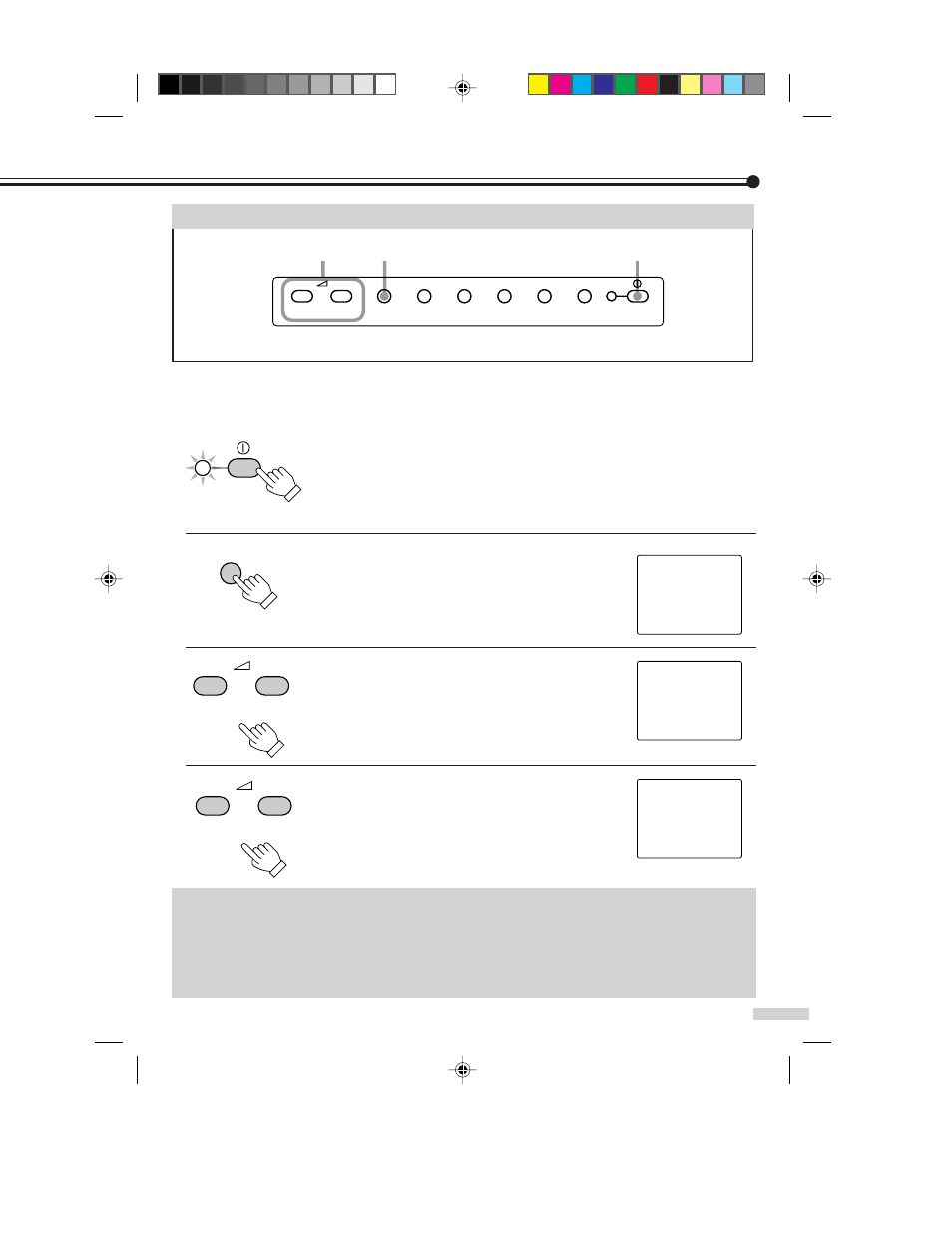
13
VOLUME(CHANNEL)
TV
–
+
VIDEO A
VIDEO B
MENU
POWER
BLUE
CHECK
SIZE
SELECT
1
2
3, 4
POWER
VOLUME(CHANNEL)
–
+
TV
VOLUME(CHANNEL)
–
+
TV 10
TV 8
VOLUME 12
Front operation panel
1
Press the power button to turn
the power ON.
The power indicator lights in green.
●
To turn the power OFF, press the power
button again.
2
Press the TV button to select
TV.
The TV button blinks in green for about 8
seconds.
(After 8 seconds, the TV button lights in green.)
3
While the TV button is blinking
in green, select the TV station
(channel) you want to watch.
4
After the TV button finishes
blinking and lights in green,
adjust the volume with the
VOLUME (CHANNEL) –/+
buttons.
Precautions
●
Connect the TV antenna cable. (
੬
page 9)
●
Set TV channels. (
੬
pages 14, 15 and 17)
If you want to adjust the volume immediately after selecting TV:
Press the TV button again. The button stop blinking and then lights in green. After that, you can adjust
the volume with the VOLUME (CHANNEL) –/+ buttons.
If you want to change the TV channel during TV reception:
Press the TV button. While the TV button is blinking, press the VOLUME (CHANNEL) –/+ buttons. (+:
higher/–: lower)
Screen indication
WATCHING TV
