On the road 4-13, Trip computer – Jaguar X-Type JJM 21 02 20/15 User Manual
Page 69
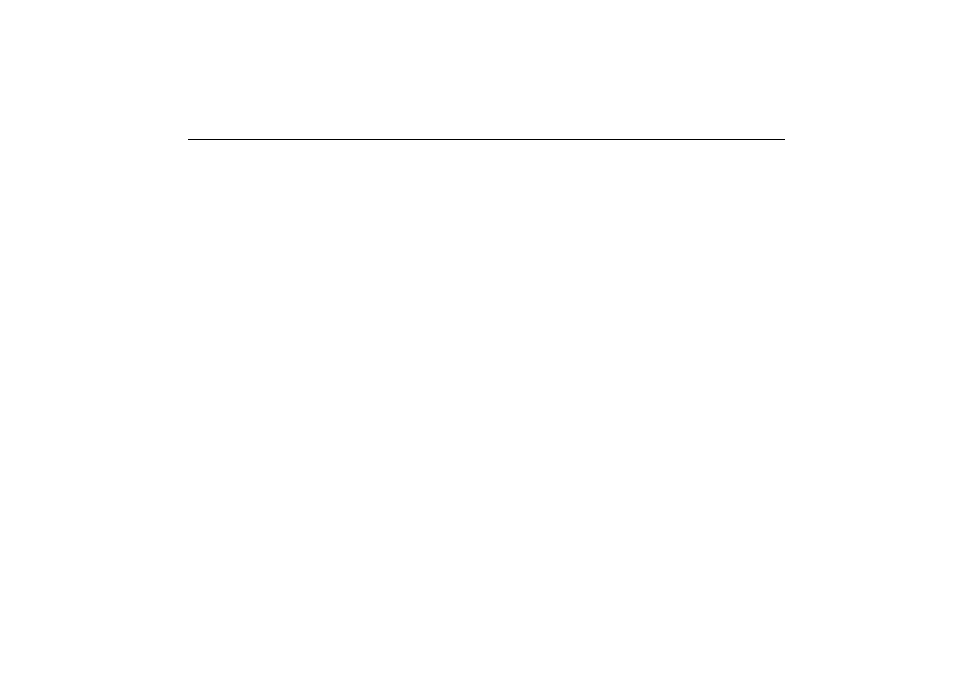
On the road 4-13
Trip computer
The computer memory stores data for a
journey or series of journeys until it is
reset to zero.
The displayed information is for guidance
only, as it can be affected by traffic, road
and weather conditions.
Two independent memories are available
(A and B) to allow two separate journeys
to be recorded concurrently, for example,
work usage and evening/weekend usage.
Trip distance, average fuel economy and
average speed will be prefixed A or B
depending on the current memory
selected.
Press the TRIP button on the end of the
left column stalk switch repeatedly to
display the data in the following order:
• odometer
• trip distance
• distance to empty
• average fuel economy
• average speed
• messages
Odometer
The odometer shows the total vehicle
distance travelled since the vehicle was
new.
When the ignition is switched ON
(position ‘II’) the display shows the
odometer and trip distance readings.
The odometer reading is displayed in
either miles or kilometres, depending on
the units selected with the trip computer.
Trip distance (A/B)
Distance travelled since the last memory
reset. The maximum trip reading is
16093.4 kilometres. The computer will
automatically reset to zero if this distance
is exceeded.
Distance to empty
Predicted distance, miles or kilometres,
that the vehicle should travel on the
remaining fuel, assuming average fuel
economy and fuel consumption stay
constant.
Average fuel economy (A/B)
The average fuel consumption, litres per
100 kilometres, based on the
accumulated distance travelled and the
accumulated fuel used.
Average speed (A/B)
The average speed since the last press of
the reset button.
