JVC Everio GZ-MG465 User Manual
Page 91
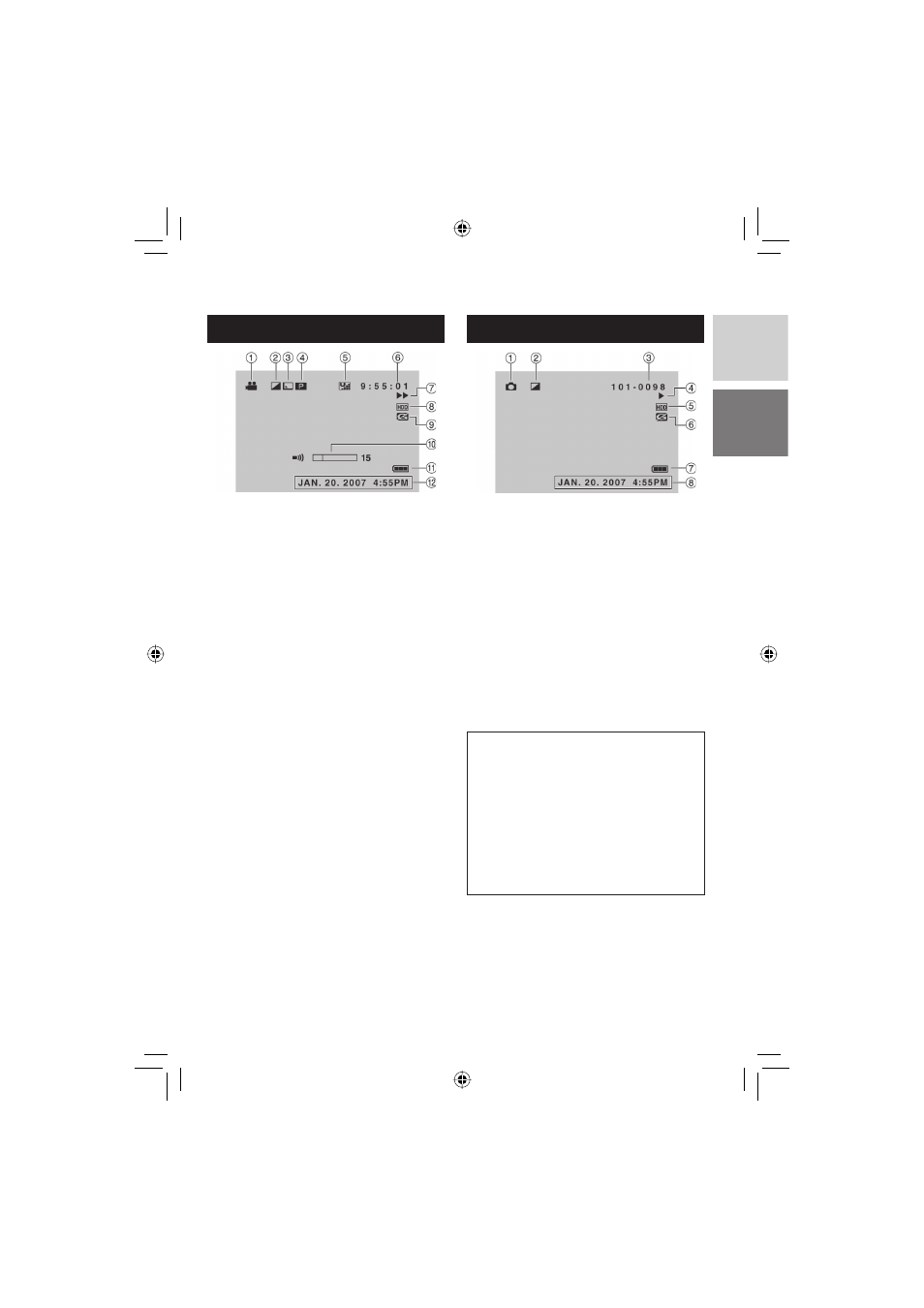
15
ENGLISH
During Video Playback
Mode Indicator (
੬ pg. 27)
Effect Mode Indicator (
੬ pg. 30)
Wipe/Fader Effect Indicator (
੬ pg. 30)
: Playlist Playback Indicator (Appears
when playing back a playlist.) (
੬ pg. 37)
: Event Search Playback Indicator
(Appears when playing back a video fi le
from the event search.) (
੬ pg. 28)
: Date Search Playback Indicator
(Appears when playing back a video fi le
from the date search.) (
੬ pg. 28)
Picture Quality:
(ULTRA FINE),
(FINE),
(NORMAL),
(ECONOMY)
(
੬ pg. 23, 62)
Counter
Playback Mode (
੬ pg. 27)
: Playback
: Pause
: Forward Search
: Reverse Search
: Forward Slow-Motion
: Reverse Slow-Motion
(The number on the left shows speed.)
Selected Medium Indicator (
੬ pg. 64)
Drop Detection Indicator (Appears when
[DROP DETECTION] is set to [OFF].)
(
੬ pg. 64)
Volume Level Indicator
Battery Indicator (
੬ pg. 70)
Date/Time (
੬ pg. 17)
During Still Image Playback
Mode Indicator (
੬ pg. 27)
Effect Mode Indicator (
੬ pg. 30)
Folder/File Number
Slide Show Playback Indicator (
੬ pg. 27)
Selected Medium Indicator (
੬ pg. 64)
Drop Detection Indicator (Appears when
[DROP DETECTION] is set to [OFF].)
(
੬ pg. 64)
Battery Indicator (
੬ pg. 70)
Date/Time (
੬ pg. 17)
Switching indication modes on LCD
monitor
Each time you touch the DISP button,
indications on LCD monitor switch as
shown below;
In recording mode:
All indications/Indications for selected
functions
In playback mode:
All indications/Only date and time/
No indications
