Factory default, Hot keys, Factory – IBM Partner Pavilion PROJECTOR M400 User Manual
Page 44: Default, Keys
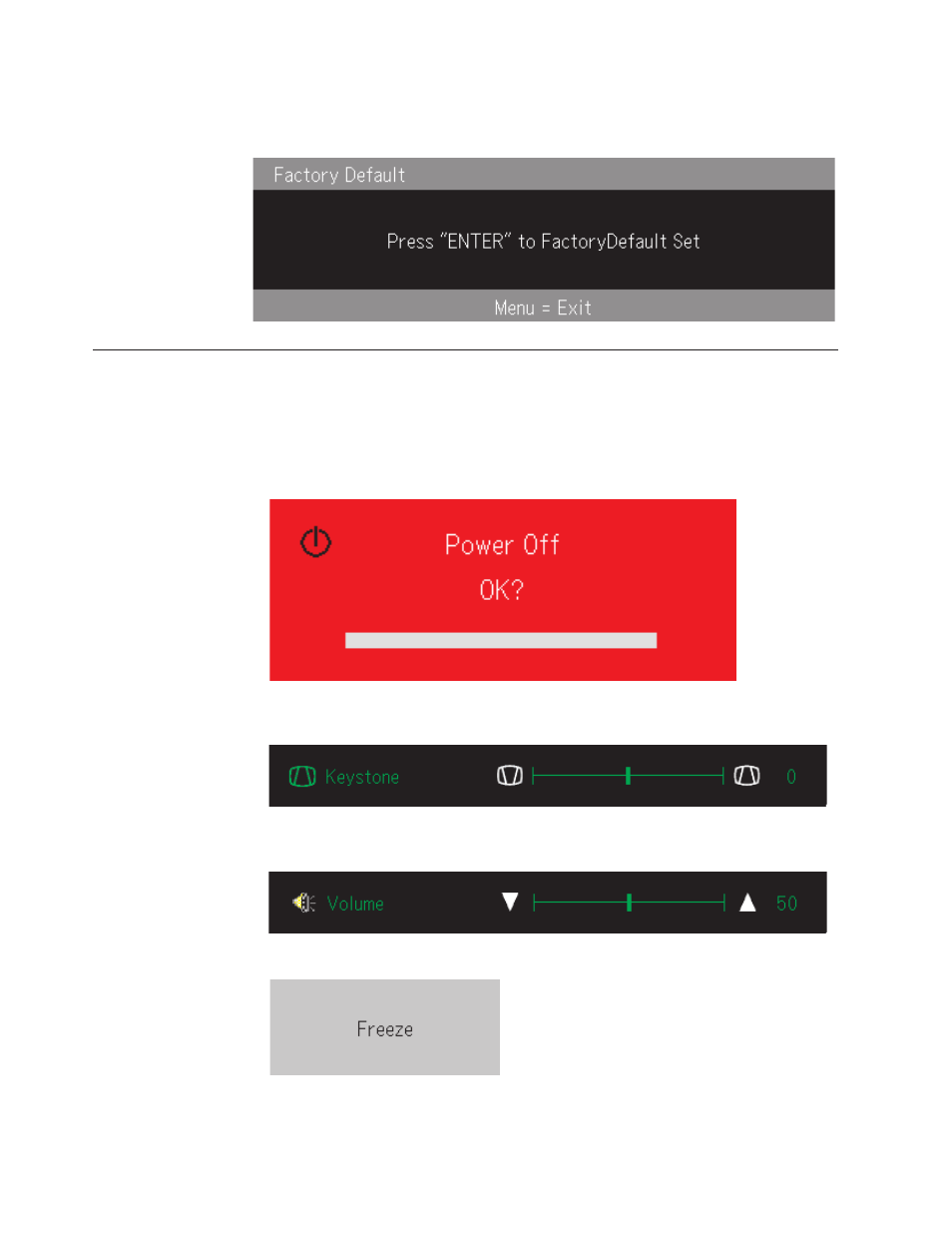
Factory
default
Press
the
Enter
button
to
restore
default
settings.
Hot
Keys
This
section
shows
the
Hot
Keys
and
describes
their
functions.
v
Power
off
:
Press
the
Power
key
to
turn
the
projector
off.
Either
wait
for
5
seconds
for
the
projector
to
automatically
power
off,
or
press
the
Power
key
again
for
immediate
shut
off.
The
image
displayed
when
the
projector
is
powering
off
is
shown
below.
v
Keystone
:
Press
the
Keystone
cursor
+/-
button
(on
the
remote)
to
adjust
the
display
keystone.
The
range
is
-50
to
50.
v
Volume
:
Press
the
Volume
cursor
+/-
button
(on
the
remote)
to
adjust
the
volume.
The
range
is
0
to
100.
v
Freeze
:
Use
the
freeze
key
to
freeze
or
unfreeze
the
image.
5-12
IBM
M400
PROJECTOR:
User’s
Guide
