IBM Partner Pavilion PROJECTOR M400 User Manual
Page 35
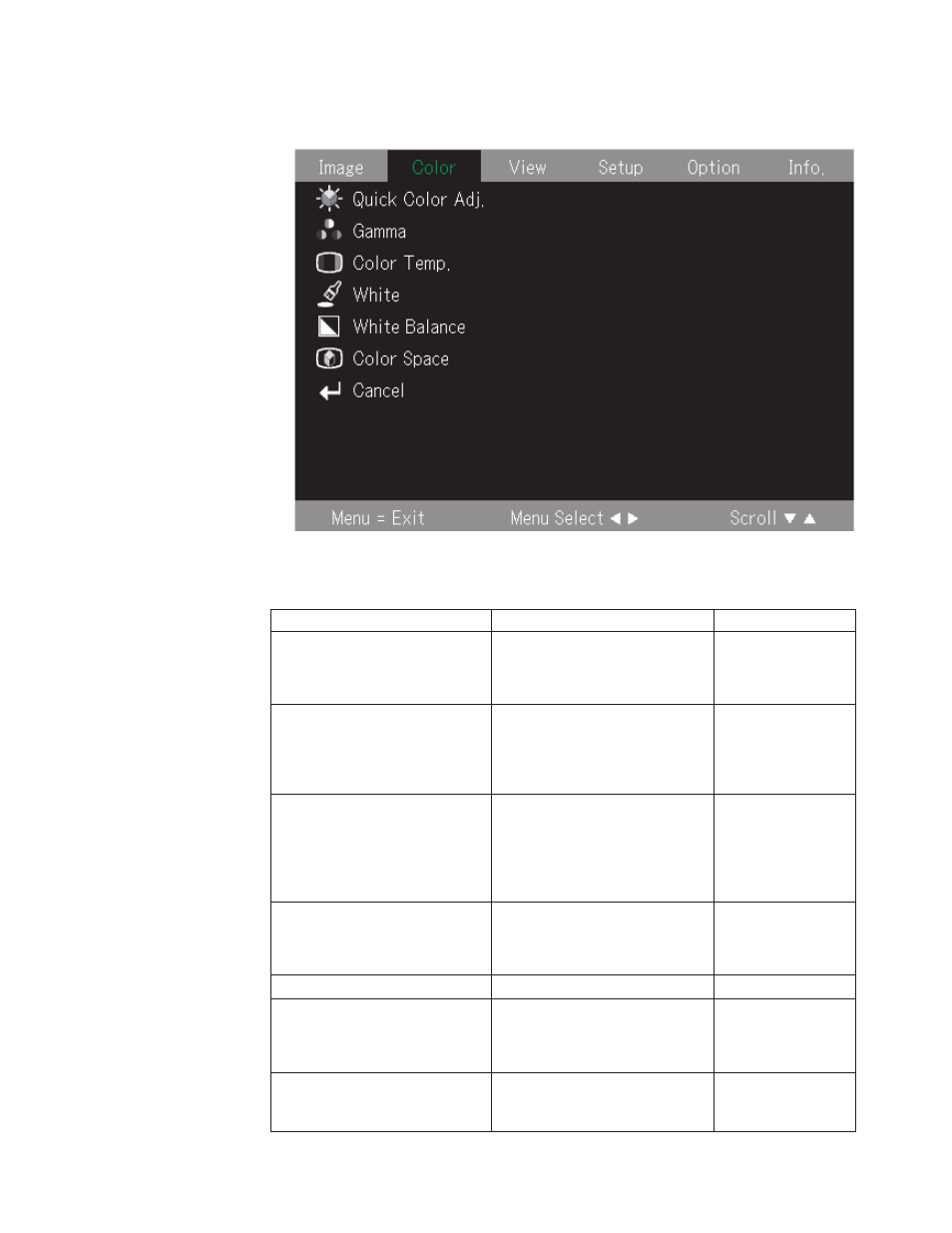
3.
Press
the
cursor
up/down
button
to
move
within
the
Color
menu.
The
color
menu
is
shown
below.
The
following
table
shows
the
options
that
you
will
see
in
the
Color
menu
and
the
default.
Item
Description
Default
Quick
Color
Adj.
Press
the
cursor
left/right
button
to
select
different
Color
Adjust.
Range:
Standard/Color/Custom
Standard
Gamma
Press
the
cursor
left/right
button
to
select
different
Gamma
Correction.
Range:
Normal/Natural/Real
Normal
Color
Temperature
Press
the
cursor
left/right
button
to
select
different
color
temperature.
Range:
Low/Middle/Normal/High
Normal
White
Press
the
cursor
left/right
button
to
select
different
white
segment.
Range:
Low/Middle/High
RGB:
High
Video:
Low
White
Balance
Change
White
Balance
Menu
N/A
Color
Space
Press
the
cursor
left/right
button
to
select
different
color
space.
Range:
BT.709/SMPTE240
BT.709
Cancel
Reset
Quick
Color
Adj.,
Gamma,
Color
Temp.,
White,
and
Color
Space
to
default
value.
N/A
Chapter
5.
On-Screen
Display
menu
controls
5-3
