View menu, View, Menu – IBM Partner Pavilion PROJECTOR M400 User Manual
Page 36
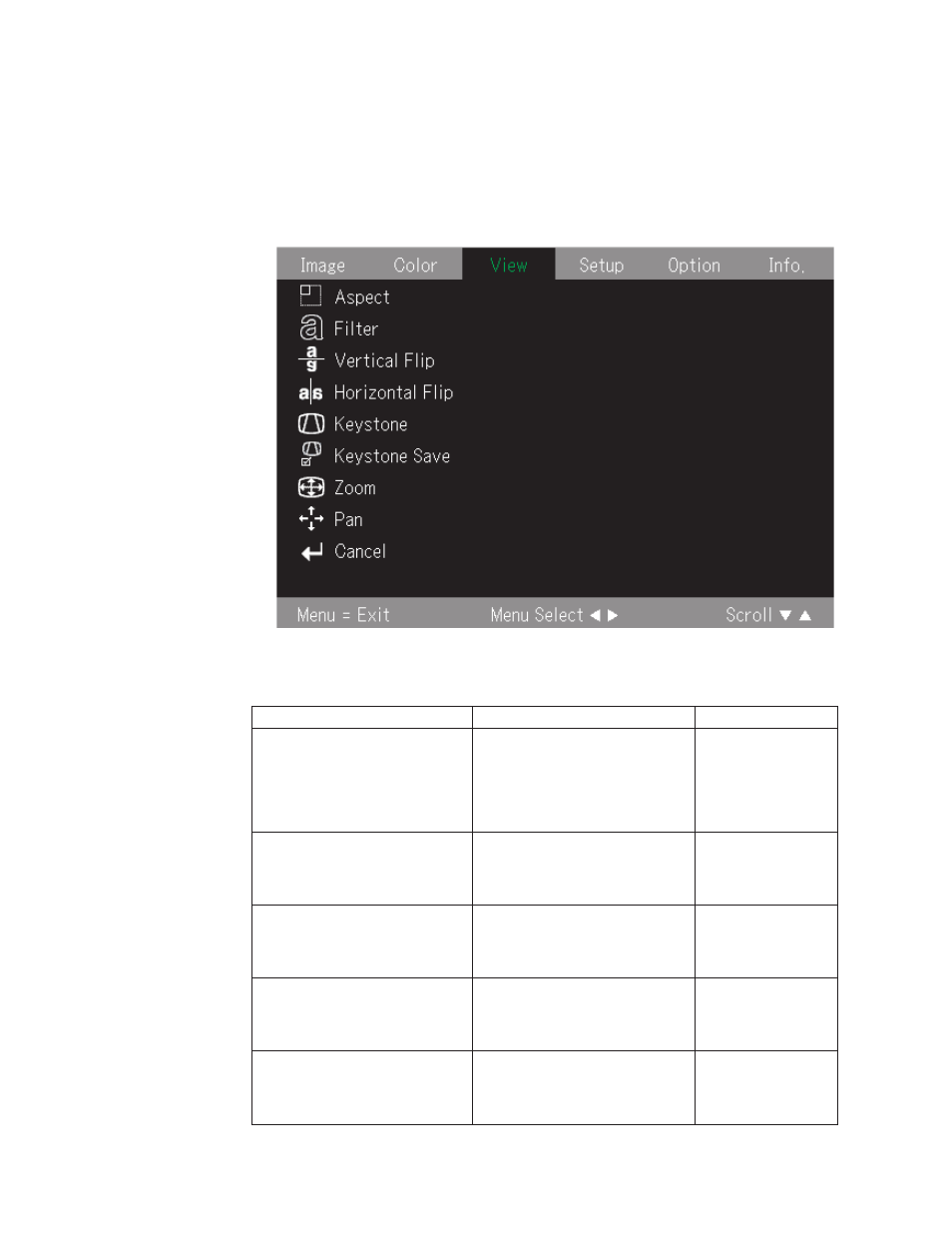
View
menu
To
access
the
View
menu,
follow
the
steps
below:
1.
Press
the
Menu
button
to
open
the
main
menu.
2.
Press
the
cursor
left/right
button
to
move
to
the
View
menu.
3.
Press
the
cursor
up/down
button
to
move
up
and
down
in
the
View
menu.
The
View
menu
is
shown
below.
The
following
table
shows
the
options
that
you
will
see
in
the
View
menu
and
the
default.
Item
Description
Default
Aspect
Press
the
cursor
left/right
button
to
select
different
aspect
ratio.
RGB
Range:
Auto/Direct/Rear
Video
Range:
Auto/Wide/Zoom
Auto
Filter
Press
the
cursor
left/right
button
to
select
different
scaling
filter.
Range:
1
to
5
3
Vertical
Flip
Press
the
cursor
left/right
button
to
select
different
vertical
flip.
Range:
Off/On
Off
Horizontal
Flip
Press
the
cursor
left/right
button
to
select
different
horizontal
flip.
Range:
Off/On
Off
Keystone
Press
the
cursor
left/right
button
to
adjust
the
display
keystone.
Range:
-50
to
50
0
5-4
IBM
M400
PROJECTOR:
User’s
Guide
