Color menu, Color, Menu – IBM Partner Pavilion PROJECTOR M400 User Manual
Page 34
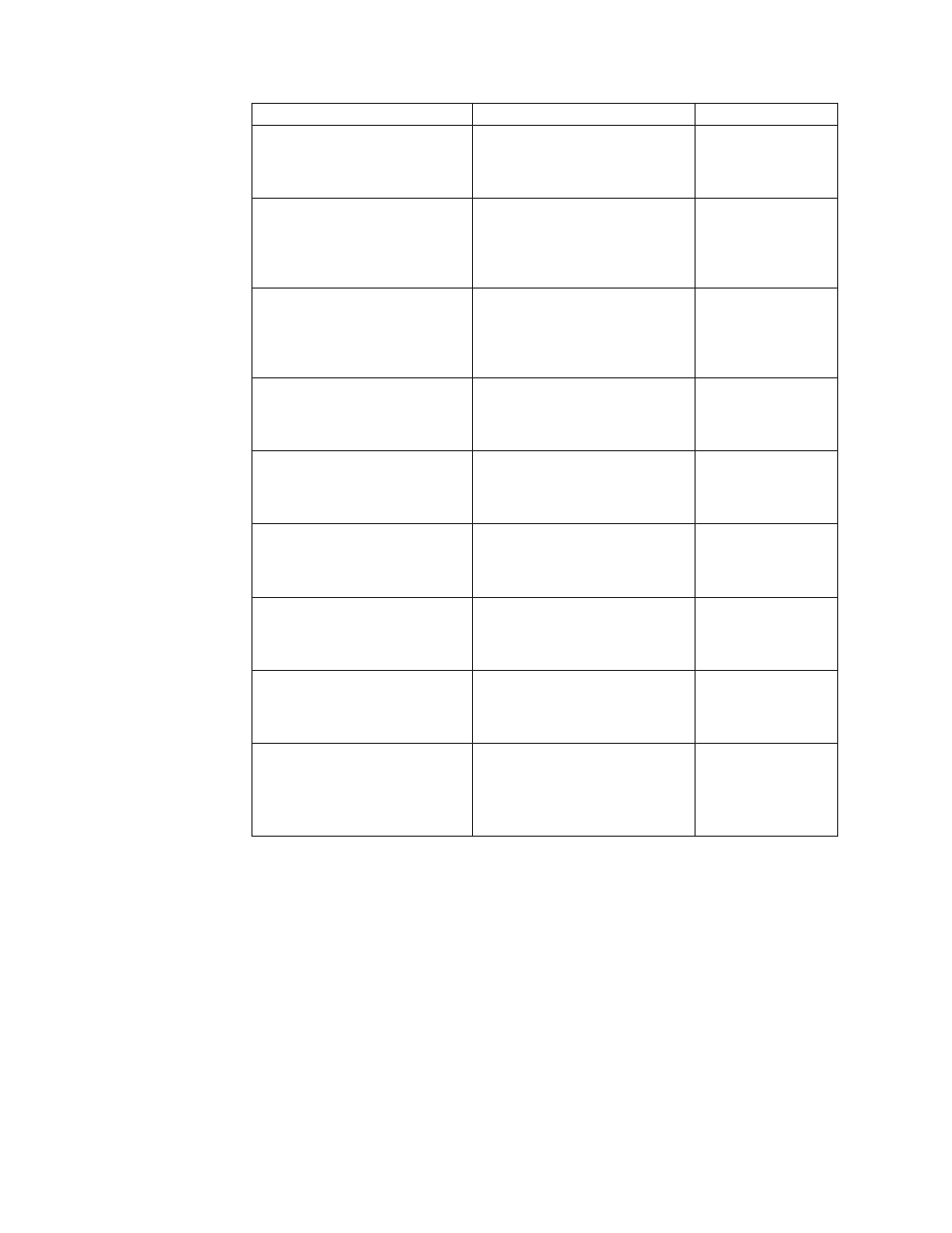
Item
Description
Default
Contrast
Press
the
cursor
left/right
button
to
adjust
the
contrast.
Range:
-50
to
50
0
Picture
Adjustment
Press
the
cursor
left/right
button
to
adjust
the
A/D
sampling
number.
Range:
-50
to
50
0
Fine
Picture
Press
the
cursor
left/right
button
to
adjust
the
A/D
sampling
clock.
Range:
-50
to
50
Auto-detected
H
Position
Press
the
cursor
left/right
button
to
move
the
image
left
or
right.
Range:
-50
to
50
0
V
Position
Press
the
cursor
left/right
button
to
move
the
image
up
or
down.
Range:
-50
to
50
0
Color
Press
the
cursor
left/right
button
to
adjust
the
video
saturation.
Range:
-50
to
50
0
Tint
Press
the
cursor
left/right
button
to
adjust
the
video
hue.
Range:
-50
to
50
0
Sharpness
Press
the
cursor
left/right
button
to
adjust
the
video
sharpness.
Range:
-50
to
50
0
Cancel
Press
the
enter
button
to
reset
Brightness,
Contrast,
Picture
Adjust,
H
Position,
V
Position,
Color,
Tint,
and
Sharpness
to
default
values.
0
Color
menu
To
access
the
Color
menu,
follow
the
steps
below:
1.
Press
the
Menu
button
to
open
the
main
menu.
2.
Press
the
cursor
left/right
button
to
move
to
the
Color
menu.
5-2
IBM
M400
PROJECTOR:
User’s
Guide
