IBM H SERIES RS/6000 User Manual
Page 127
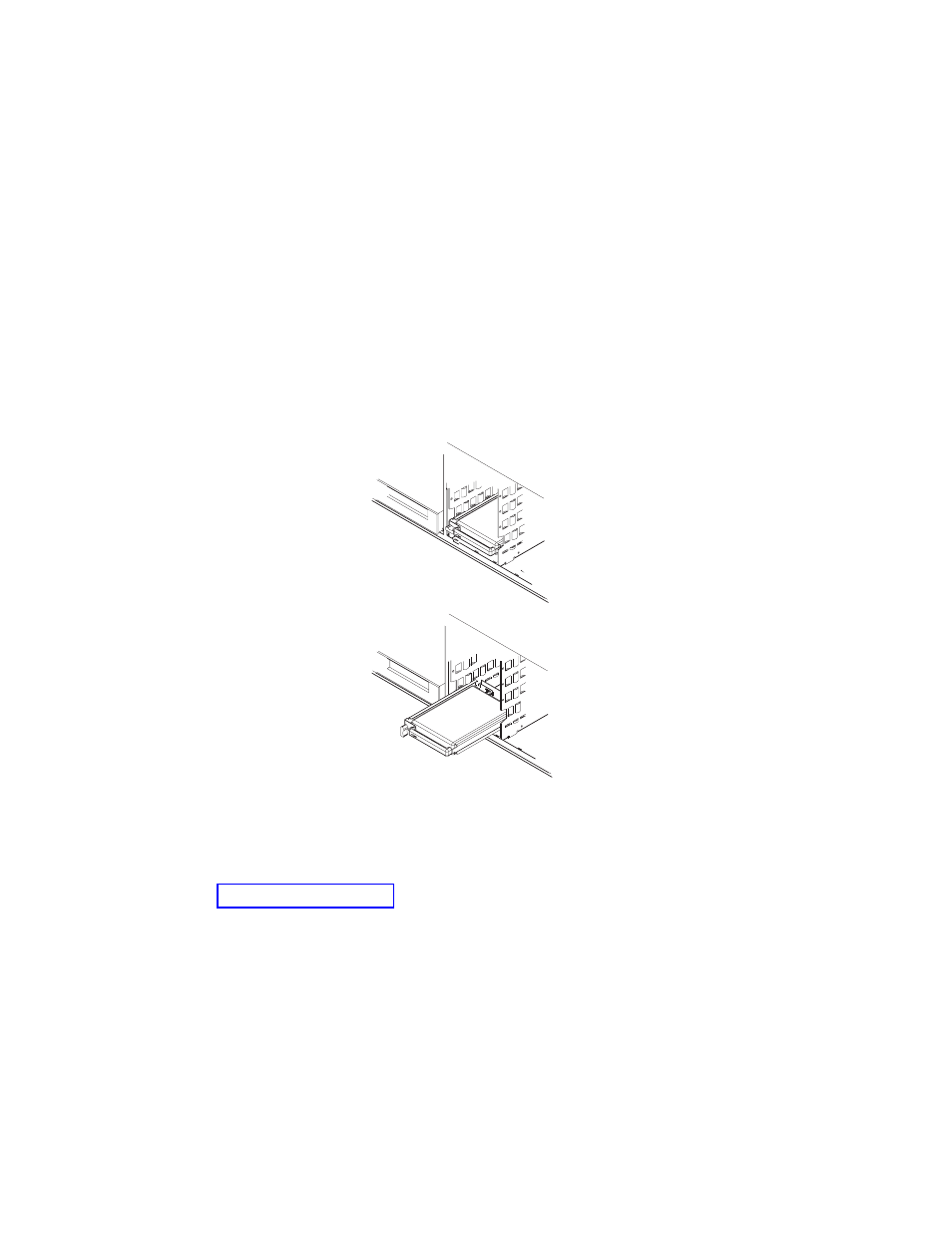
6. Disconnect the drive from the connector on the backplane by grasping the
handle on the drive tray and carefully pulling the drive out of the server. Store
the drive in a safe place.
Attention: Handle the disk drive with care as it is very fragile and can be easily
damaged if exposed to shock, ESD, or rough handling.
7. If you are removing another disk drive, return to “Installing Disk Drives into the
Hot-Swap Bays” on page 5-6.
8. If you are installing another disk drive or carrier blank in bank C or D, go to
“Removing Disk Drives from the Hot-Swap Bays” on page 5-12.
9. Go to Table A-2 on page A-4 and update the drive information; then return here
to determine your next step.
10. If you do not have any other procedures to perform, replace the disk drive cover
that you removed earlier.
Chapter 5. Installing Options
5-15
- I5 (59 pages)
- 2274 (183 pages)
- X3650 (18 pages)
- P5 570 (82 pages)
- 6E1 (40 pages)
- 704 (348 pages)
- SG24-4576-00 (235 pages)
- SCOD-3ZVQ5W (548 pages)
- LOTUS TEAM WORKPLACE 6.5.1 (17 pages)
- HANDBOOK 150 (286 pages)
- 6C4 (233 pages)
- 6059 (248 pages)
- 6644 (100 pages)
- 2283 (96 pages)
- 755 (47 pages)
- PANEL1173-841 (80 pages)
- G325-2585-02 (90 pages)
- BladeCenter T Type 8730 (180 pages)
- PC Server/Enterprise Racks 9QX (208 pages)
- X3620 M3 (19 pages)
- NETVISTA X40 6643 (120 pages)
- 440 (202 pages)
- xSeries 235 (66 pages)
- 47AE - 410168 (27 pages)
- TotalStorage DS6000 Series (406 pages)
- 310E (120 pages)
- NETVISTA 8319 (52 pages)
- A40P TYPE 6841 (148 pages)
- POWER 710 (45 pages)
- LCD PC (50 pages)
- 525 (33 pages)
- BladeCenter 8677 (104 pages)
- N2800e (82 pages)
- 6345 (214 pages)
- 2197 (208 pages)
- 4194 (84 pages)
- V7.2 (41 pages)
- SC34-6814-04 (953 pages)
- 6268 (53 pages)
- Enterprise Server H80 Series (230 pages)
- 6.00E+01 (42 pages)
- G544-5774-01 (56 pages)
- z/OS (88 pages)
- Aptiva 2140 (212 pages)
- GC23-7753-05 (56 pages)
