IBM H SERIES RS/6000 User Manual
Page 120
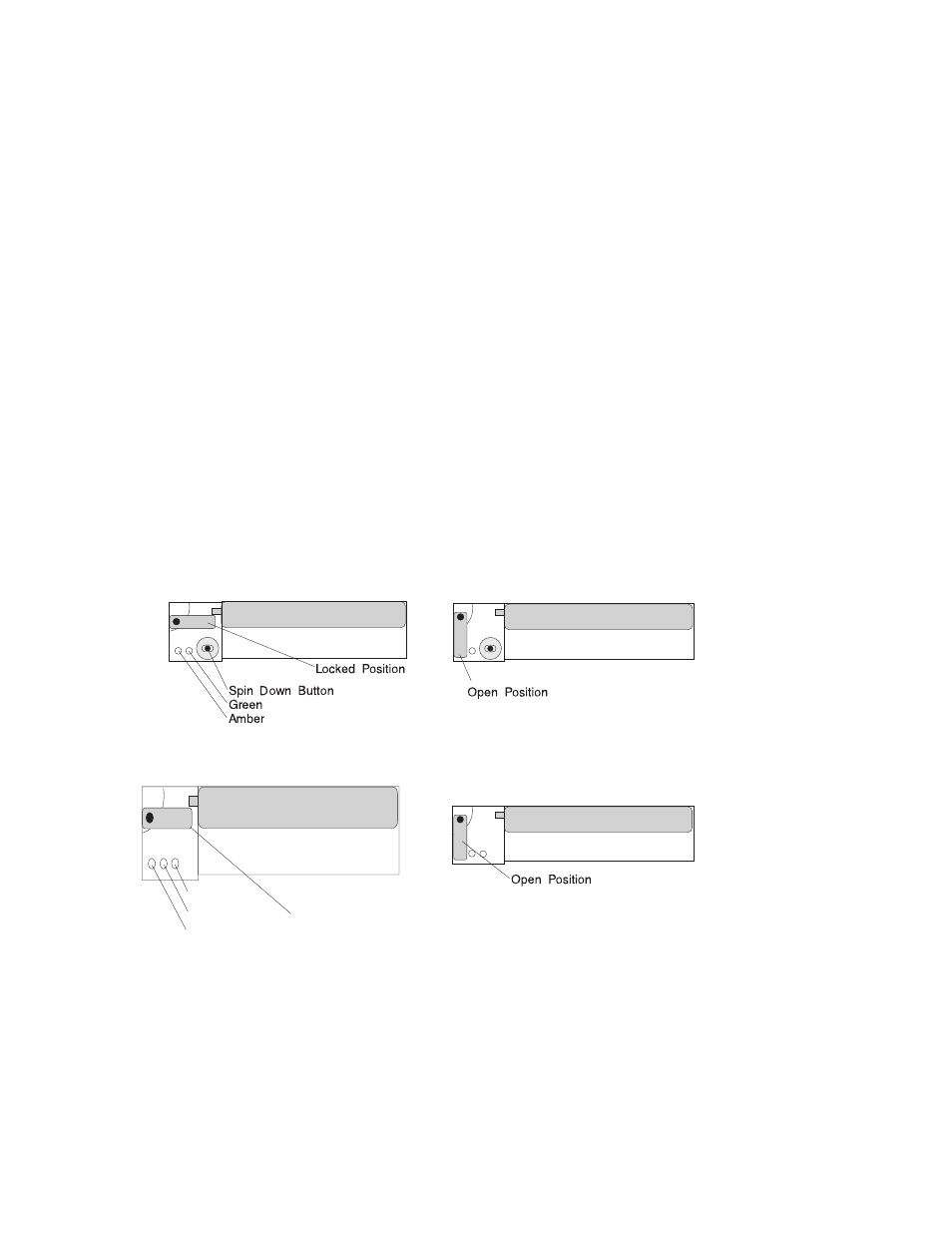
4. If you are installing drives in bank D for the first time, you must install a back-
plane in bank D before you can install drives. Contact your hardware support
center to install the backplane.
5. It is recommended that you install the hot-swap disk drive in the next unused
position of bank C or D, going from bottom to top.
Attention: Attaching SCSI address jumpers on the hot- swap disk drive rather
than using the automatic ID furnished by the backplane is not advised. Attaching
jumpers can cause service problems, multiple drives at the same address, or
confusion locating the correct drive.
a. Rotate the carrier latch to the open position.
SCSI Disk Drives
SSA Disk Drives
b. Position the drive carrier assembly horizontally, with the connector facing into
the bay.
Locked Position
Power
Ready
Check
5-8
RS/6000 Enterprise Server Model H Series User's Guide
- I5 (59 pages)
- 2274 (183 pages)
- X3650 (18 pages)
- P5 570 (82 pages)
- 6E1 (40 pages)
- 704 (348 pages)
- SG24-4576-00 (235 pages)
- SCOD-3ZVQ5W (548 pages)
- LOTUS TEAM WORKPLACE 6.5.1 (17 pages)
- HANDBOOK 150 (286 pages)
- 6C4 (233 pages)
- 6059 (248 pages)
- 6644 (100 pages)
- 2283 (96 pages)
- 755 (47 pages)
- PANEL1173-841 (80 pages)
- G325-2585-02 (90 pages)
- BladeCenter T Type 8730 (180 pages)
- PC Server/Enterprise Racks 9QX (208 pages)
- X3620 M3 (19 pages)
- NETVISTA X40 6643 (120 pages)
- 440 (202 pages)
- xSeries 235 (66 pages)
- 47AE - 410168 (27 pages)
- TotalStorage DS6000 Series (406 pages)
- 310E (120 pages)
- NETVISTA 8319 (52 pages)
- A40P TYPE 6841 (148 pages)
- POWER 710 (45 pages)
- LCD PC (50 pages)
- 525 (33 pages)
- BladeCenter 8677 (104 pages)
- N2800e (82 pages)
- 6345 (214 pages)
- 2197 (208 pages)
- 4194 (84 pages)
- V7.2 (41 pages)
- SC34-6814-04 (953 pages)
- 6268 (53 pages)
- Enterprise Server H80 Series (230 pages)
- 6.00E+01 (42 pages)
- G544-5774-01 (56 pages)
- z/OS (88 pages)
- Aptiva 2140 (212 pages)
- GC23-7753-05 (56 pages)
