Connecting to the front panel audio header, Connecting to the serial port header, Front panel audio header for intel hd audio – Intel D425KT User Manual
Page 31: Front panel audio header for ac ‘97 audio, Serial port header (com 1)
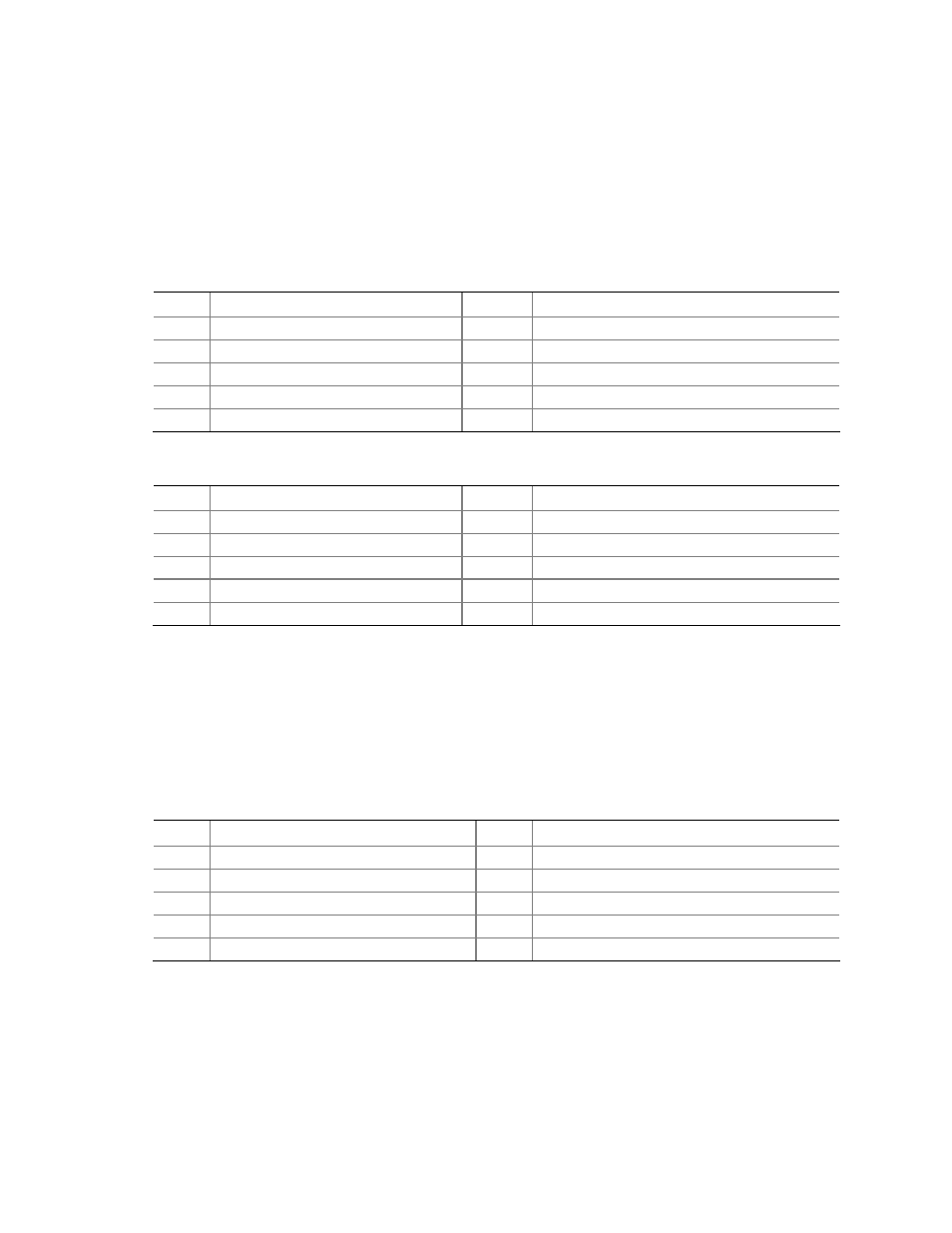
Installing and Replacing Desktop Board Components
31
Connecting to the Front Panel Audio Header
Figure 9, A shows the location of the front panel audio header. The front panel audio
header can be used for both Intel HD Audio and AC ‘97 Audio.
Table 5 shows the pin assignments for the Intel HD Audio and Table 6 shows the pin
assignments for AC ‘97 Audio.
Table 5. Front Panel Audio Header for Intel HD Audio
Pin
Signal Name
Pin
Signal Name
1
[Port 1] Left channel
2
Ground
3
[Port 1] Right channel
4
PRESENCE# (Dongle present)
5
[Port 2] Right channel
6
[Port 1] SENSE_RETURN
7
SENSE_SEND (Jack detection)
8
Key (no pin)
9
[Port 2] Left channel
10
[Port 2] SENSE_RETURN
Table 6. Front Panel Audio Header for AC ‘97 Audio
Pin
Signal Name
Pin
Signal Name
1 MIC
2 AUD_GND
3 MIC_BIAS
4 AUD_GND
5 FP_OUT_R
6 FP_RETURN_R
7
AUD_5V
8
KEY (no pin)
9 FP_OUT_L
10 FP_RETURN_L
Connecting to the Serial Port Header
Before connecting to the serial port header, observe the precautions in "Before You
Begin" on page 23. See Figure 9, B on page 30 for the location of the serial port
header.
Table 7 shows the pin assignments for the serial port header.
Table 7. Serial Port Header (COM 1)
Pin
Signal Name
Pin
Signal Name
1
DCD (Data Carrier Detect)
2
RXD# (Receive Data)
3
TXD# (Transmit Data)
4
DTR (Data Terminal Ready)
5
Ground
6
DSR (Data Set Ready)
7
RTS (Request To Send)
8
CTS (Clear To Send)
9
RI (Ring Indicator)
10
Key (no pin)
