Hardware requirements, Processor, Memory – Intel SE7520JR2 User Manual
Page 21: Table 4, Processor support
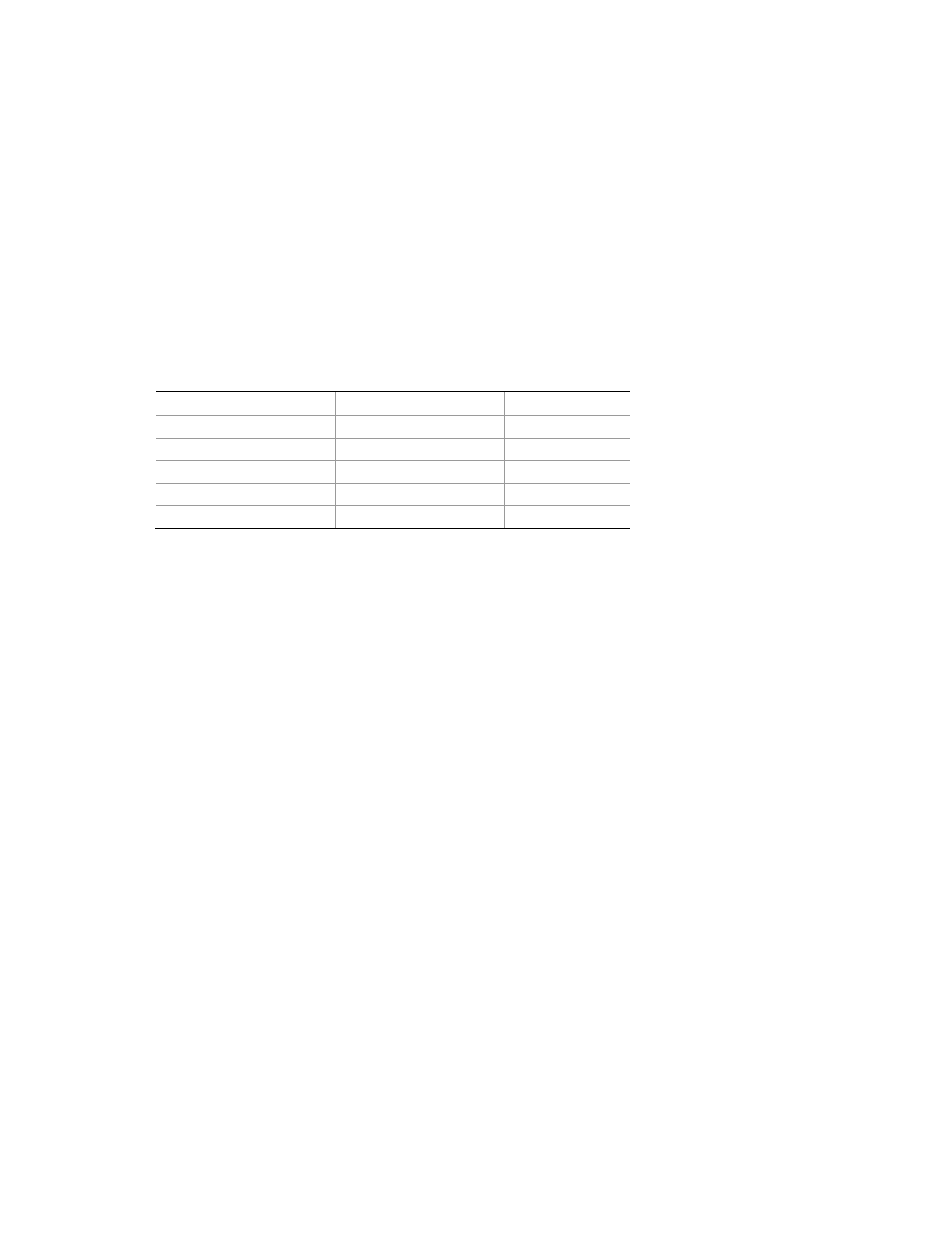
Server Board Features
Hardware Requirements
To avoid integration difficulties and possible board damage, your system must meet the
requirements outlined below. For a list of qualified components, see the links under “
Processor
One or two Intel® Xeon™ processors with an 800MHz front side bus and a minimum of 2.8 GHz
frequency must be installed. The following table outlines the supported processors. For a complete
list of supported processors, see the links under “
Additional Information and Software
Table 4.
Processor Support
Processor Family
FSB Frequency
Frequency
Intel® Xeon™
800 MHz
2.8 GHz
Intel® Xeon™
800 MHz
3.0 GHz
Intel® Xeon™
800 MHz
3.2 GHz
Intel® Xeon™
800 MHz
3.4 GHz
Intel® Xeon™
800 MHz
3.6 GHz
Memory
The Server Board SE7520JR2 provides six DIMM sockets across two channels, Channel A and
Channel B. Channel A consists of DIMM sockets 1A, 2A, and 3A. Channel B consists of DIMM
sockets 1B, 2B, and 3B.
If six DIMMs are installed, the following maximum capacitites are possible:
For DDR266 DIMMS: Maxixmum capacity of 24GB
For DDR333 or DDR-2 400: Maximum capacity of 16 GB (DDR-2 400 on SE7520JR2SCSID2
and SE7520JR2SATAD2 only)
A minimum of one 256MB DIMM is required in DIMM socket 1A or 1B. This uses single-channel
interleave. However, for dual-channel interleave, providing optimum performance, a minimum of
two DIMMs should be installed in DIMM sockets 1A and 1B. Except for the option of installing a
single DIMM in socket 1A or 1B, DIMMs must be installed in pairs and populated as follows:
DIMM1A and DIMM 1B: Populate these two sockets together first
DIMM 2A and DIMM 2B: Populate these sockets in addition to DIMM 1A and DIMM 2A if
four DIMMs are to be used.
DIMM 3A and DIMM3B: Populate these sockets after DIMM 1A, DIMM1B, DIMM2A, and
DIMM2B have been populated.
Intel® Server Board SE7520JR2 User Guide
21
