Enable and configure hardware raid, Finish the installation – Intel AXXRAKSAS2 User Manual
Page 9
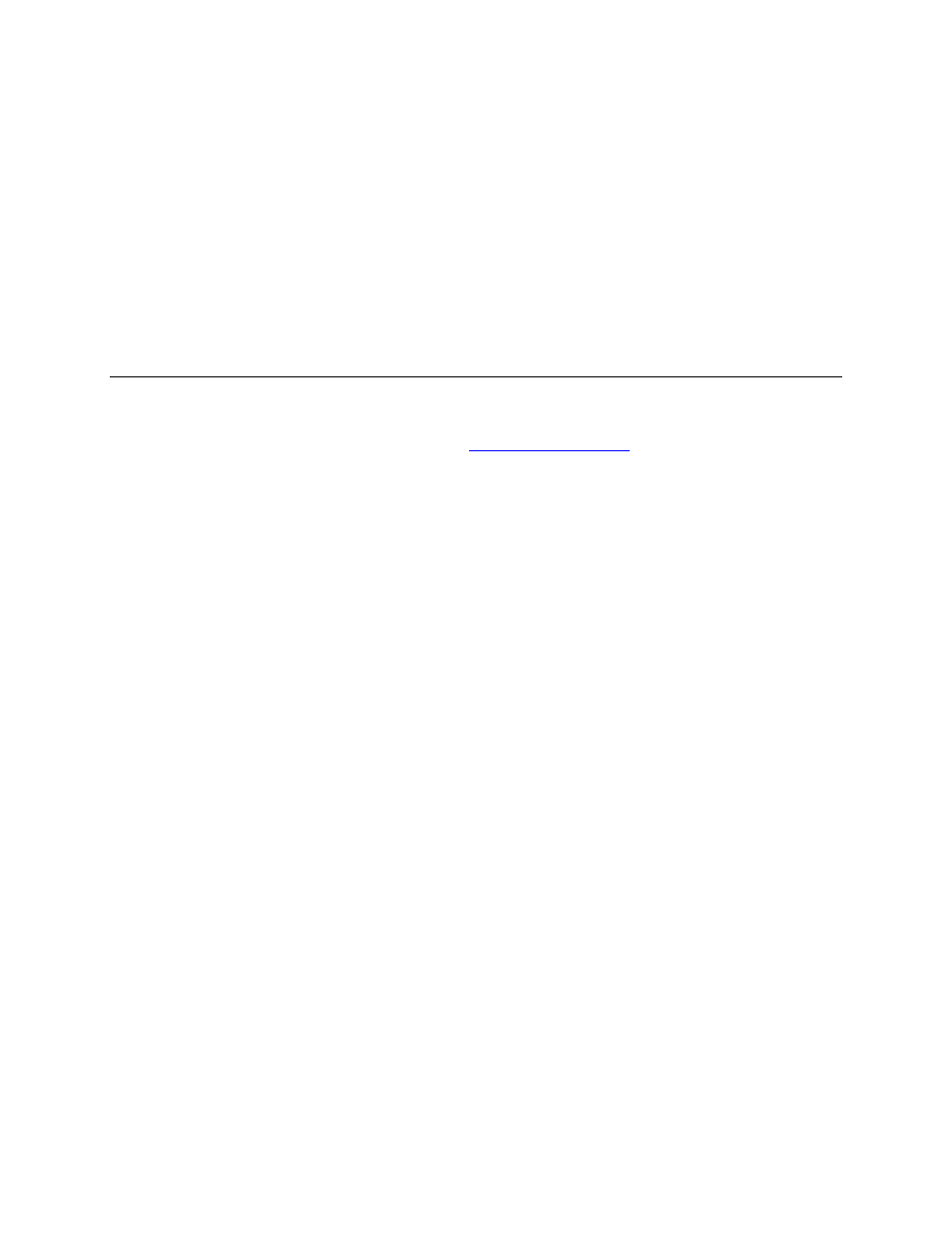
Intel
®
RAID Activation Key AXXRAKSAS2 Install Guide
5
Finish the Installation
1. (Optional) Follow the instructions included with the Intel RAID Smart Battery (AXXRSBBU4)
to install this accessory.
2. Reinstall any components inside of the server chassis that you needed to remove. See your
server board or chassis documentation for instructions.
3. Install the server chassis cover and connect the AC power supply.
Enable and Configure Hardware RAID
After you boot your system, update the firmware for the RAID function of the LSI* 1078
controller. The update package is available at
http://support.intel.com
. Follow the instructions in the
firmware package to update the firmware and enable hardware RAID.
For RAID configuration instructions, see the RAID Software User’s Guide.
- 41210 (64 pages)
- 8xC251TQ (20 pages)
- ENTERPRISE PRINTING SYSTEM (EPS) 4127 (84 pages)
- U3-1L (20 pages)
- 80960HA (104 pages)
- X58 (54 pages)
- ESM-2850 2047285001R (91 pages)
- ATOM US15W (54 pages)
- D915GVWB (4 pages)
- XP-P5CM-GL (28 pages)
- AX965Q (81 pages)
- CORETM 2 DUO MOBILE 320028-001 (42 pages)
- CV700A (63 pages)
- 80C188EA (50 pages)
- X25-M (28 pages)
- XP-P5IM800GV (26 pages)
- IB868 (60 pages)
- D865GVHZ (88 pages)
- IB865 (64 pages)
- Altera P0424-ND (1 page)
- 8086-2 (30 pages)
- IXDP465 (22 pages)
- IWILL P4D (104 pages)
- GA-8I955X PRO (88 pages)
- FSB400 (PC2100) (96 pages)
- D845GLAD (4 pages)
- NAR-3041 (1 page)
- 87C196CA (136 pages)
- G52-M6734XD (74 pages)
- A96134-002 (10 pages)
- Express Routers 9000 (8 pages)
- 82540EP (45 pages)
- D865GLC (94 pages)
- IB850 (69 pages)
- MB898RF (62 pages)
- Arima LH500 (78 pages)
- V09 (33 pages)
- I/O Processor (22 pages)
- M600 (110 pages)
- SE7520JR2 (63 pages)
- SERVER BOARD S5520HCT (30 pages)
- Extensible Firmware Interface (1084 pages)
- GA-8IPXDR-E (70 pages)
- D845EBG2 (4 pages)
- AW8D (80 pages)
