IBM 19K4543 User Manual
Page 15
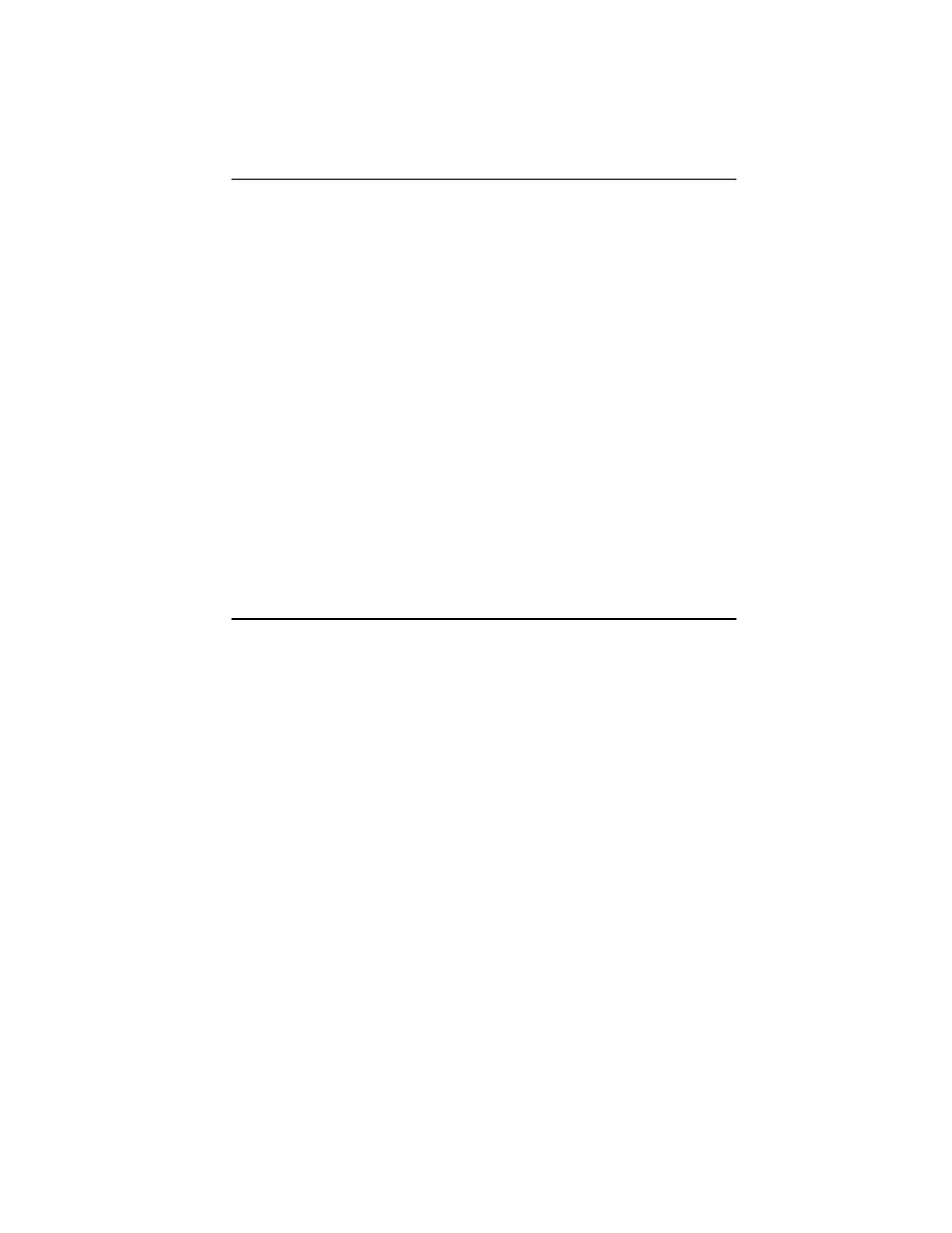
Part 1: Installation and user’s guide
1-3
Configuring the High-Rate Wireless LAN network
You can use the High-Rate Wireless LAN PC Card Kit to:
• Connect your computer to a Peer-to-Peer workgroup of wireless computing devices
• Connect your computer to a local area network (LAN) infrastructure that includes
IBM High-Rate Wireless LAN Access Points (Access Points), or other IEEE 802.11-
compliant LAN systems
• Expand the capabilities of your Access Points, to support wireless devices that have
been equipped with High-Rate Wireless LAN PC Cards
Peer-to-Peer workgroups
With the Peer-to-Peer workgroup configuration, you can quickly set up a small wireless
workgroup, where the workgroup participants can exchange files using features like “Files
and Printer Sharing” as supported by the Microsoft
®
Network Neighborhood. You can
use this type of wireless Peer-to-Peer networks while mobile, or in Small Office/Home
Office (SOHO) environments. As long as the stations are within range of one another, this
is the easiest and least expensive way to set up a wireless network.
Infrastructure network
With the High-Rate Wireless LAN Access Point, you can connect to a corporate LAN
infrastructure to have wireless access to all network facilities.
LAN infrastructures can be stand-alone wireless LANs or wireless network infrastructures
connected to an existing Ethernet network
Installing the High-Rate Wireless LAN PC Card
Note: If you intend to use the High-Rate Wireless LAN PC Card in a High-Rate Wireless
LAN Access Point, see the User’s Guide that was shipped with the access point, or
download it from the IBM High-Rate Wireless LAN Web site at
http://www.ibm.com/pc/downloads
Perform the installation in two steps:
1. Install the Client Manager software
2. Install the device drivers
Installing the Client Manager software
The High-Rate Wireless LAN Client Manager can be used to monitor the quality of your
network connection.
To install the Client Manager software, do the following:
1. Insert the High-Rate Wireless LAN software CD into the CD-ROM drive of your
computer. If Autorun is enabled on your computer, the Wireless Networking Client
Software window opens.
Note: If you downloaded the software from the web, please refer to the installation
instructions found on the Web site.
2. Click Install Client Manager; then follow the on-screen instructions.
