Intel ATC6430M User Manual
Page 8
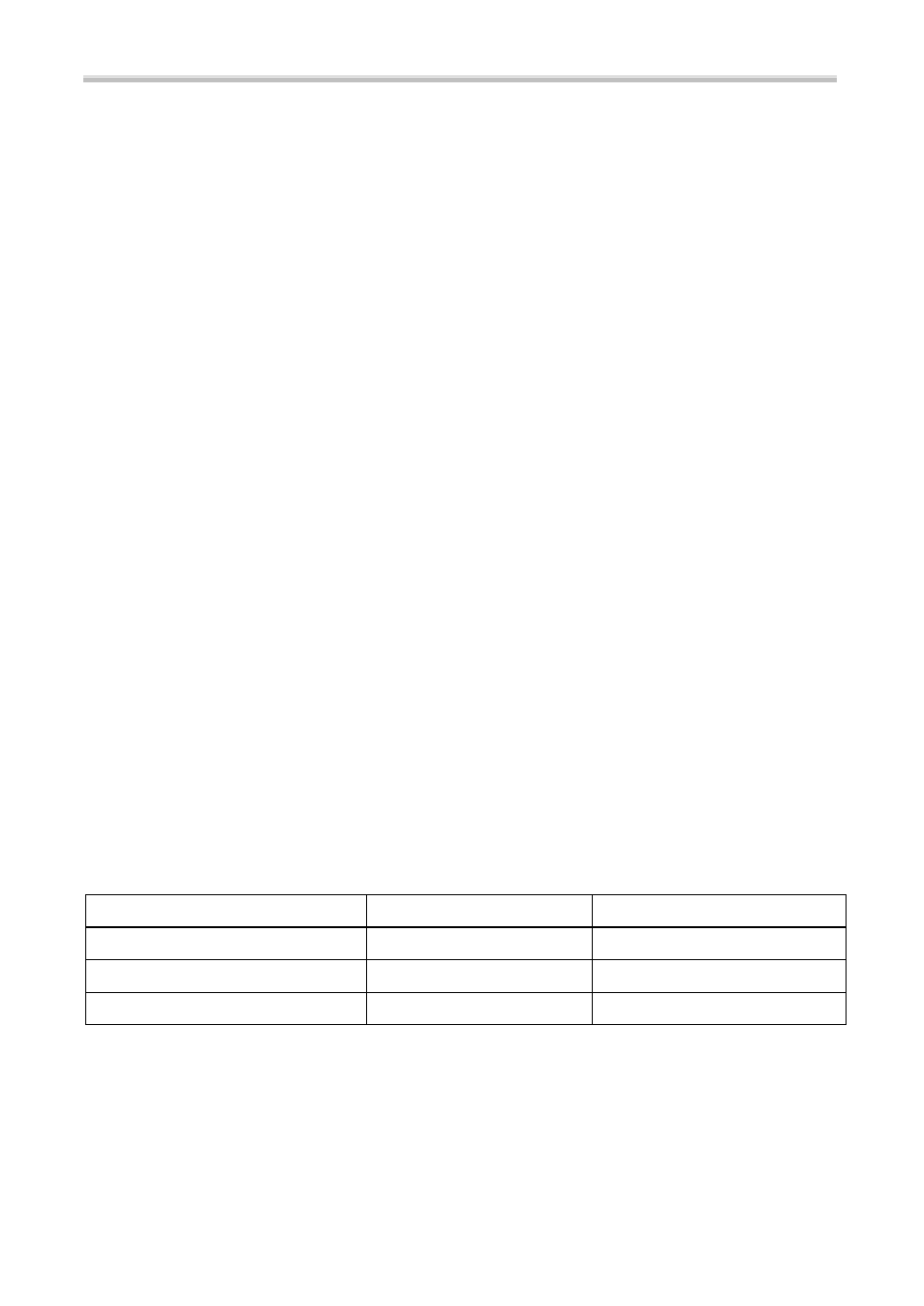
ATC6430M Mainboard
Chapter 1 System Features
5
1-3-3
AMR and AC’97 CODEC Controller
AMR slot and AC’97 CODEC are integrated into the Mainboard to enable audio and
modem playback.
AMR (Audio/Modem Riser) slot is mounted on board to connect riser board with
Audio and/or Modem CODEC (AMC/AC/MC Adapters). The AMR specification
developed by Intel provides a mechanism for AC’97 codes to be on a riser card.
To enable the onboard AC’97 CODEC, set JP9 pin 2-3 closed. And in such way,
you can further plug a riser board with Modem CODEC to the AMR slot. Otherwise,
disabling onboard AC’97 CODEC by setting JP9 1-2 closed, you can plug a riser
board with Audio/Modem CODEC to the AMR slot.
See Page A for AMR location on 6430M Mainboard.
1-3-4 Software Power Off Control
This mainboard supports Software Power Off Control feature through the SMM code
in the BIOS under Windows 95/98, and MS-DOS operation system environment.
First, you should connect the power switch cable to the connector “PS-ON” on the
mainboard. In the BIOS screen of POWER MANAGEMENT SETUP’, choose “User
Define” (or “Min. Power Saving” or “Max. Power Saving”) in ‘Power Management’.
In Windows 95/98, if you want to power off the system, you just need to choose
“shutdown the computer?” in the “Shut Down Windows” of Windows 95/98. Then the
system power will be off directly, and stay at the stand-by status. If you want to restart
the system, just press the power switch button..
Note : If you are going to leave your system idle for several days, we suggest you
use hardware power off to shut down your system.
Status
Power LED Light
Turbo LED Light
Software power off control
Light off
Light off
APM mode
Light on
Light on
System running
Light on
Light on
To locate “PS-ON” header, please see “Page A Quick Jumper & Connector Setting”.
