Invacare PRONTO R2-250 User Manual
Page 44
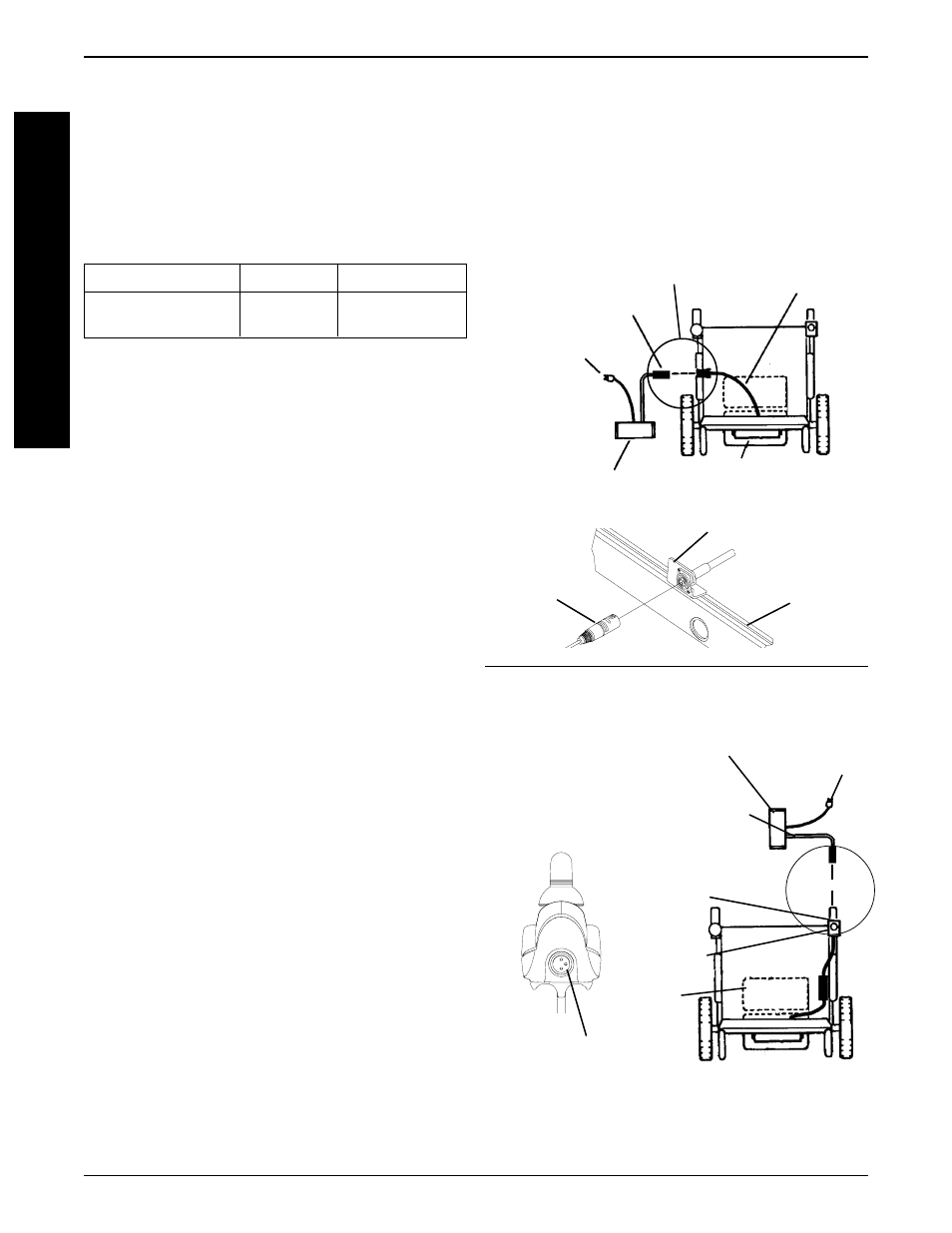
44
PROCEDURE 11
BATTERIES
B
A
T
T
E
R
I
E
S
FIGURE 8 - CHARGING BATTERIES
From
Battery
Charger
Battery Charger Connector
From Battery Charger
Three (3)
Pronged Plug
Battery Charger
Charger Cable
Battery Boxes
Top View
of Wheelchair
Base Frame
Battery Charger Mount Bracket
Required Items:
TOOL
QUANTITY
COMMENTS
Battery Charger
1
Supplied
✪
✪
✪
✪
✪
Extension Cord
1
Not Supplied
✪
3-prong plug, 15 ampere current rating; industrial type
B. For PRONTO
R2
Models - the battery charger
rate decreases to a "trickle charge".
NOTE: If performing the charging procedures indepen-
dently, READ and CAREFULLY follow the individual in-
structions for each charger (supplied or purchased).
NOTE: If charging instructions are not supplied, consult a
qualified service technician for proper procedures.
Wheelchairs Equipped With MCC-Mark IV
Joystick (Detail "A" of FIGURE 8)
1. Attach the battery charger connector to the charger
cable/battery harness.
2. Plug the charger’s AC power cord, or extension, into
the grounded 120 VAC wall outlet.
3. Wait until charging is complete.
NOTE: Allow eight (8) hours for normal charging. Larger
batteries (greater than 55 ampere-hours) or severely dis-
charged batteries may require up to sixteen (16) hours to
be properly charged and equalized.
NOTE: PRONTO
R2
ONLY - If the charger operates for
sixteen (16) hours and is unable to fully charge the batter-
ies, an internal timer turns the charger off and begins to
fast blink the green light.
NOTE: If the batteries need to be charged more often or
take longer to charge than normal, they may need to be
replaced. Contact an authorized dealer for service.
Wheelchairs Equipped With Mark IV RII
Joystick (Detail "B" of FIGURE 8)
1. Attach the battery charger connector to the charger
port on the FRONT of the joystick.
2. Plug the charger’s AC power cord, or extension, into
the grounded 120 VAC wall outlet.
3. Wait until charging is complete.
NOTE: Allow eight (8) hours for normal charging. Larger
batteries (greater than 55 ampere-hours) or severely dis-
charged batteries may require up to sixteen (16) hours to
be properly charged and equalized.
NOTE: PRONTO
R2
ONLY - If the charger operates for
sixteen (16) hours and is unable to fully charge the batter-
ies, an internal timer turns the charger off and begins to
fast blink the green light.
NOTE: If the batteries need to be charged more often or
take longer to charge than normal, they may need to be
replaced. Contact an authorized dealer for service.
DETAIL "A"
DETAIL "B"
Front View of
Joystick
Charger Port
Battery Charger
Three (3)
Pronged Plug
From Battery
Charger
Top View of Wheelchair
Charger
Port
Joystick
Battery
Boxes
