ICP DAS USA RS-405/405F User Manual
Page 26
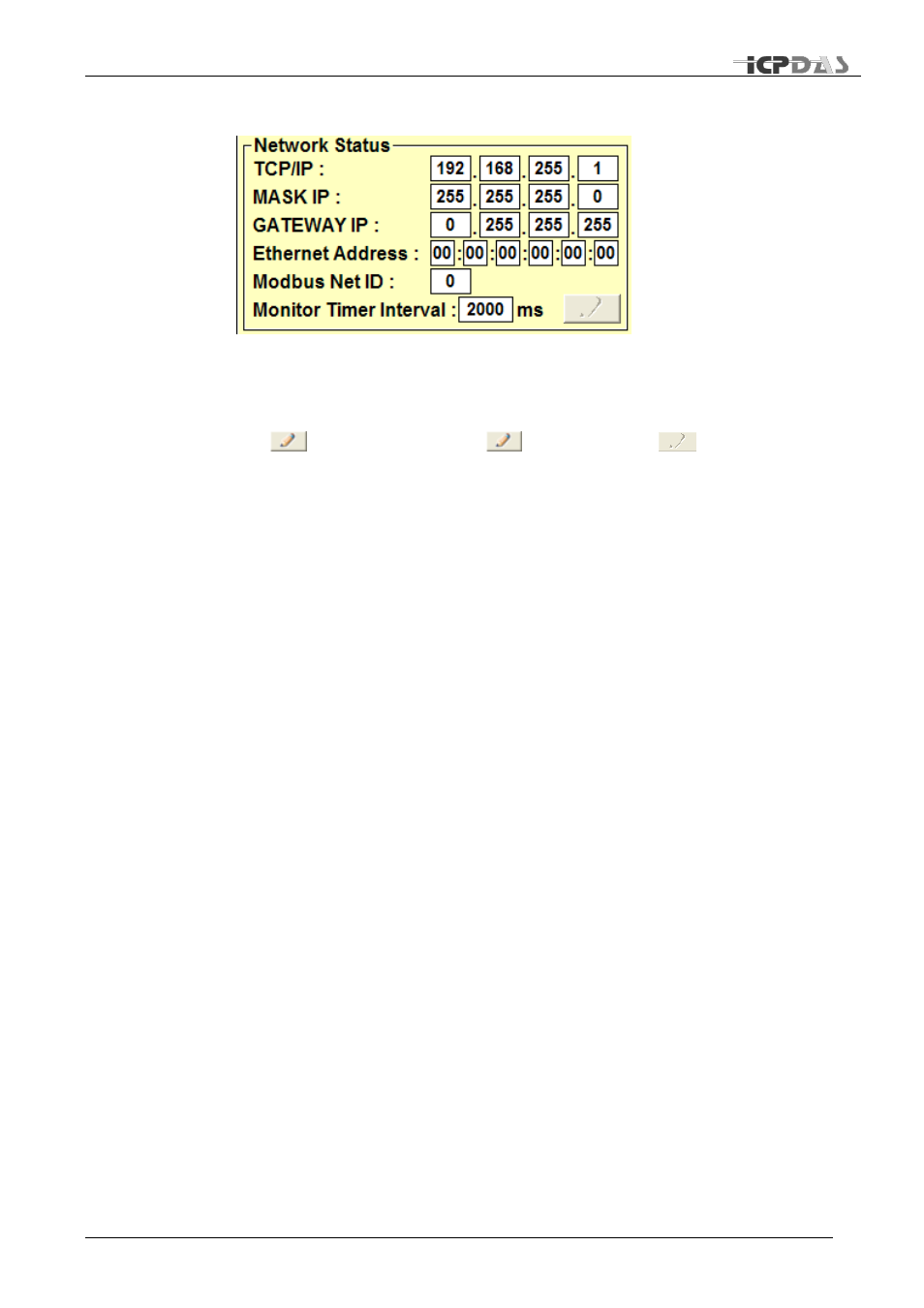
Industrial Redundant Ring Switch
– RS Series User Manual
TDRS4050601
s
Network Status
Upper left section displays Network Status. You can monitor and configure current
Network settings in this section: TCP/IP address, MASK IP, GATEWAY IP, Ethernet
Address, Modbus Net ID, and Monitor Timer Interval. To make a modification, please
type new values in the fields that you would like to make a change of, and then click on
the
button. Please note: the
button will appear
( gray out) before you
input new values.
The first field in this section: TCP/IP displays current TCP/IP address. Its default value is:
192.168.255.1. To assign an IP address for TCP/IP, please input IP address in the form:
“ip1.ip2.ip3.ip4”(in the range 0.0.0.0-223.255.255.255).
The second field in this section: MASK IP display current MASK IP address. Its default
value is: 255.255.255.0. To assign a mask address for TCP/IP, please input mask
address in the form of
“m1.m2.m3.m4”(each field contains a value in the range 0 – 255).
The third field in this section: GATEWAY IP display current GATEWAY IP address. To
assign a gateway address for TCP/IP, please input gateway IP address in the form of
“ip1.ip2.ip3.ip4” (each field contains a value in the range 0 – 255). The default value is
255.255.255.255.
The fourth field in this section: Ethernet Address display current Ethernet MAC address.
The default value is a factory-set unique MAC address. To assign a Ethernet MAC
address, please input gateway IP address in the form of
“e1:e2:e3:e4:e5:e6” (each field
contains a value in the range 0
– 255).
Note: Each RS is shipped from the factory with a unique MAC address. DO NOT change
this address unless you have a good reason to do so.
The fifth field in this section: Modbus Net ID display current Modbus Net ID. The default
value is set as 1. Please assign a unique number to each switch in the same ring.
The last field in this section is: Monitor Timer Interval. Please input an appropriate
monitoring time interval for your system. Its default value is 2000 ms (1000ms = 1 sec).
Maximum value is 60,000ms ( 60 sec).
