Configuration program controls – IOGear GWU513 User Manual
Page 39
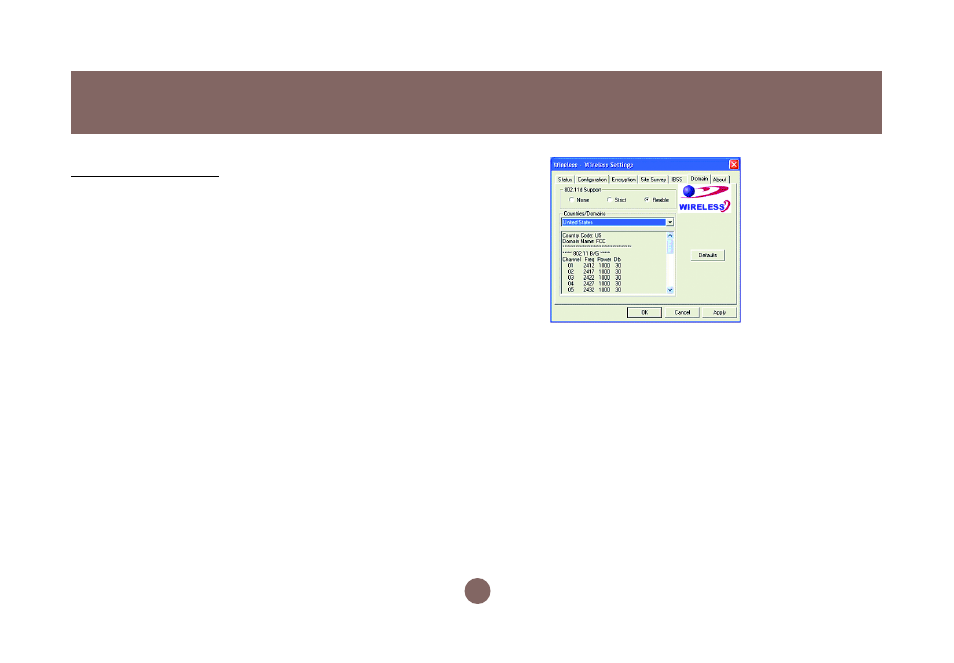
The Domain Tab
While in the 2.4GHz range, the network
operation may differ from country to country, or
domain to domain. This is because the 802.11d
protocol was established. To have the
operation normally processed, choose the
Domain tab to change relevant settings. Note
that if you specify Peer-to-Peer as the network
type, you must specify None in the 802.11d
support field.
Note: Choosing the Country/Domain command from the right-
click menu of Wireless-G Configuration Tool tray icon will
launch this tab too.
802.11d Support:
802.11d Support lets you operate multi-
country roaming. To automatically adjust
regulatory domain while operating network in
different countries, choose either Strict or
Flexible according to your need.
Choosing Strict will allow your Wireless-G
USB Adapter to communicate with the
access points that provide 802.11d support.
On this occasion, the Wireless-G USB
37
Configuration Program Controls
