Installation – IOGear GWU513 User Manual
Page 13
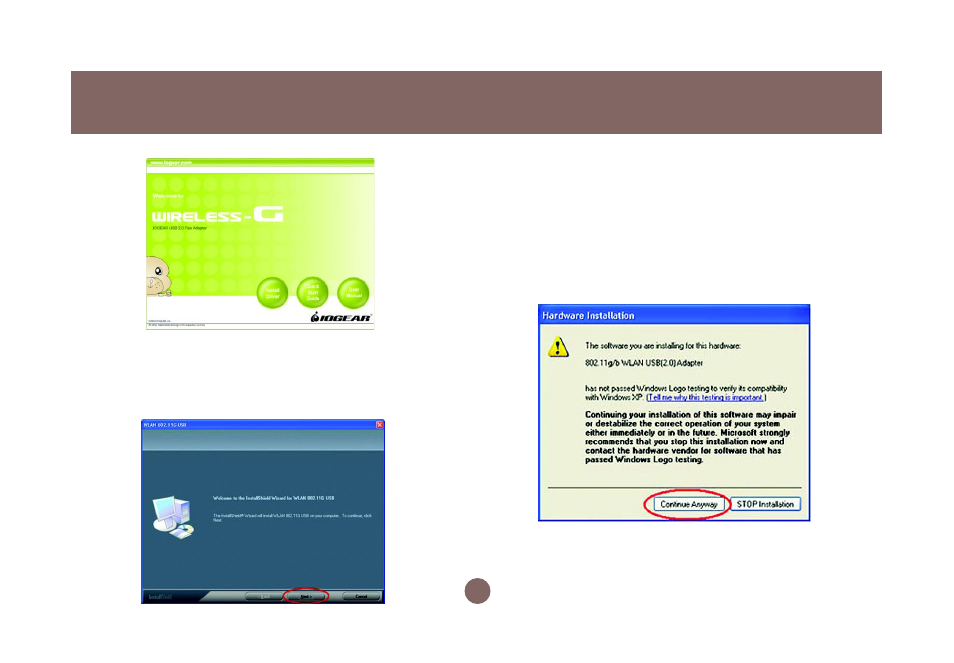
f)
11
Installation
e) Click Next in the WLAN 802.11G USB
window to proceed. The system will start
to copy the drivers found.
Windows will notify you that the driver has not
passed the Windows Logo testing. Because the
Wireless-G USB Adapter has been tested to
work with Windows XP, please choose Continue
Anyway in the Hardware Installation dialog box.
This manual is related to the following products:
See also other documents in the category IOGear Hardware:
- Wireless GWP512 (16 pages)
- GHPB32 (76 pages)
- GHPB32 (76 pages)
- USB Print Server GPSU01 (44 pages)
- M1063 (32 pages)
- GUIP201 M1023 (68 pages)
- GICe720S3W6 (16 pages)
- GBU321 (43 pages)
- GBU221/321 (60 pages)
- Wireless-N GWU623 (76 pages)
- GICe702S3R5W6 (28 pages)
- USB PDA/ Serial Adapter GUC232A (1 page)
- GIC711SW6 (16 pages)
- MINIHUB GUH224 (1 page)
- GHE135U (36 pages)
- GBU241W6 (68 pages)
- IEEE 1394 (32 pages)
- HomePlug GHPB01 (74 pages)
- GBMA211 (1 page)
- Bluetooth USB Print Adapter GBP201 (26 pages)
- MINIVIEW GCS632U (33 pages)
- Wireless USB Adapter GUWA200 (30 pages)
- GHPU01 (80 pages)
- M1057 (56 pages)
- GIC704SR5W6 (28 pages)
- GPS702e3W6 (16 pages)
- Enhanced Data Rate Bluetooth USB Adapter GBU221P (60 pages)
- Bluetooth 2.0 USB Micro Adapter GBU421 (69 pages)
- BOSS GNS1000 (82 pages)
- GUC2020DW6 (24 pages)
- GBU301 (48 pages)
- Wireless USB Print Server GPSR01U (80 pages)
- GBS301 (44 pages)
- Wireless GWP511 (26 pages)
- DVI Net ShareStation GDIP201 (74 pages)
- GMD2025U (2 pages)
- USB Multi GMFPSU01 (44 pages)
- MINIVIEW GCS1762 (46 pages)
- FireWire 800 GIC3800 (8 pages)
- GCS632U (30 pages)
- GHPB21 (74 pages)
- USB Paralell Printer Cable GUC1284B (1 page)
