Configuration for win xp – IOGear GWU513 User Manual
Page 22
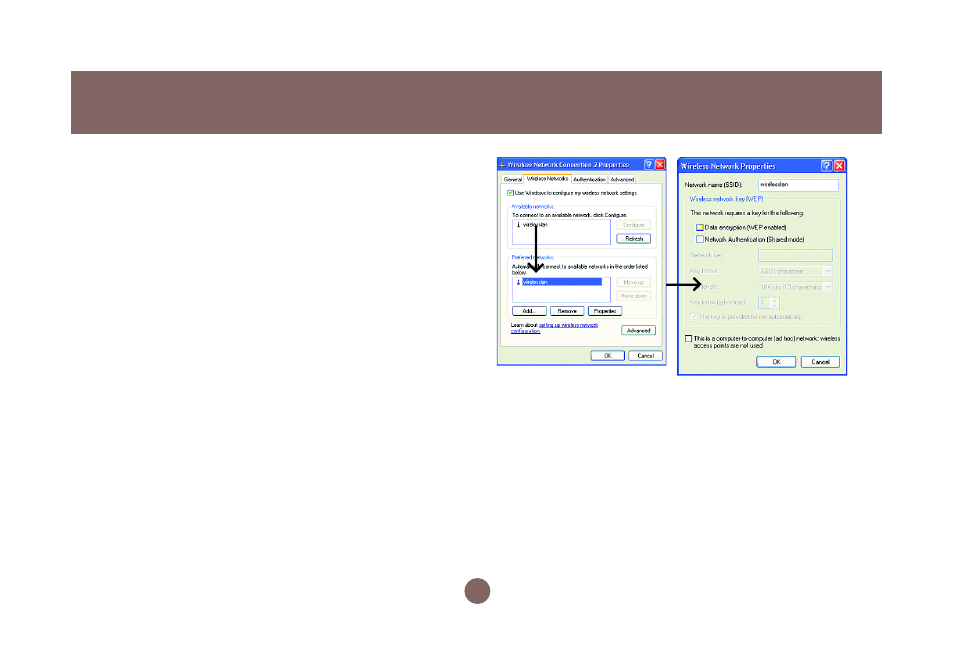
Note: Once you choose an item from the Preferred
networks list and then click Properties, the Wireless
Network Properties dialog box will also be provoked.
In the opened Wireless Network
Properties dialog box, edit texts in the
Network Name (SSID) field to identify the
chosen network entry in the wireless LAN.
•
Configuration for Win XP
20
the Add button. After clicking Add, the
Wireless Network Properties dialog box will
appear as Figure 3.2-3 displays. Note that to
delete any item under the Preferred
networks area, simply click on it and then
select the Remove button. Additionally, you
may adjust the items in the list by clicking the
desired item and then choosing the Move up
or Move down button. It is, however,
important to realize that Windows XP will
always choose the first one in the list to
establish the networking connection.
