IOGear GWU513 User Manual
Page 27
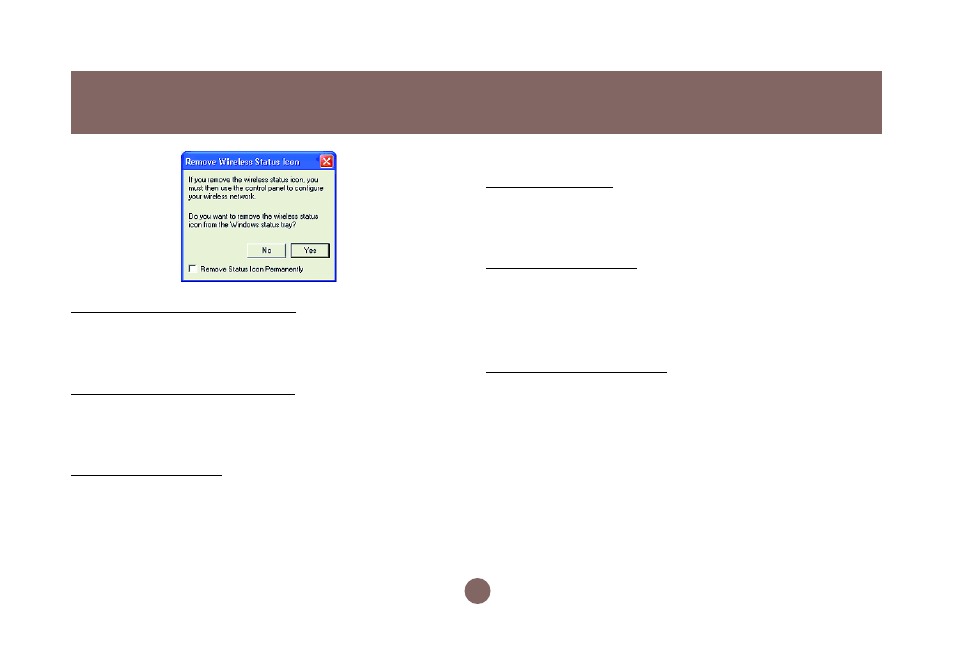
Wireless-G Configuration Tool Basics
Wireless Network Status
Choose this command to launch the Status
tab of the Wireless Settings dialog box.
Advanced Configuration
Choose this command to launch the Configu-
ration tab of the Wireless Settings dialog box.
WEP Encryption
Choose this command to launch the Encryp-
tion tab of the Wireless Settings dialog box.
This tab offers you a number of options to
maintain the secure management in a wireless
LAN environment.
IBSS Channel
Choosing this command will launch the IBSS
tab of the Wireless Settings dialog box.
Country/Domain
Choosing this command will launch the
Domain tab of the Wireless Settings dialog
box.
Version Information
Choosing this command will launch the About
tab of the Wireless Settings dialog box. The
About tab reveals general information on your
Wireless-G USB 2.0 Flex Adaptor, including
the release version of driver and the Wireless-
G Configuration Tool and the USB network
adapter’s MAC Address.
25
