Configuration for win xp – IOGear GWU513 User Manual
Page 24
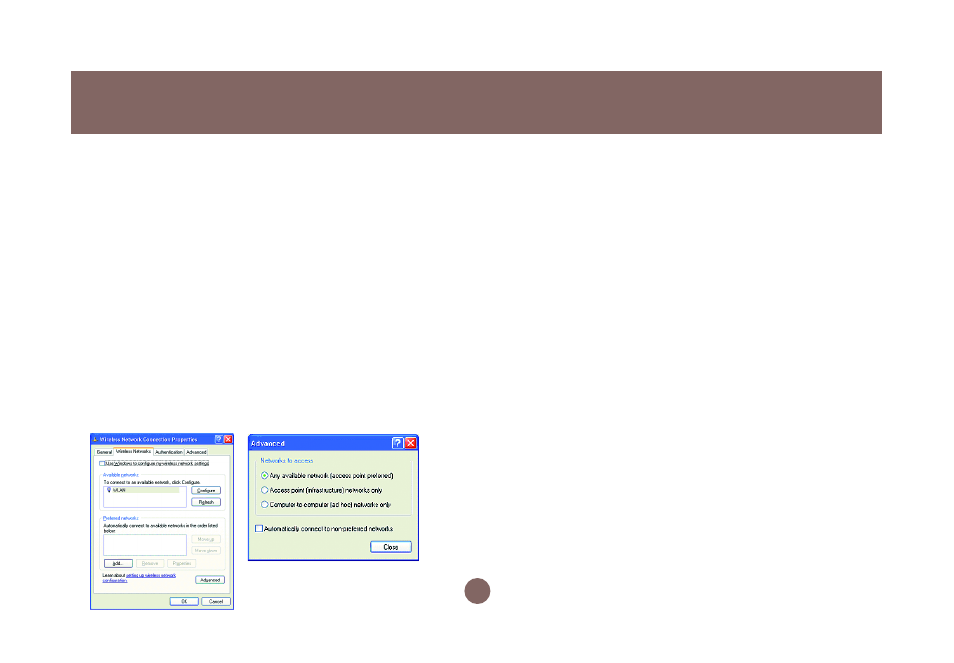
To Access to Certain Wireless Network Type
The default network type of Windows XP
Zero Configuration is any available access
points (Access Point mode) or WLAN Card
equipped computers (Ad-Hoc mode) within
the range at the given time. However, you
may wish to connect to a certain network
type sometimes. To change the default
settings, click the Advanced button in the
Wireless Network Connection Properties
dialog box.
Configuration for Win XP
22
The Advanced dialog box provides three
options, Any available network, Access
point networks only, and Computer-to-
computer networks only. Choose one of them
according to your need and click Close to
finish. Then you will find under the Available
networks area in the Wireless Network
Connection Properties dialog box, only the
specified networks are displayed.
Note: If you wish to use the attached application – Wireless-G
Configuration Tool of the Wireless-G USB 2.0 Flex Adaptor
instead of Windows XP’s Wireless Zero Configuration, please
refer to Installation Notes –Windows XP in this manual to
change the settings. (Page 13)
