Stopping the adapter, Events listing, Event class structure – IBM Enterprise Console User Manual
Page 93
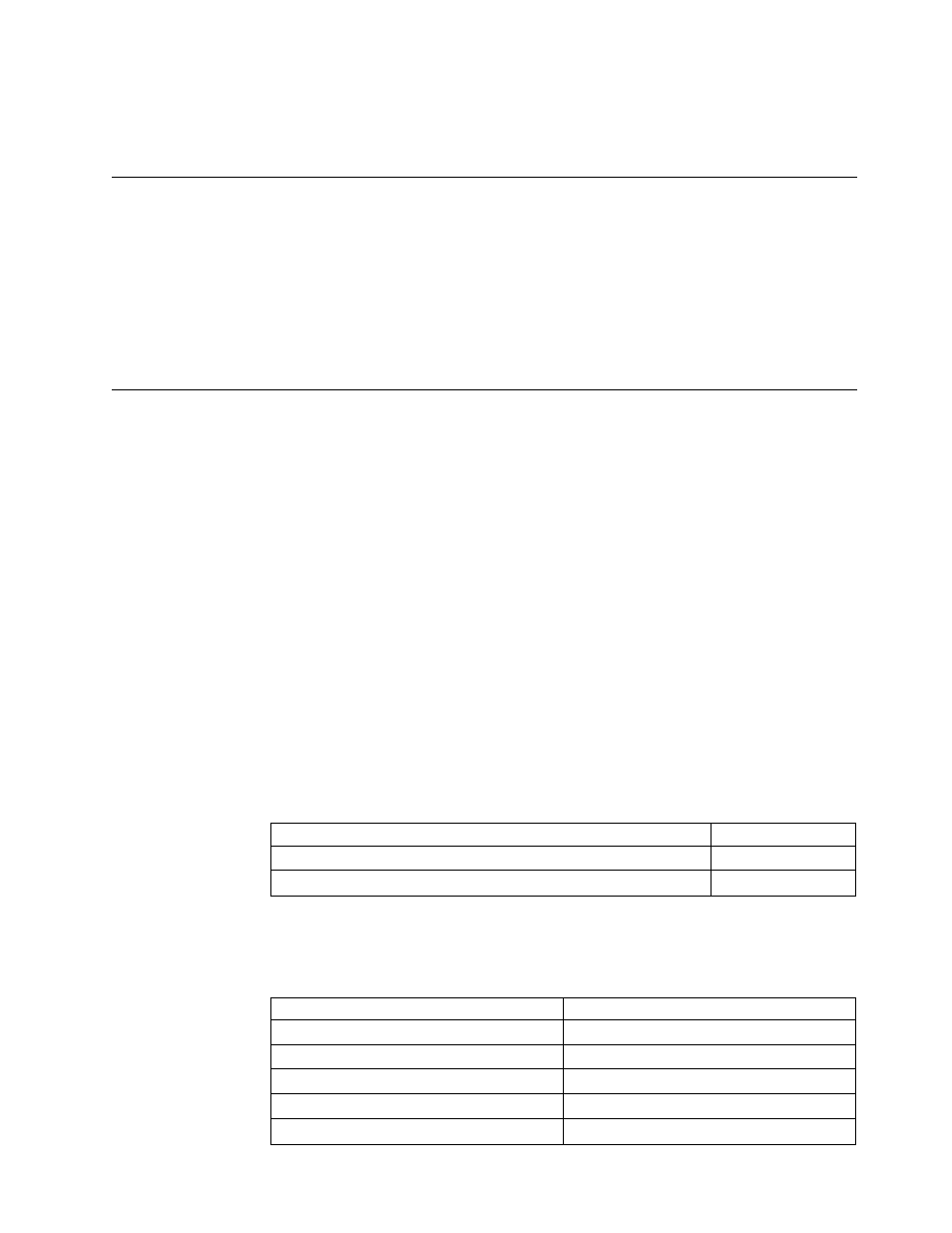
You can also manually start the adapter by entering the following command
sequence from the OS/2 command line:
sh %LCF_BINDER%/../TME/TEC/ADAPTERS/BIN/tecadini.sh start
Stopping the Adapter
You can manually stop the endpoint adapter by sourcing the endpoint
environment, and then entering the following command sequence from the OS/2
command line:
sh %LCF_BINDIR%/../TME/TEC/ADAPTERS/BIN/tecadini.sh stop
You can manually stop the non-TME adapter from the OS/2 command line with
the following command sequence:
%INSTALL_DIR%\BIN\WOS2KILL.EXE -a
Events Listing
The following table shows the class names and severities of all events defined for
the OS/2 adapter. You can use it to get a sense of how OS/2 events are mapped to
IBM Tivoli Enterprise Console events and to determine if you want to make any
changes. The events are defined in the BAROC file.
See the IBM Tivoli Enterprise Console Rule Builder’s Guide for more information
about customizing a BAROC file.
Event Class Structure
Event classes are defined hierarchically, with child classes inheriting attribute value
defaults from the parent. The OS/2 event classes follow a simple hierarchy.
The adapter fills in the following attribute default values. The attributes are used
in event group filters.
source
OS2
sub_source
OS2
The following events are defined in the BAROC file:
Event Class
Default Severity
OS2_Base
4 (WARNING)
OS2_FFST_Base
4 (WARNING)
The severity is set using numeric values in the format file, which you can modify
to set the severity of a specific message. The following table shows the numeric
values and their literal values:
Numeric Value
Literal Value
1
FATAL
2
CRITICAL
3
MINOR
4
WARNING
5
UNKNOWN
Chapter 6. OS/2 Adapter
81
