Configuring the as/400 alert filters, Default alert filter – IBM Enterprise Console User Manual
Page 38
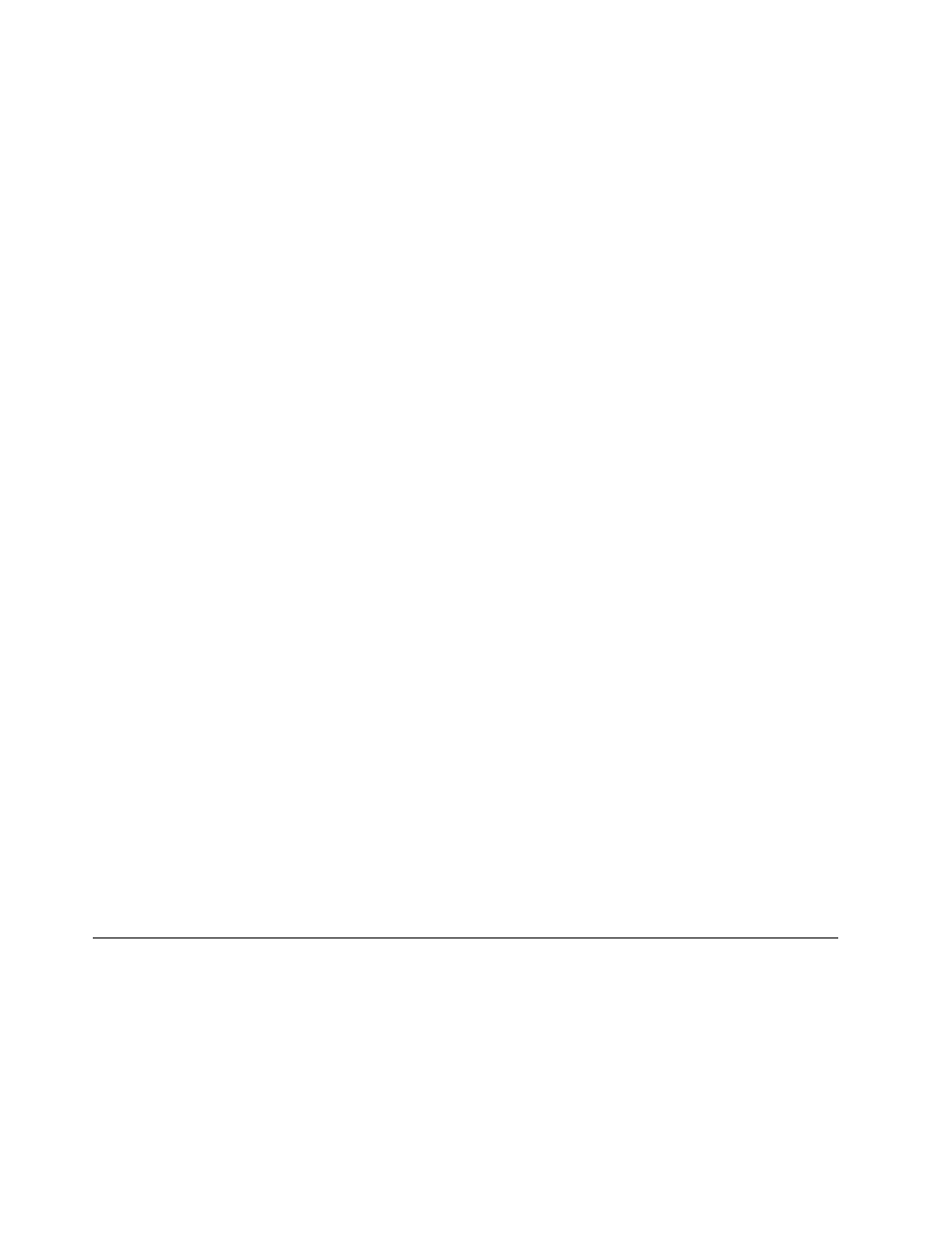
$ADAPTER_HOST_SNANODE
The netID.nau name of the host where the adapter is running.
$ALERT_CDPT
The alert code point that provides an index into predefined text
describing the alert condition.
$ALERT_ID
The unique ID describing the alert.
$ARCH_TYPE
Defines the alert type, either NONGENERIC_ALERT (alert
subvector x’91’
) or GENERIC_ALERT (alert subvector x’92’).
$BLOCK_ID
The legacy block ID for non-generic alerts (alert subvector x’91’).
$CAUSES
Alert causes collected from alert subvectors x’93’, x’94’, x’95’, x’96’,
and x’97’.
$DATE
The date and time the event was generated.
$DETAILED_DATA
Product specific detail data from alert subvector x’98’.
$EVENT_CORREL
Alert correlation data from alert subvector x’47’.
$EVENT_TYPE
A value indicating the severity of the alert condition (for example,
PERMANENT
, TEMPORARY, or IMPENDING PROBLEM).
$HOSTNAME
The netID.nau name of the host where the alert originated.
$INCIDENT_CORREL
Alert correlation data from alert subvector x’4A’.
$MSG
The alert code point text and the first probable cause text for the
alert.
$ORIGIN
The hierarchy list of the alert origin.
$PRODUCT_ID
The hardware and software identifier from alert subvector x’10’.
$SELF_DEF_MSG
The general message text from alert subvector x’31’.
$SEVERITY
The severity of the event.
$SOURCE
The source of the event. The source is defined by the adapter type
AS400_ALERT
.
$SUB_ORIGIN
The last member in the hierarchy list of the alert origin.
Configuring the AS/400 Alert Filters
Default Alert Filter
The AS/400 alert adapter creates a default alert filter, QTMETECA02/QYAAFTR,
at installation time. This filter consists of a selection entry that maps all alerts to
the group QTECALERT. The corresponding action entry for QTECALERT is also
provided. When the AS/400 alert adapter is started, a data queue is created and
the QTECALERT action entry is updated with the data queue name so incoming
alert information can be monitored by the adapter.
26
IBM Tivoli Enterprise Console: Adapters Guide
