Rules listing, Snmp traps, Generic traps – IBM Enterprise Console User Manual
Page 100: Enterprise-specific traps, Snmp traps generic traps
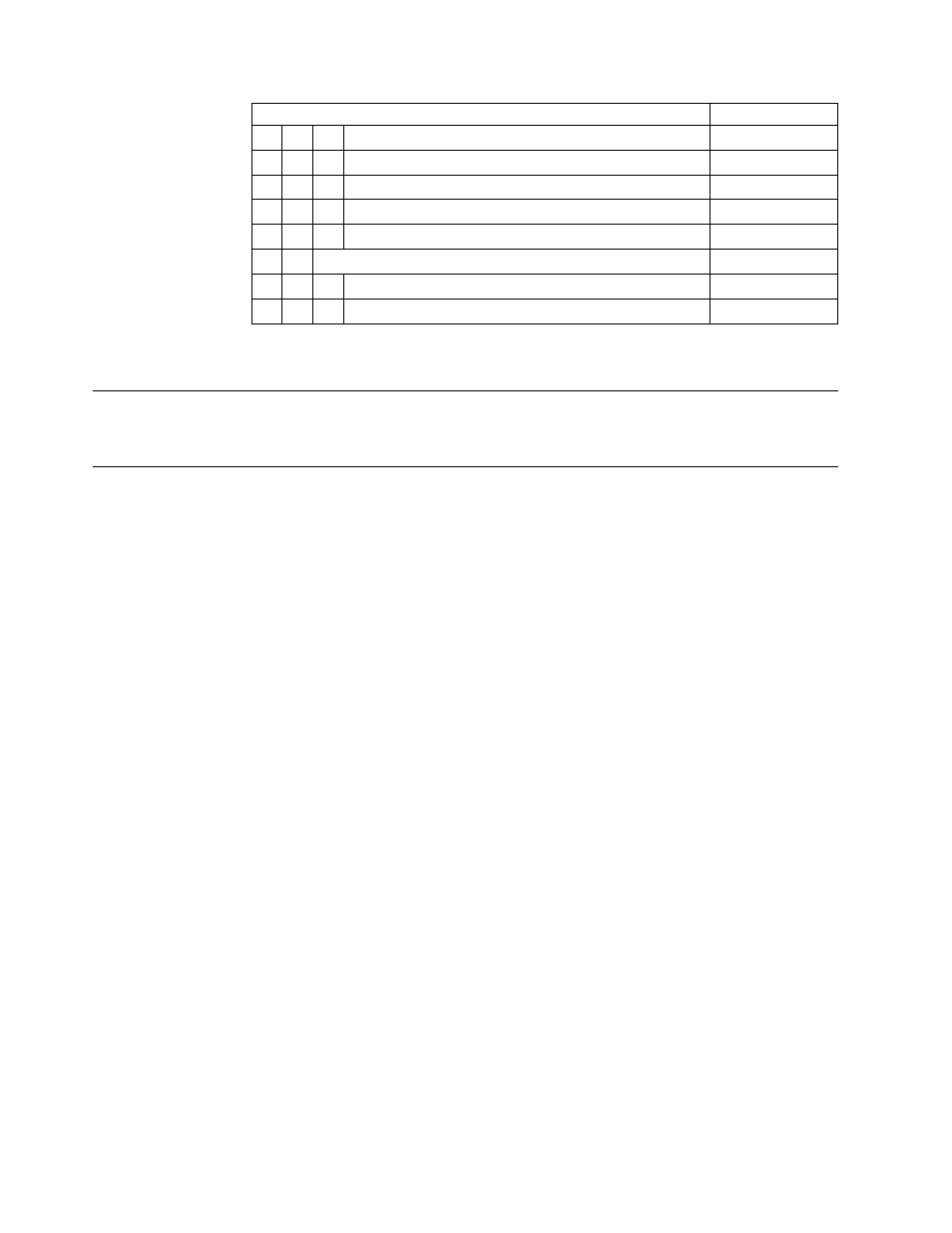
Event Class
Event Severity
Port_Type_Changed_CBT
WARNING
Lock_Status_Changed_CBT
WARNING
Port_Security_Violation_CBT
WARNING
Port_Violation_Reset_CBT
WARNING
Env_Temperature_CBT
WARNING
Cisco_Trap
WARNING
Reload_Cisco
WARNING
TCP_Connection_Close_Cisco
HARMLESS
The tecad_snmp.baroc file contains a complete listing of events including NetWare,
Cisco, Cabeltron, and generic traps. Refer to the BAROC file for details.
Rules Listing
There are no default rules for the SNMP adapter.
SNMP Traps
Generic Traps
All SNMP generic traps (Cold_Start, Warm_Start, Link_Down, Link_Up,
Authentication_Failure
, Egp_Neighbor_Loss) are mapped to distinct event classes.
These generic SNMP event classes can be specialized to incorporate additional
information provided by some equipment. For instance, when a Cisco router issues
an Authentication_Failure trap, it provides an additional variable in the varbind
list that gives the protocol address of the device sending the badly authenticated
SNMP request. For Link_Down traps, Cisco routers provide additional information
describing which interface is going down and why it is going down. Since the
content of the varbind list is not specified in the SNMP standard, it can vary from
one equipment to the next. This can impact the way event classes and subclasses
are defined.
Enterprise-specific Traps
By definition, enterprise-specific traps vary from one equipment vendor to the
next.
Enterprise-specific traps can be handled by supporting Cisco routers
enterprise-specific traps, as follows:
0
Reload
1
tcpConnectionClose
Additionally, enterprise-specific traps can be handled by supporting Cabletron
hubs, as follows:
257
PortSegmenting
258
PortUnsegmenting
259
PortLinkUp
260
PortLinkDown
88
IBM Tivoli Enterprise Console: Adapters Guide
