Chapter 6. os/2 adapter, Adapter files, Configuration file – IBM Enterprise Console User Manual
Page 91: Chapter 6, “os/2 adapter
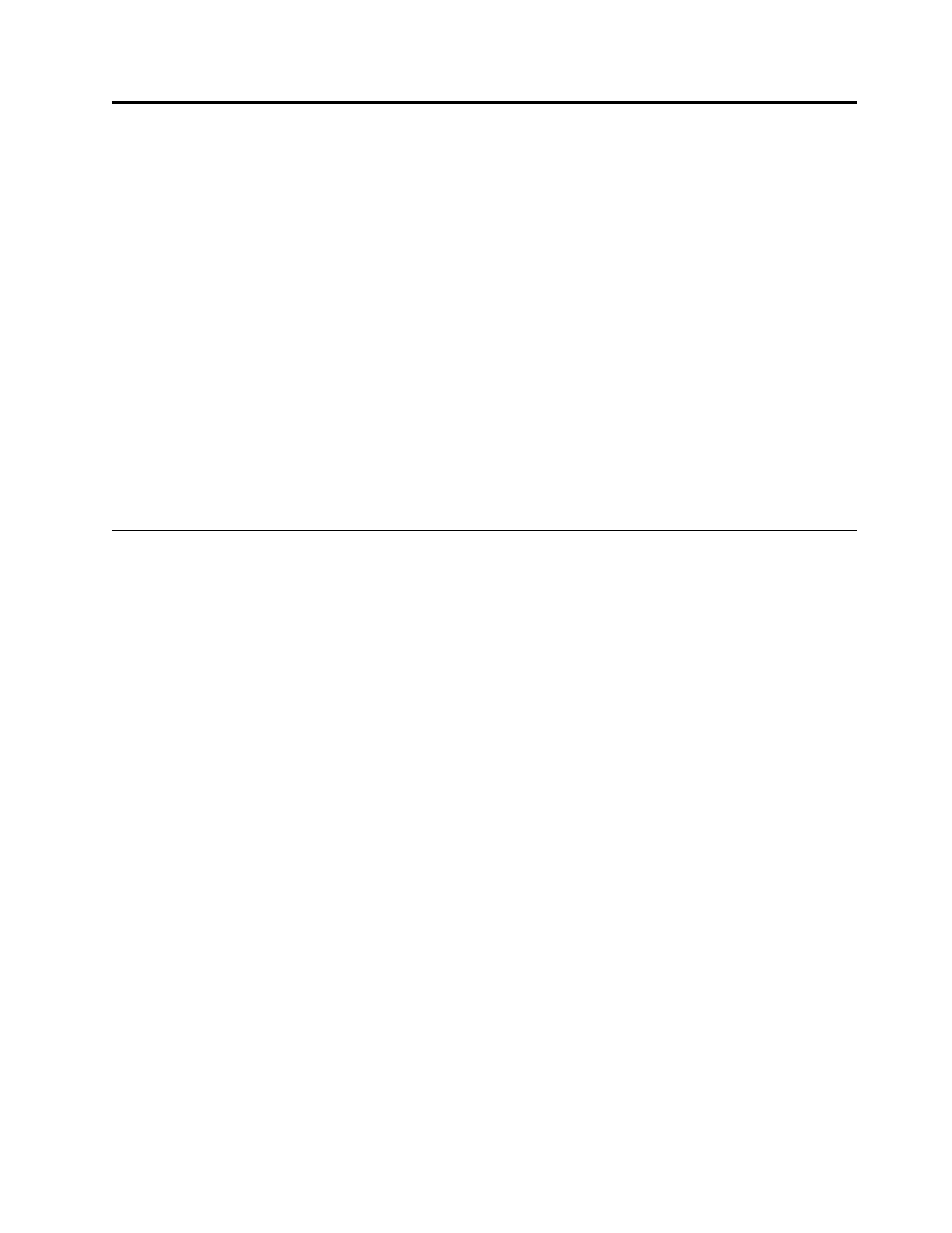
Chapter 6. OS/2 Adapter
The IBM Tivoli Enterprise Console adapter for OS/2 forwards events from an
OS/2 system to the event server. The adapter is registered with the startup
configuration of OS/2 so that the adapter is started with all the other applications
that are automatically started when OS/2 is started.
The adapter is an OS/2 process that reads events generated by an OS/2 system
and forwards them to an event server for further processing.
OS/2 events are gathered from the First Failure Support Technology
™
(FFST
™
)
system, and from ASCII log files residing on the OS/2 system. The adapter
translates a certain type of FFST events into IBM Tivoli Enterprise Console events
and sends them to the event server. There are three types of FFST events: DET1,
DET2, and DET4. DET1 events represent error conditions and are the only type
sent to the event server. Entries in the ASCII log files are formatted according to
the format file.
This chapter describes how to configure and start the OS/2 adapter.
Adapter Files
The OS/2 adapter package consists of the following files:
readme
The readme file.
tecadcfg.cmd
The startup configuration script.
tecadini.sh
The script to start or stop the adapter.
tecadrm.sh
The TME adapter uninstall script.
tec_uninstal.cmd
The non-TME adapter uninstall batch file.
install.exe
The adapter installation assist executable file.
tecados2.exe
The adapter executable.
tecados2.conf
The configuration file.
tecados2.fmt
The format file.
tecados2.cds
The class definition statement (CDS) file.
tecados2.baroc
The BAROC file.
tecados2.err
The error file.
Configuration File
The configuration file defines the behavior of the adapter. This file can contain the
common keywords described in “Configuration File” on page 9, as well as the
following adapter-specific keywords:
LogSources
Specifies the ASCII log files to monitor for messages. The complete path to
each file must be specified, and file names must be separated by commas;
no spaces or other separators can be used. A log file source need not exist
when the adapter is started; it will be monitored when it is created.
© Copyright IBM Corp. 2002
79
