English, 5 pnp/pci configurations – Intel GA-8I865GVMK-775 User Manual
Page 38
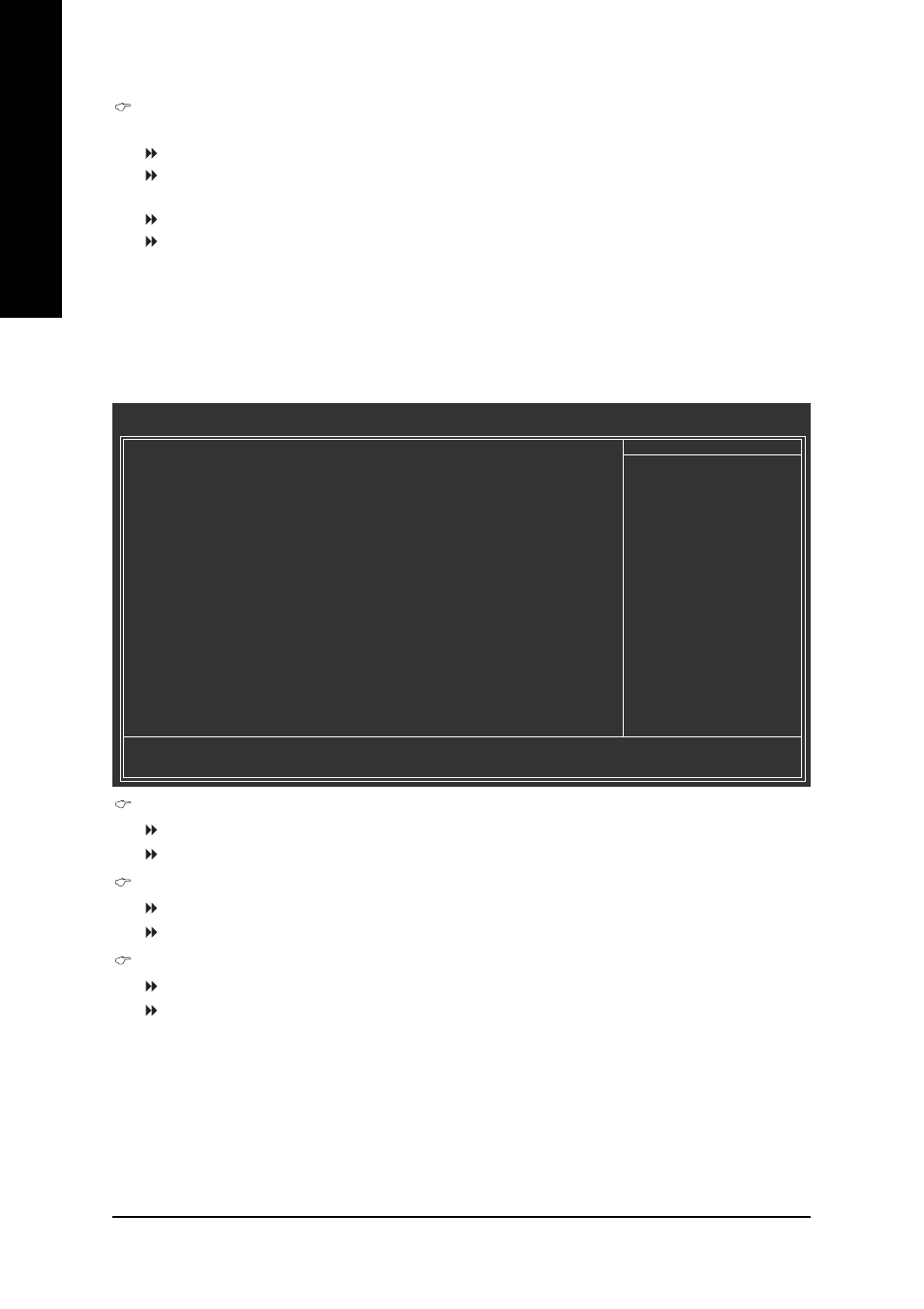
GA-8I865GVMK-775 Motherboard
- 38 -
English
2-5
PnP/PCI Configurations
PCI 1 IRQ Assignment
Auto
Auto assign IRQ to PCI 1. (Default value)
3,4,5,7,9,10,11,12,14,15
Set IRQ 3,4,5,7,9,10,11,12,14,15 to PCI 1.
PCI 2 IRQ Assignment
Auto
Auto assign IRQ to PCI 2. (Default value)
3,4,5,7,9,10,11,12,14,15
Set IRQ 3,4,5,7,9,10,11,12,14,15 to PCI 2.
PCI 3 IRQ Assignment
Auto
Auto assign IRQ to PCI 3. (Default value)
3,4,5,7,9,10,11,12,14,15
Set IRQ 3,4,5,7,9,10,11,12,14,15 to PCI 3.
CMOS Setup Utility-Copyright (C) 1984-2005 Award Software
PnP/PCI Configurations
PCI 1 IRQ Assignment
[Auto]
PCI 2 IRQ Assignment
[Auto]
PCI 3 IRQ Assignment
[Auto]
KLJI: Move
Enter: Select
+/-/PU/PD: Value
F10: Save
ESC: Exit
F1: General Help
F5: Previous Values
F6: Fail-Safe Defaults
F7: Optimized Defaults
Item Help
Menu Level`
Device(s) using this
INT:
Resume by Alarm
You can set "Resume by Alarm" item to enabled and key in Date/Time to power on system.
Disabled
Disable this function. (Default value)
Enabled
Enable alarm function to POWER ON system.
If Resume by Alarm is Enabled.
Date (of Month) Alarm :
Everyday, 1~31
Time (hh: mm: ss) Alarm :
(0~23) : (0~59) : (0~59)
