To connect an additional ide hard disk drive, Connect, Additional – IBM 8306 User Manual
Page 82: Hard, Disk, Drive
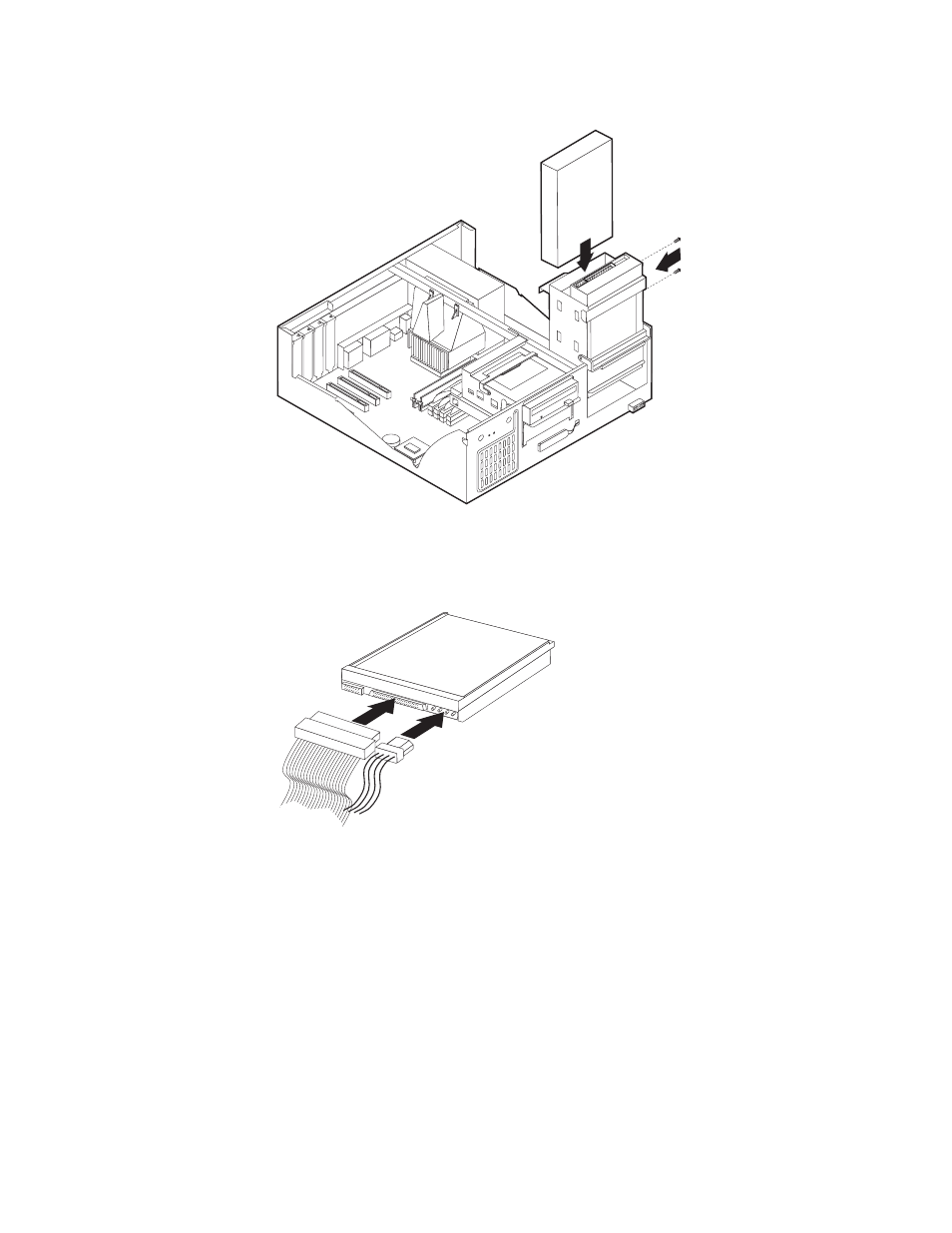
7.
Install
the
drive
into
the
bay.
Align
the
screw
holes
and
insert
the
two
screws.
8.
Pivot
the
drive
bay
cage
back
into
place.
9.
Each
integrated
drive
electronics
(IDE)
drive
requires
two
cables;
a
four-wire
power
cable
that
connects
to
the
power
supply
and
a
signal
cable
that
connects
to
the
system
board.
You
might
also
have
an
audio
cable
to
connect.
The
steps
to
connect
an
IDE
drive
are
different
depending
on
the
type
of
drive
you
are
connecting.
Locate
the
procedure
below
for
your
drive
connection.
To
connect
an
additional
IDE
hard
disk
drive
1.
You
will
have
to
obtain
a
three-connector,
ATA-100
compatible
signal
cable
to
connect
your
new
hard
disk.
2.
Remove
the
two-connector
cable
from
the
hard
disk
drive.
3.
Locate
the
primary
IDE
connector
on
the
system
board.
One
end
of
the
three-connector
cable
connects
to
the
hard
disk
drive
and
the
other
connects
to
the
system
board.
See
4.
Connect
the
extra
connector
in
the
signal
cable
to
the
new
hard
disk
drive.
5.
Your
computer
has
extra
power
connectors
for
additional
drives.
Connect
a
power
connector
to
the
drive.
76
Hardware
Maintenance
Manual
