Intel GS-SR195V User Manual
Page 53
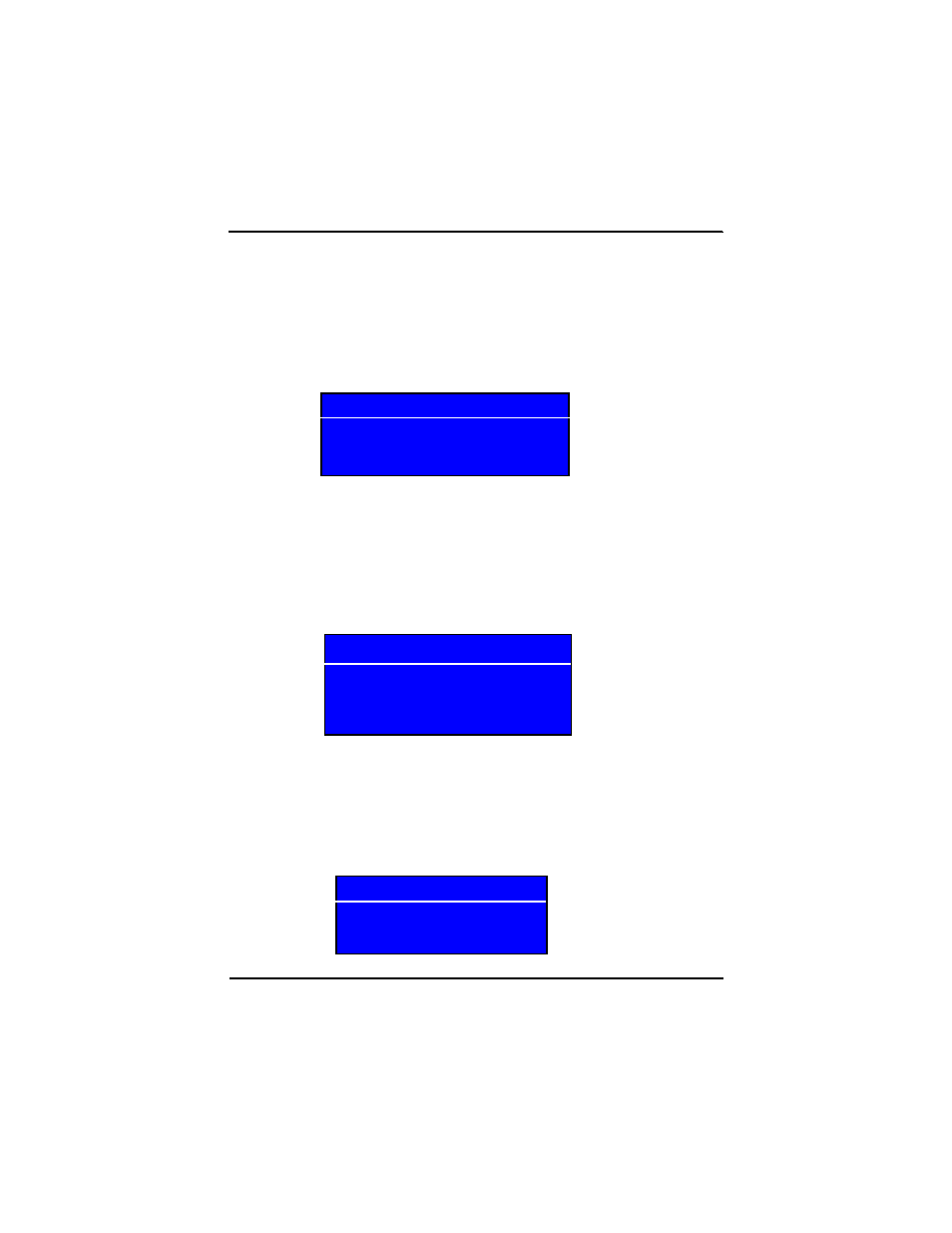
5 3
BIOS Setup
Exit Saving Changes
This option allows user to exit system setup with saving the changes.
Press
Pressing ‘Y’ to store all the present setting values tha user made in this time into CMOS.
Therefore, whenyou boot up your computer next time, the BIOS will
re-configure your system according data in CMOS.
Load Settup Default
This option allows user to load default values for all setup items.
When you press
as below:
Exit Discarding Changes
This option allows user to exit system setup without changing any
previous settings values in CMOS. The previous selection remain in effect.
This will exit the Setup Utility and restart your compuetr when selecting this option.
Press
Setup Confirmation
Load default configuratin now?
[Yes]
[No]
Setup Confirmation
Save configuration changes and exit now?
[Yes]
[No]
Setup Warning
Configuration has hot been saved!
Save before exiting
[Yes]
[No]
