Using local management – Intel 460T User Manual
Page 59
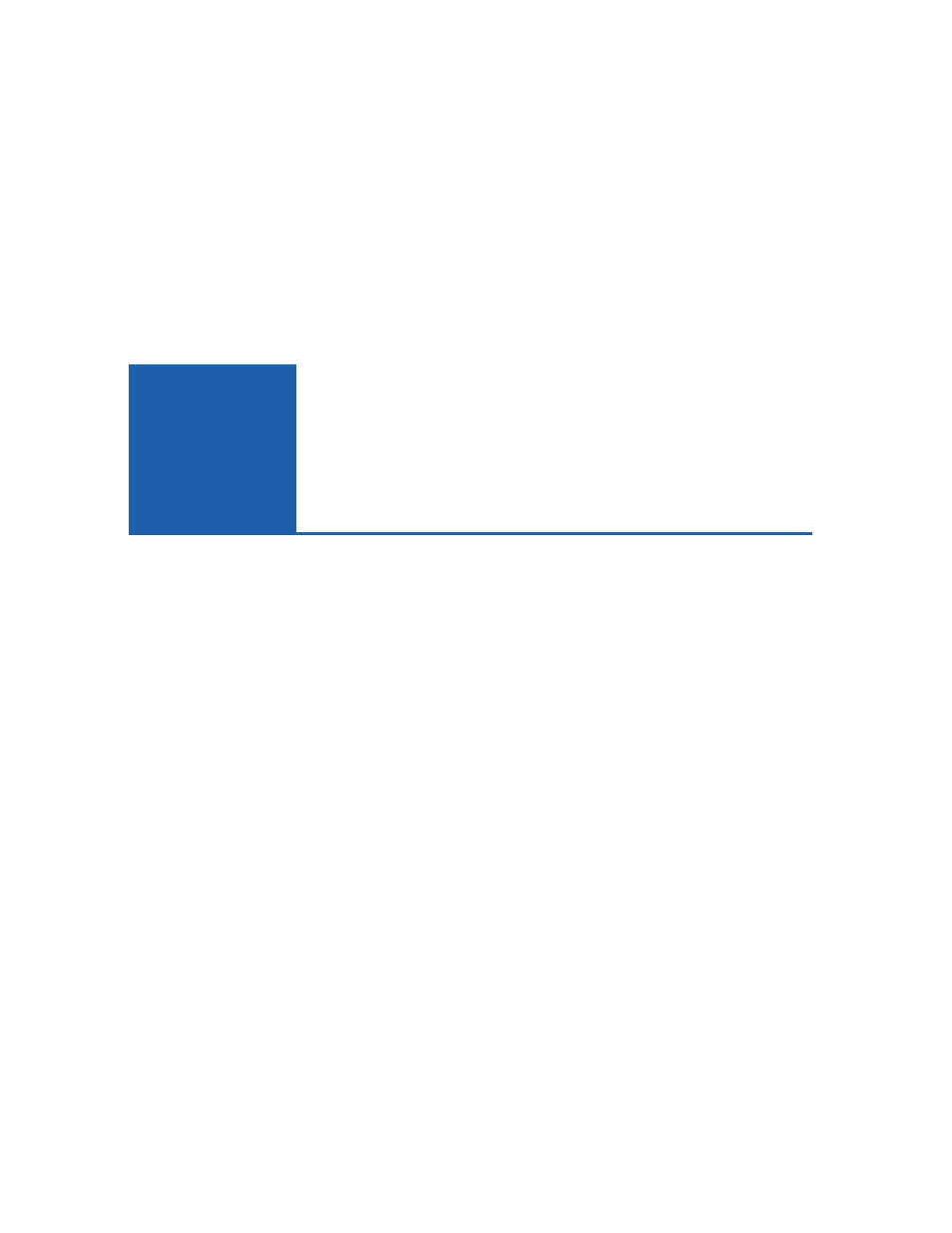
Using Local
Management
5
Overview
Another way to configure the switch is through the Local Management
interface. Local Management provides the same functionality as the Web
Device Manager using a text-based interface.
Accessing Local Management
You can access Local Management in two different ways: by connecting
directly to the switch’s serial port, or through a Telnet session (using either
an IP address you assign or the default IP address of 192.0.2.1).
Using the serial port
1
Use the null modem cable included with the switch to connect the serial
port of your PC to the serial port of the switch.
2
Start a terminal emulation program (such as HyperTerminal* in
Windows* 98). Use these communication parameters:
• 9600 baud
• 1 stop bit
• 8 data bits
• No flow control
• No parity
3
Press
E to connect to the Local Management.
4
Log on to Local Management. By default, no password or username is
assigned. To assign them, see “User Accounts” in this chapter.
53
NOTE
You use the same user name and
password to log onto Web Device
Manager and Local Management.
