Navigating the web device manager – Intel 460T User Manual
Page 39
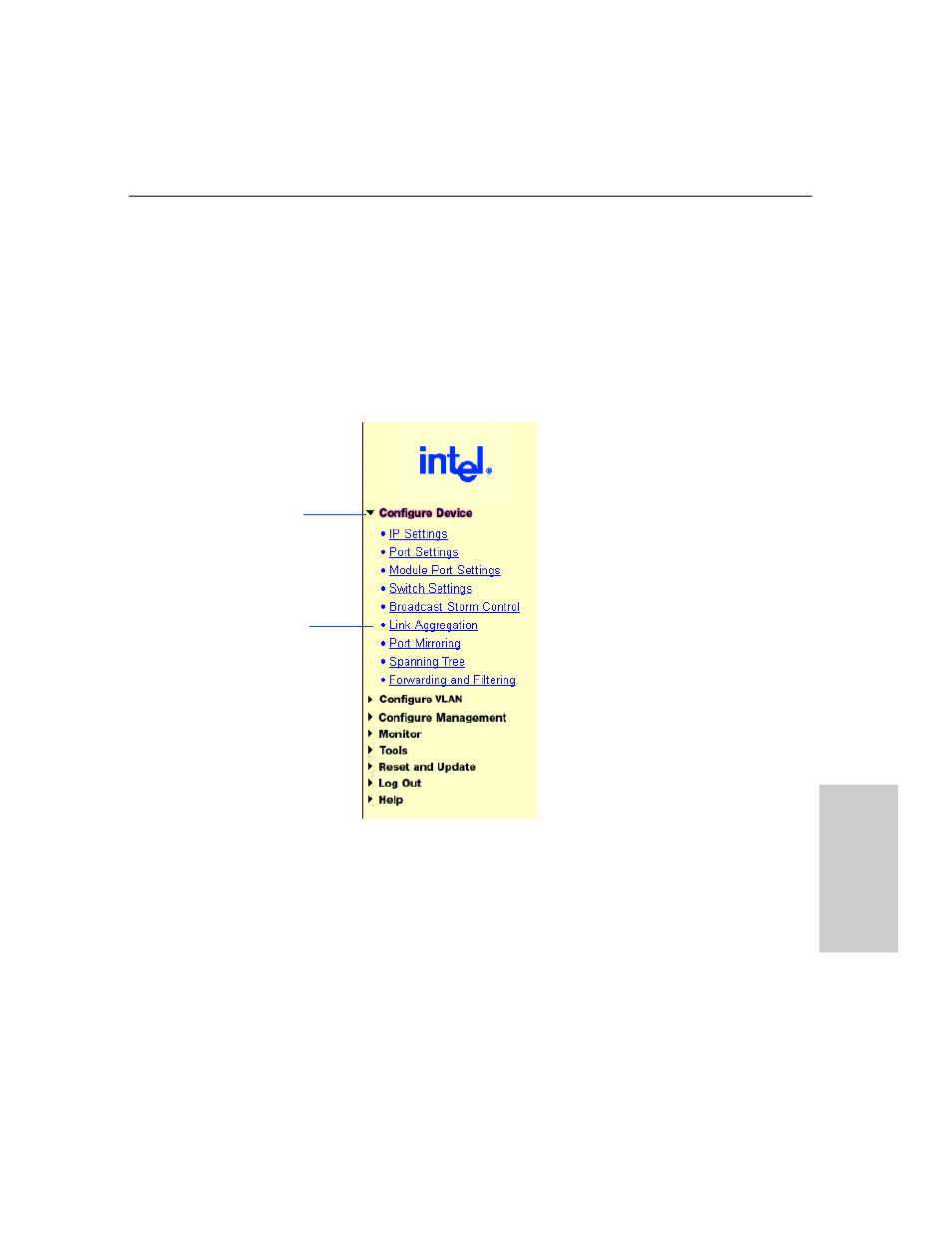
33
Web Device Manager
C
H
A
P
T
E
R
4
Web Device Manager
Click a menu to view
available options.
Navigating the Web Device Manager
1
On the left side of the Web Device Manager window, click a menu item
(such as Configure Device) to show the available options.
2
Click an option on the menu. The corresponding screen appears on the
right side of your Web browser window.
3
To hide the options, click the menu item again.
Click a menu option to
view the corresponding
help screen.
See also other documents in the category Intel Computer Accessories:
- RAID AXXRSBBU6 (14 pages)
- IA-32 (636 pages)
- Evaluation Platform Board Manual RN (88 pages)
- ZT8101 (124 pages)
- CELERON 200 (53 pages)
- 210T (24 pages)
- AXXSW1GB (220 pages)
- I/O Controller Hub 6300ESB (14 pages)
- ARCHITECTURE IA-32 (568 pages)
- D15343-003 (166 pages)
- 1520 (176 pages)
- SR1450 (87 pages)
- 410 (60 pages)
- SBC-455 (97 pages)
- cPCI-7200 (71 pages)
- 82600 (40 pages)
- 4.0A (10 pages)
- CONTROLLERS 413808 (824 pages)
- IXM5414E (294 pages)
- 520T (31 pages)
- NuPRO-850 (50 pages)
- Ethernet Switch Boards (52 pages)
- Express Hub (4 pages)
- SGI Altix 450 (198 pages)
- OPEN (660) 120/140/150 II (160 pages)
- 130T (18 pages)
- Express 100BASE-T4 (43 pages)
- PCI-7200 (65 pages)
- NetStructure 470 (155 pages)
- EXPRESS 330T (16 pages)
- TOUCH-N-MOW 120000 (12 pages)
- ETX CD (91 pages)
- SRW224P (2 pages)
- 410T (40 pages)
