Managing a switch – Intel 460T User Manual
Page 35
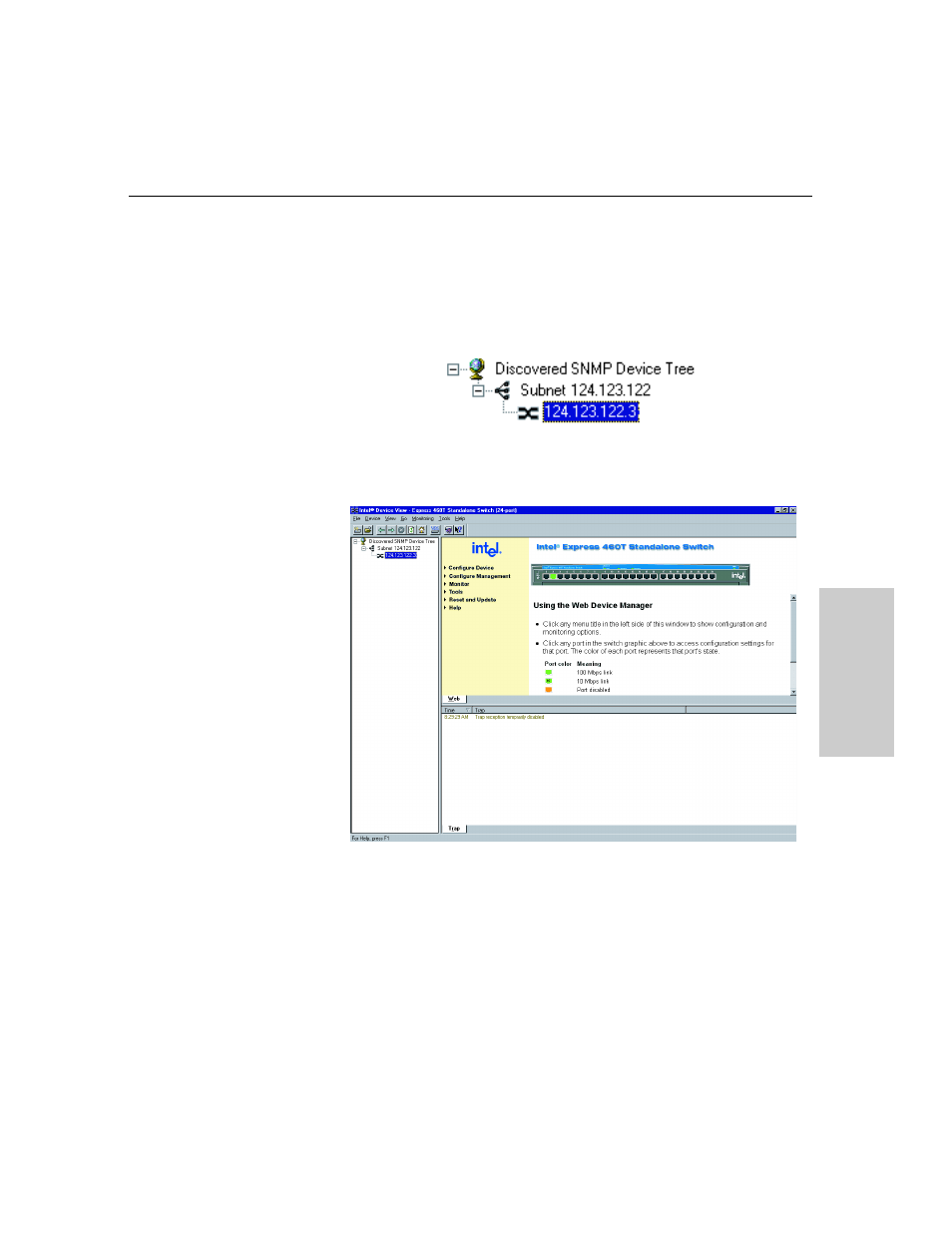
29
Intel Device View
C
H
A
P
T
E
R
3
Intel Device View
Managing a Switch
To manage an Intel Express 460T Standalone Switch, double-click the switch
icon in the Device Tree. In the example shown below, the switch has been
assigned an IP address of 124.123.122.3.
The Web Device Manager appears in the Intel Device View window.
For information about using Intel Device View,see the program’s Help or
see the Intel Device View User Guide on the Intel Device View installation
CD-ROM.
See also other documents in the category Intel Computer Accessories:
- RAID AXXRSBBU6 (14 pages)
- IA-32 (636 pages)
- Evaluation Platform Board Manual RN (88 pages)
- ZT8101 (124 pages)
- CELERON 200 (53 pages)
- 210T (24 pages)
- AXXSW1GB (220 pages)
- I/O Controller Hub 6300ESB (14 pages)
- ARCHITECTURE IA-32 (568 pages)
- D15343-003 (166 pages)
- 1520 (176 pages)
- SR1450 (87 pages)
- 410 (60 pages)
- SBC-455 (97 pages)
- cPCI-7200 (71 pages)
- 82600 (40 pages)
- 4.0A (10 pages)
- CONTROLLERS 413808 (824 pages)
- IXM5414E (294 pages)
- 520T (31 pages)
- NuPRO-850 (50 pages)
- Ethernet Switch Boards (52 pages)
- Express Hub (4 pages)
- SGI Altix 450 (198 pages)
- OPEN (660) 120/140/150 II (160 pages)
- 130T (18 pages)
- Express 100BASE-T4 (43 pages)
- PCI-7200 (65 pages)
- NetStructure 470 (155 pages)
- EXPRESS 330T (16 pages)
- TOUCH-N-MOW 120000 (12 pages)
- ETX CD (91 pages)
- SRW224P (2 pages)
- 410T (40 pages)
