Appendix c. configuring your video graphics card – IBM T221 User Manual
Page 35
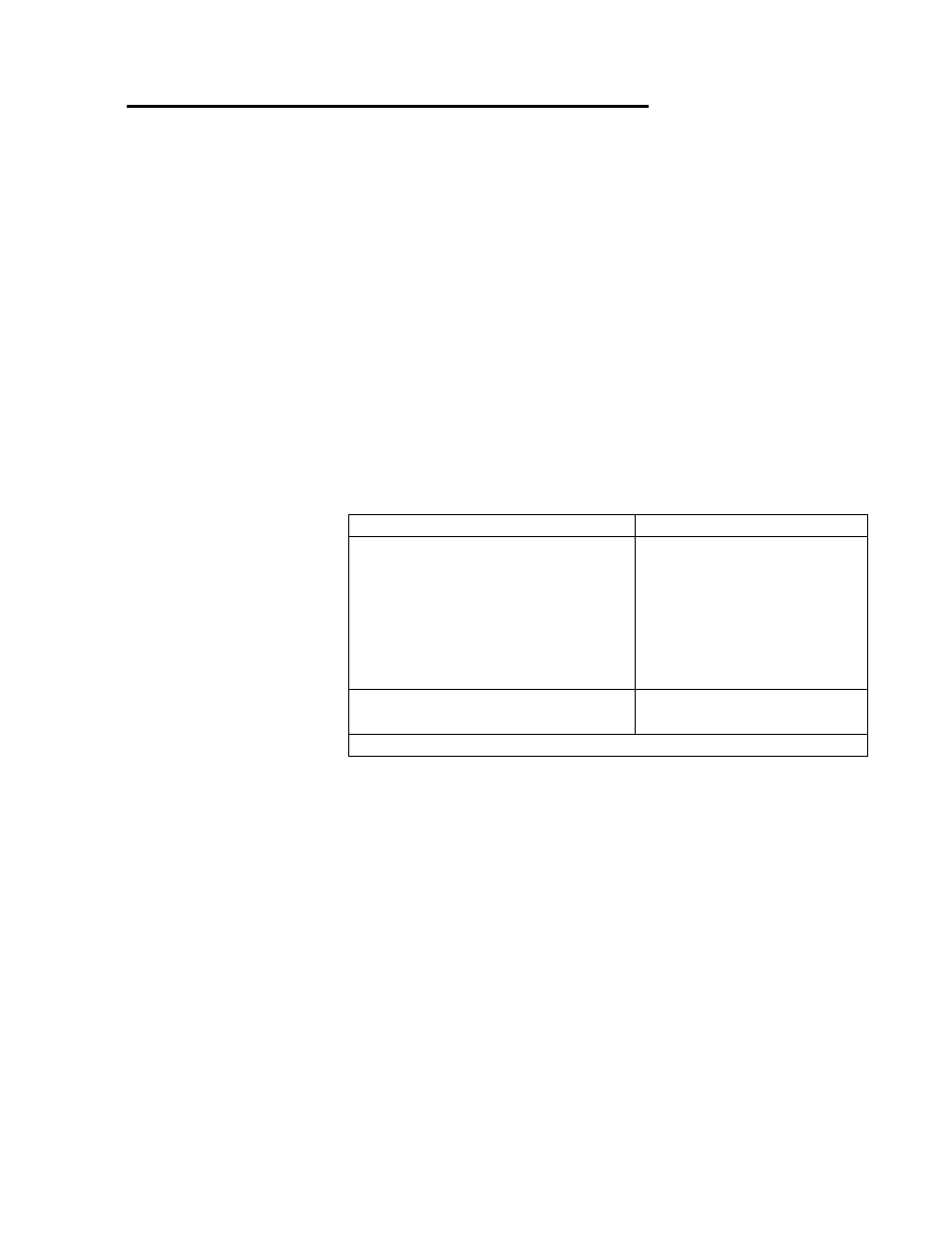
Appendix C. Configuring your video graphics card 29
Appendix C. Configuring your video graphics card
There are several aspects of video graphics card performance which
have to be considered when configuring them for use with this monitor.
Installation & User Guides for IBM IntelliStation certified video graphics
cards with support for this monitor can be downloaded from the IBM
IntelliStation T221 web page at:
http://www-3. ibm. com/pc/support/site.wss/MIGR-39635.html
The latest information on certified graphics cards for this monitor is also
available on the same web page, including any device driver and video
BIOS updates if required.
Video graphics cards which support this monitor as of the publication date
are listed below. Though a video graphics card may be listed here, not all
of its functions may be supported.
Video graphics card
Supported EDID’s
ATI
®
FireGL4
3D Labs Wildcat
®
6110/ 6210(*)
3D Labs Wildcat
®
7110/7210(*)
nVIDIA Quadro
®
4 900XGL / 980XGL
nVIDIA Quadro
®
FX-1000
nVIDIA Quadro
®
FX-2000
nVIDIA Quadro
®
FX-3000
29, 34, 35, 44, and 45
nVIDIA Quadro
®
FX-2000
nVIDIA Quadro
®
FX-3000
02 and 03.
(*) support a maximum addressability of 3840x2160 only.
