Supported display modes – IBM T221 User Manual
Page 28
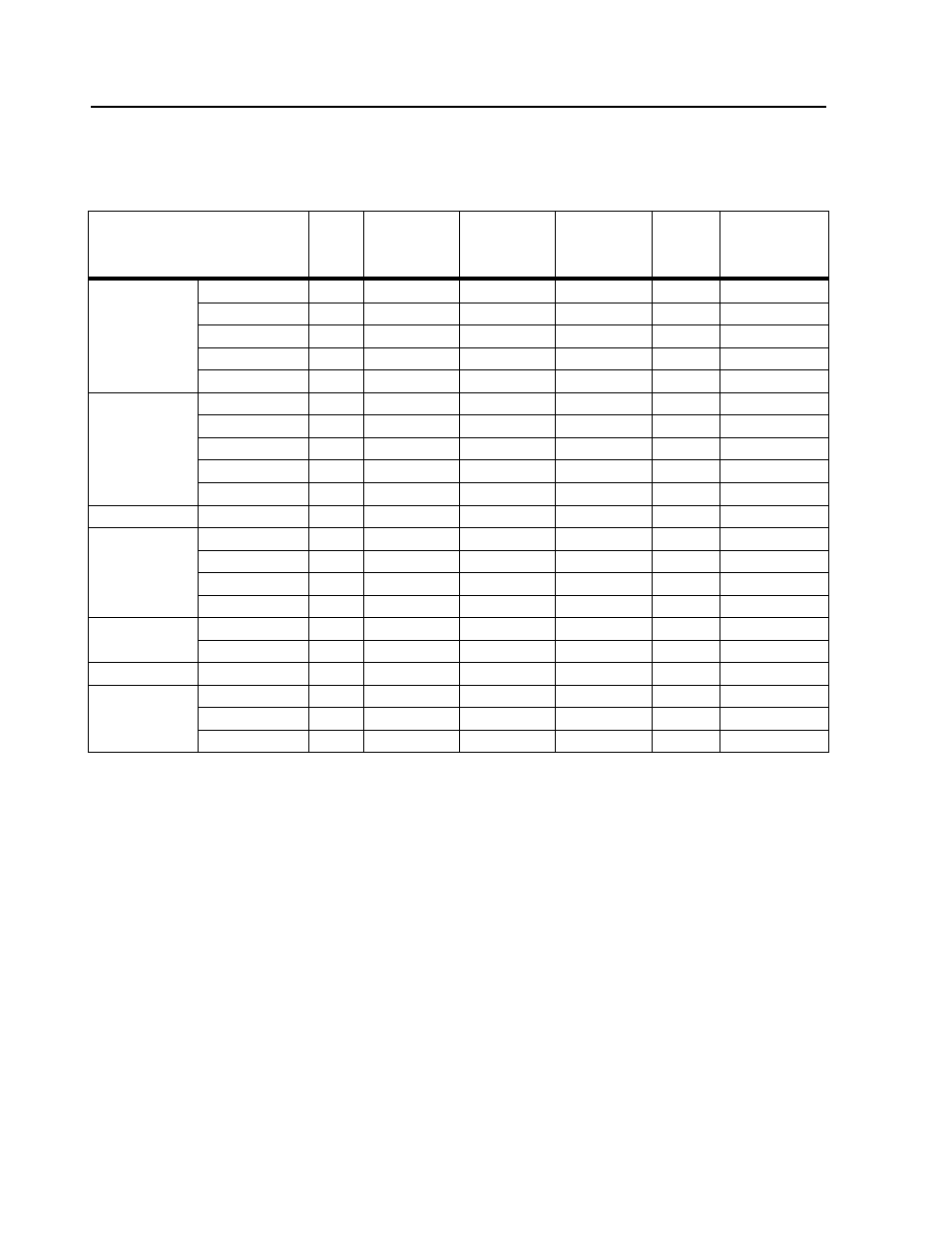
22
Supported display modes
All versions of the monitor support the following modes.
1) Industry & standard modes
Addressability DVI
Input
Horizontal
Frequency
(kHz)
Vertical
Frequency
(Hz)
Pixel Clock
Frequency
(MHz)
Mode
Scale
Factor
Actual Display
Resolution
640x400 ch1 31.5 70.0 25.2 5
3200x2000
640x480 ch1 31.5 59.9 25.2 5
3200x2400
640x480 ch1 37.9 72.8 31.5 5
3200x2400
640x480 ch1 37.5 75.0 31.5 5
3200x2400
VGA
640x480 ch1 43.3 85.0 36.0 5
3200x2400
800x600 ch1 35.2 56.3 36.0 4
3200x2400
800x600 ch1 37.9 60.3 40.0 4
3200x2400
800x600 ch1 48.1 72.2 50.0 4
3200x2400
800x600 ch1 46.9 75.0 49.5 4
3200x2400
SVGA
800x600 ch1 53.7 85.1 56.3 4
3200x2400
Stripe VGA*
960x1200
ch1
67.3 55.7 71.0 2
1920x2400
1024x768 ch1 48.4
60.0
65.0
3
3072x2304
1024x768 ch1 56.5
70.1
75.0
3
3072x2304
1024x768 ch1 60.0
75.0
78.8
3
3072x2304
XGA
1024x768 ch1 68.7
85.0
94.5
3
3072x2304
1280x1024 ch1
64.0
60.0
108.0
2 2560x2048
SXGA
1280x1024 ch1
80.0
75.0
135.0
2 2560x2048
UXGA 1600x1200
ch1
75.0 60.0 162.0
2
3200x2400
1920x1200 ch1
50.0
40.9
127.2
2 3200x2400
1920x1200 ch1
74.1
60.0
154.1
2 3200x2400
UXGA-Wide
1920x1200 ch1
59.2
48.0
151.6
2 3200x2400
Note: *This mode is for compatibility with the T221 Model DG1
2) Extended
modes
The addressability of the monitor is more advanced than those provided
for in the industry standard display modes so in addition, monitor specific,
or extended modes, have been developed. Detailed timing information on
these modes is provided to the video graphics card and system through
the VESA DDC/EDID protocol. Depending on the application
requirements and the capability of the video graphics card, it may be
necessary to select an alternative EDID and configure the graphics card
so that the optimum mode is enabled (see also Appendix B & C).
