Overview, Introduction, About this guide – IBM Terminal Emulation TN5250 User Manual
Page 8: About tn5250 terminal emulation
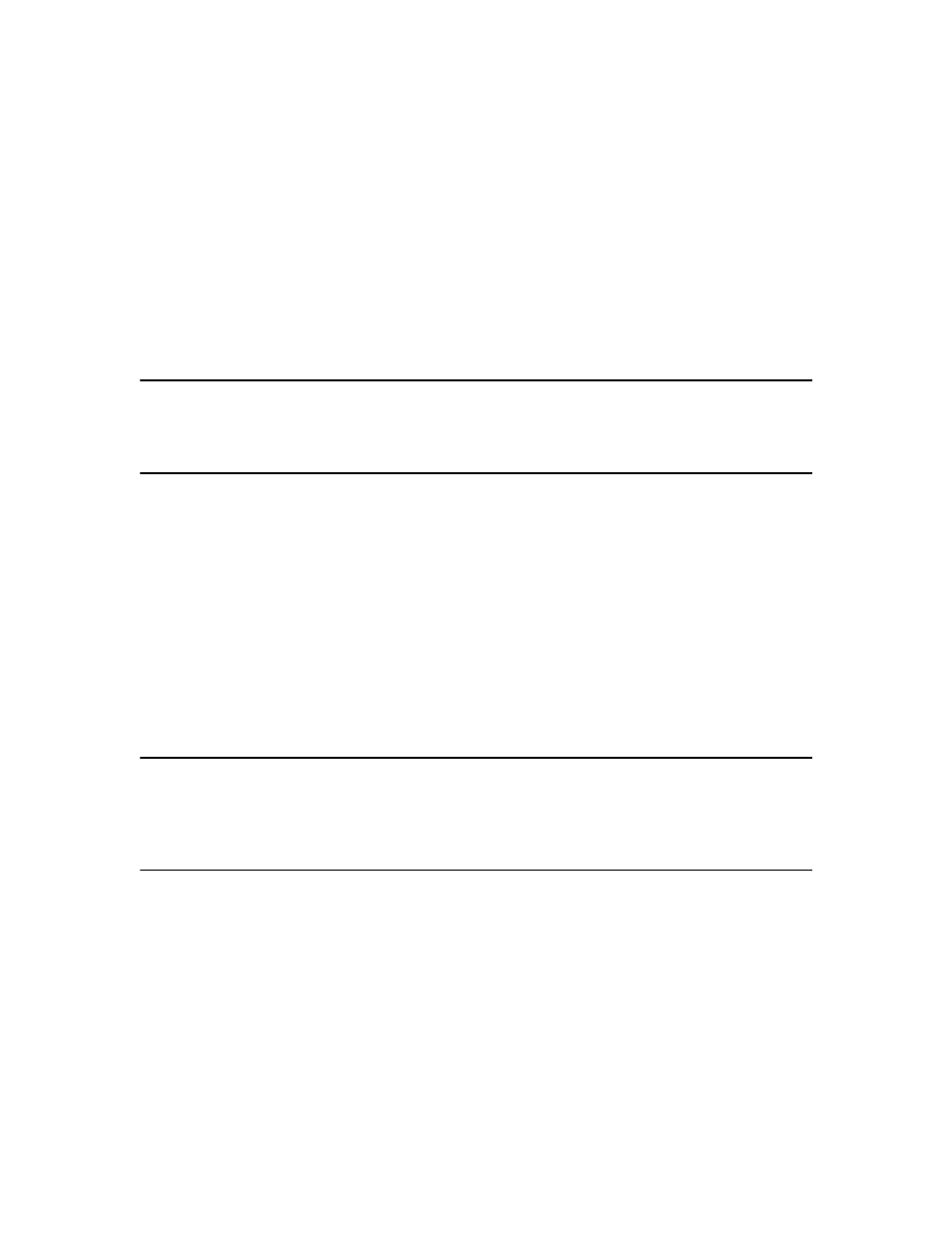
Overview
Introduction
The TN5250 Terminal Emulation User’s Guide, explains how to configure and
use the TN5250 emulation on your terminal. This emulation is an option for
terminals.
About This Guide
This guide is organized into three chapters and two appendixes:
◆
Chapter 1, “Getting Started,” explains TN5250 terminal emulation
connection definitions, connections, and emulator sessions.
◆
Chapter 2, “The Menu System,” explains the TN5250 online menu system
including keyboard mapping, and how to navigate through the menu
system.
◆
Chapter 3, “Terminal Keyboard,” compares TN5250 and terminal keys,
and outlines the terminal’s keyboard features.
◆
Appendix A, “Error Messages,” lists error messages and solutions to
problems reported by those error messages.
◆
Appendix B, “Troubleshooting Aids,” provides a short guide for
preparation in troubleshooting your terminal.
About TN5250
Terminal
Emulation
TN5250 terminal emulation provides the protocol to connect a terminal to
IBM midrange systems (AS/400 servers). Once connected, the user can access
and use legacy applications such as database and word processing through a
terminal.
Product Features
TN5250 terminal emulation includes these easy-to-use features:
◆
Interactive keyboard mapping
◆
TN5250-style screen attributes, including color and attribute settings
◆
Multiple sessions
◆
Telnet protocol
◆
Color terminal support
