Error messages – IBM Terminal Emulation TN5250 User Manual
Page 42
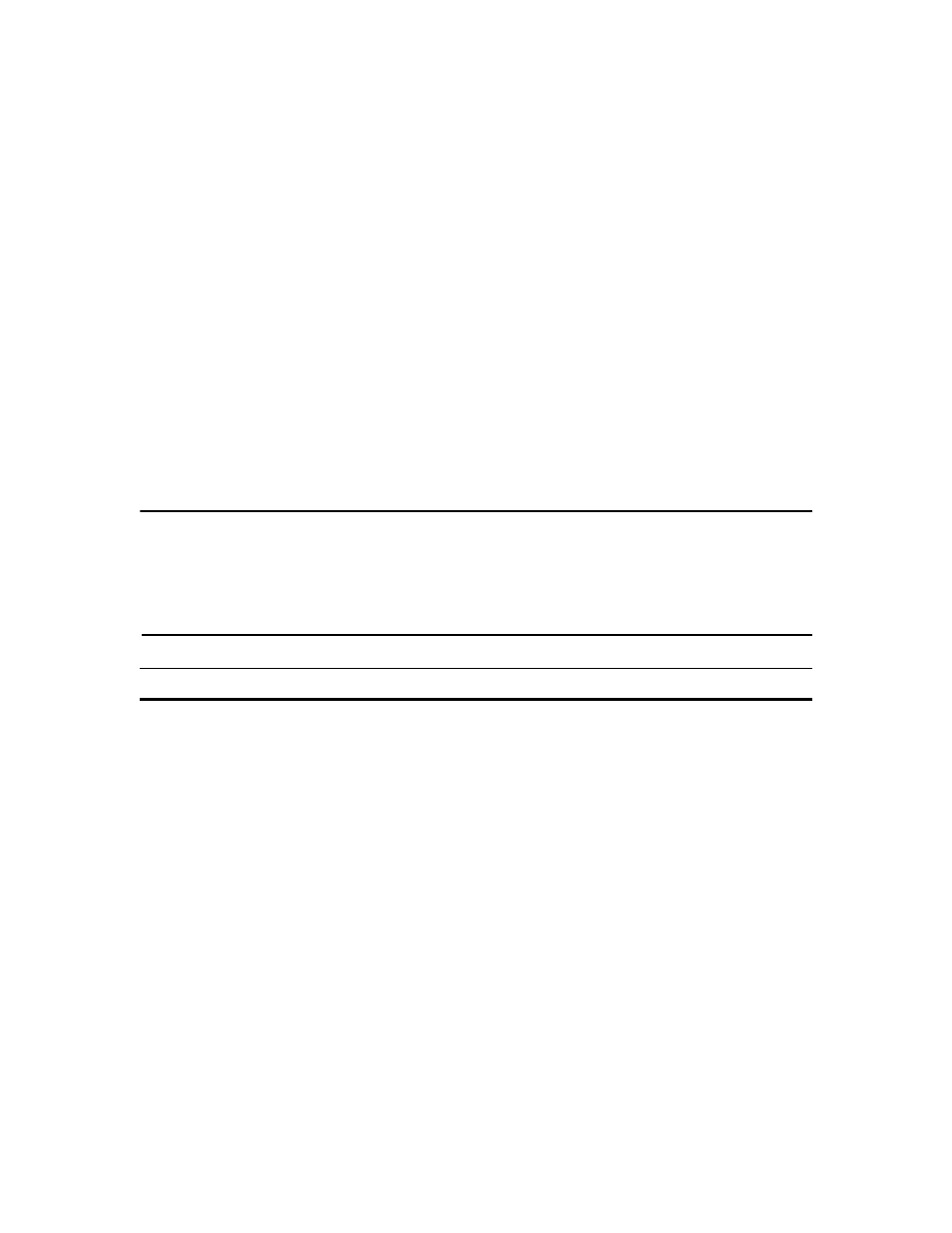
A
Error Messages
This section describes the error messages that might display on your terminal
screen during a TN5250 session. These error messages are grouped into three
categories:
◆
Telnet errors
◆
TN5250 internal errors
◆
Status Line errors
Telnet Errors
Telnet errors are generated by Telnet communications software within a
TN5250 terminal. These errors are related to initialization, start up, or
connections during a session. They are normally due to operator error,
incorrect command syntax, or network failures, and can usually be corrected
by the system administrator. Table A-1 lists Telnet error messages.
Table A-1
Telnet Errors
Message
Cause
Resolution
Unable to allocate memory for
xxxxxx.key
Unable to allocate memory.
See your system administrator.
Memory allocation failure while
installing multiple key
Unable to allocate memory.
See your system administrator.
Memory allocation failure for
session
Unable to allocate memory.
See your system administrator.
Memory allocation failure for
general work area
Unable to allocate memory.
See your system administrator.
TELNET: tcp/telnet: unknown
service
The TCP/Telnet service is not
supported for the current host.
See your system administrator.
TELNET: select() failed errno =
Error-Number
An internal error within the
TN5250 client. Possible TCP/IP
network problem.
Try the connection again.
