Tn5250 internal errors – IBM Terminal Emulation TN5250 User Manual
Page 43
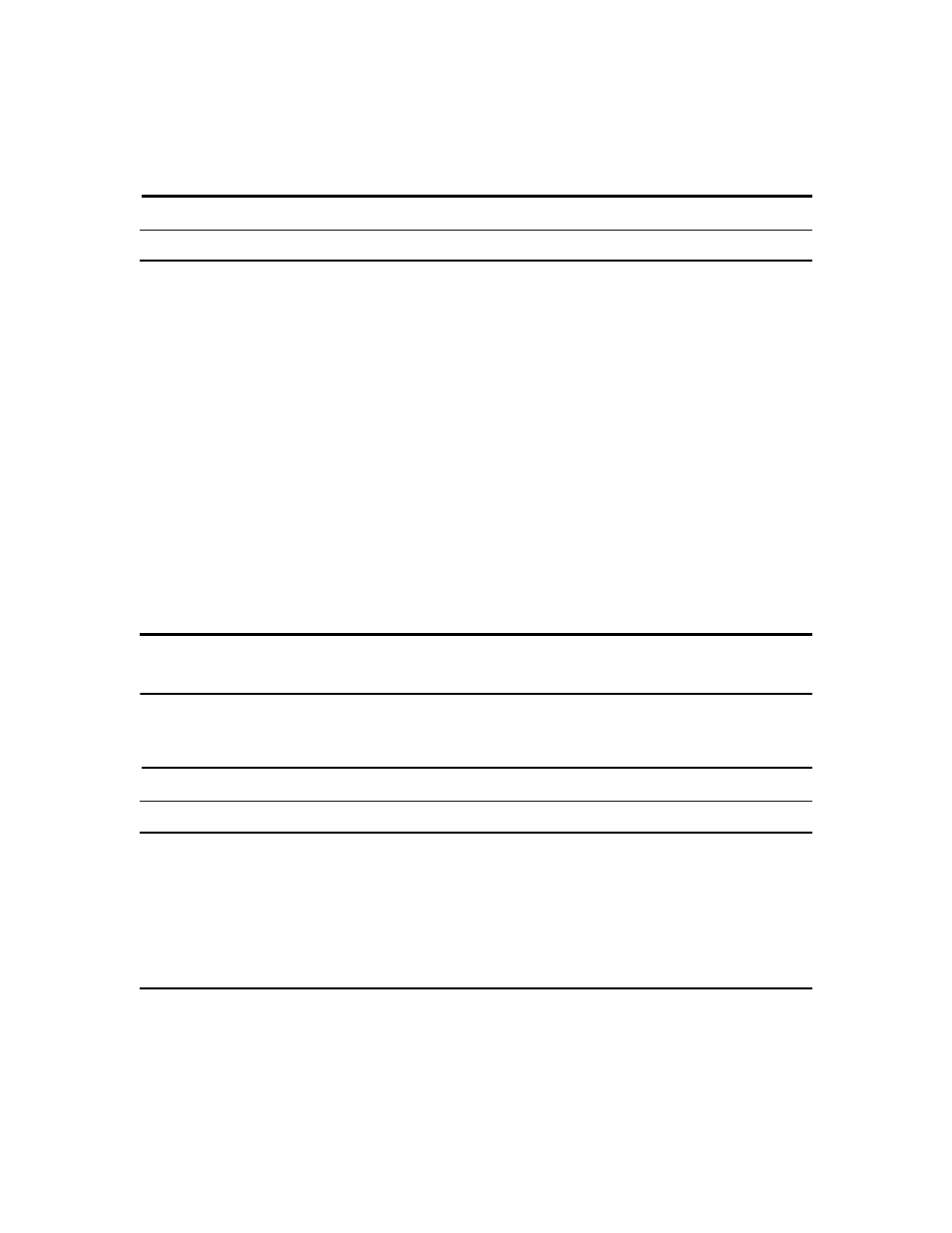
A-2
Appendix A
TN5250 Internal
Errors
Table A-2 lists TN5250 internal errors.
TELNET: socket connection failed
Unable to create a socket for the
TCP/IP client. Possible TCP/IP
network problem.
See your system administrator.
TELNET: Unable to connect to
remote host
Unable to make connection to
the specified host. Either the
supplied host name and the port
number is not correct, or the host
is unable to respond.
Verify the host name and port
number by executing telnet or
ping.
Host name must be supplied if
port number is specified
The host name is missing on the
command line.
The host name must be supplied
if the port number is specified on
the command line.
Telnet cannot resolve the host
name specified.
Ensure that the host name is
spelled correctly.
The port number specified is
invalid.
Ensure that the port number that
you have typed is correct
MAIN: error initializing socket
library
This is an internal error. Telnet is
unable to initialize the socket
API routines.
See your system administrator.
Table A-1
Telnet Errors, Continued
Message
Cause
Resolution
Table A-2
TN5250 Internal Errors
Message
Cause
* * * * * DSPT LOGICAL ERROR
SYSERR 29: TN5250: DSPT ERROR
This error message indicates that the TN5250
client received invalid data from the server.
SYSERR 16: TN5250: Message buffer is shorter
than message
An internal error within the TN5250 terminal.
SYSERR 28: TN5250: LOGICAL ERROR
An internal error within the TN5250 terminal.
SYSERR 0: TN5250: UNKNOWN ERROR
An internal error within the TN5250 terminal.
