IBM Terminal Emulation TN5250 User Manual
Page 25
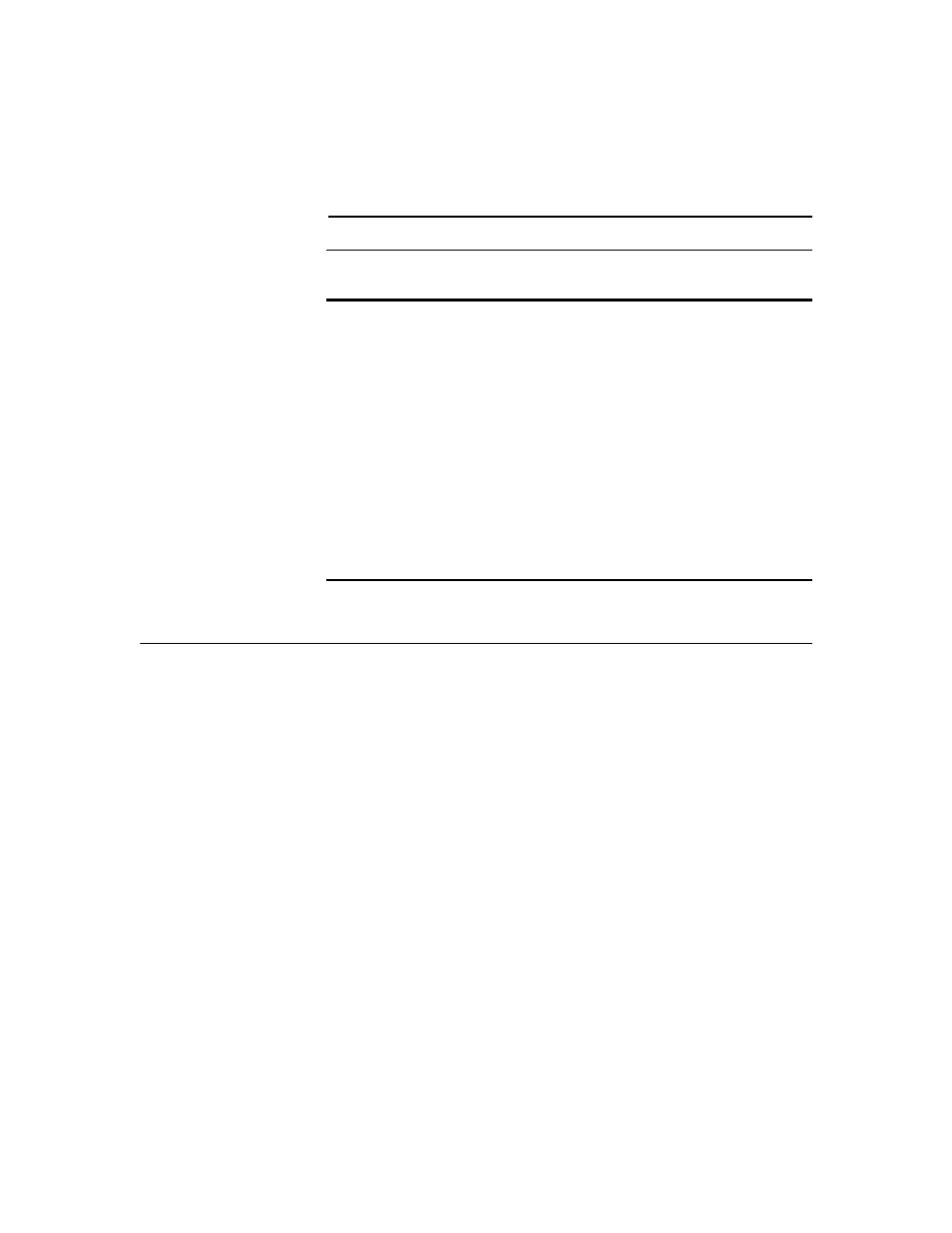
The Menu System
2-9
Remapping Local
Parameter Keys
The key sequences listed in Table 2-4 can be remapped by:
1
Position the cursor at the key sequence you want to remap.
2
Press the
F4
key to display the available key sequences.
3
Position the cursor at the key sequence you want, and press
Ctrl
(right).
The Set Local Parameters menu reappears, displaying the new key
sequence for that parameter.
Table 2-4
Set Local Parameters Functions
Function
Key
Sequence
Description
Echo Char
Ctrl + E
Echoes a character. This function sets
the local echoing (local display) of
characters that you enter at the
keyboard. You can set the emulator to
either display or not display entered
characters.
Session Escape
Ctrl + ]
Escapes a session. This function lets
you escape from your current session.
When invoked, the main menu
displays. Your session continues
running in the background. See Open
Session in this chapter for further
information about sessions.
Session Toggle
Ctrl + T
Toggles between sessions. This
function lets you toggle sessions.
