About this document, Audience, Related documents – IBM WebSphere Business Integration Adapter User Manual
Page 9: Typographic conventions
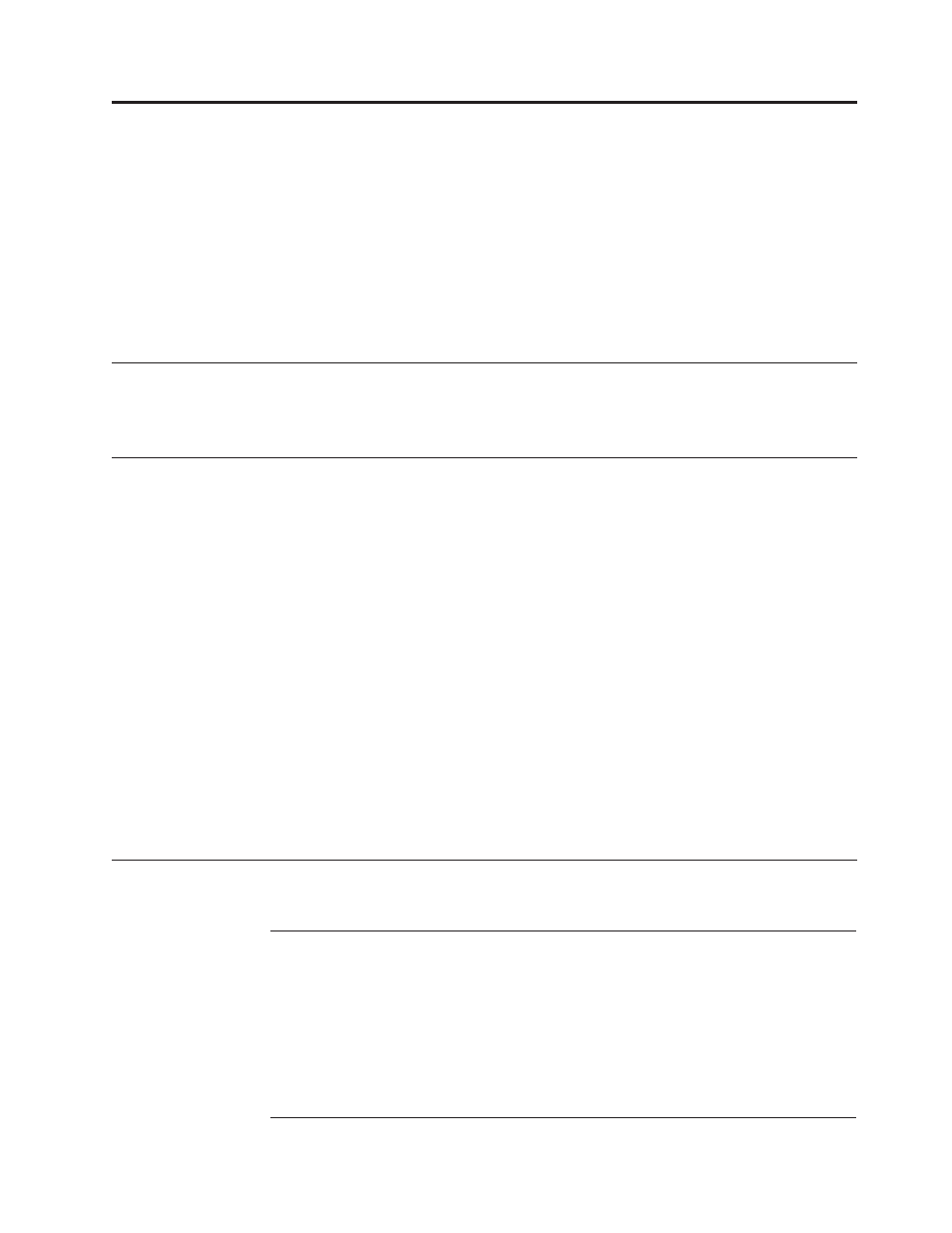
About this document
IBM(R) WebSphere(R) Business Integration Adapters supply integration
connectivity for leading e-business technologies and enterprise applications.This
document describes the installation, configuration, and business object
development for the adapter for i2..
This document describes the installation, configuration, troubleshooting, and
business object development for the connector component of the IBM WebSphere
Business Integration Adapter for i2.
Audience
This document is for consultants, developers, and system administrators who use
the connector at customer sites.
Related documents
The complete set of documentation available with this product describes the
features and components common to all WebSphere Business Integration Adapter
installations, and includes reference material on specific components.
To access the documentation, go to the directory where you installed the product
and open the documentation subdirectory. If a welcome.html file is present, open it
for hyperlinked access to all documentation. If no documentation is present, you
can install it or read it directly online at one of the following sites:
v
If you are using WebSphere MQIntegrator as your integration broker:
v
If you are using InterChange Server as your integration broker:
The documentation set consists primarily of Portable Document Format (PDF) files,
with some additional files in HTML format. To read it, you need an HTML
browser such as Netscape Navigator or Internet Explorer, and Adobe Acrobat
Reader 4.0.5 or higher. For the latest version of Adobe Acrobat Reader for your
platform, go to the Adobe website (www.adobe.com).
Typographic conventions
This document uses the following conventions:
courier font
Indicates a literal value, such as a command name, file
name, information that you type, or information that the
system prints on the screen.
italic, italic
Indicates a new term the first time that it appears, a variable
name, or a cross-reference.
blue text
Blue text, which is visible only when you view the manual
online, indicates a cross-reference hyperlink. Click any blue
text to jump to the object of the reference.
{ }
In a syntax line, curly braces surround a set of options from
which you must choose one and only one.
© Copyright IBM Corp. 2002, 2003
vii
