IBM WebSphere Business Integration Adapter User Manual
Page 7
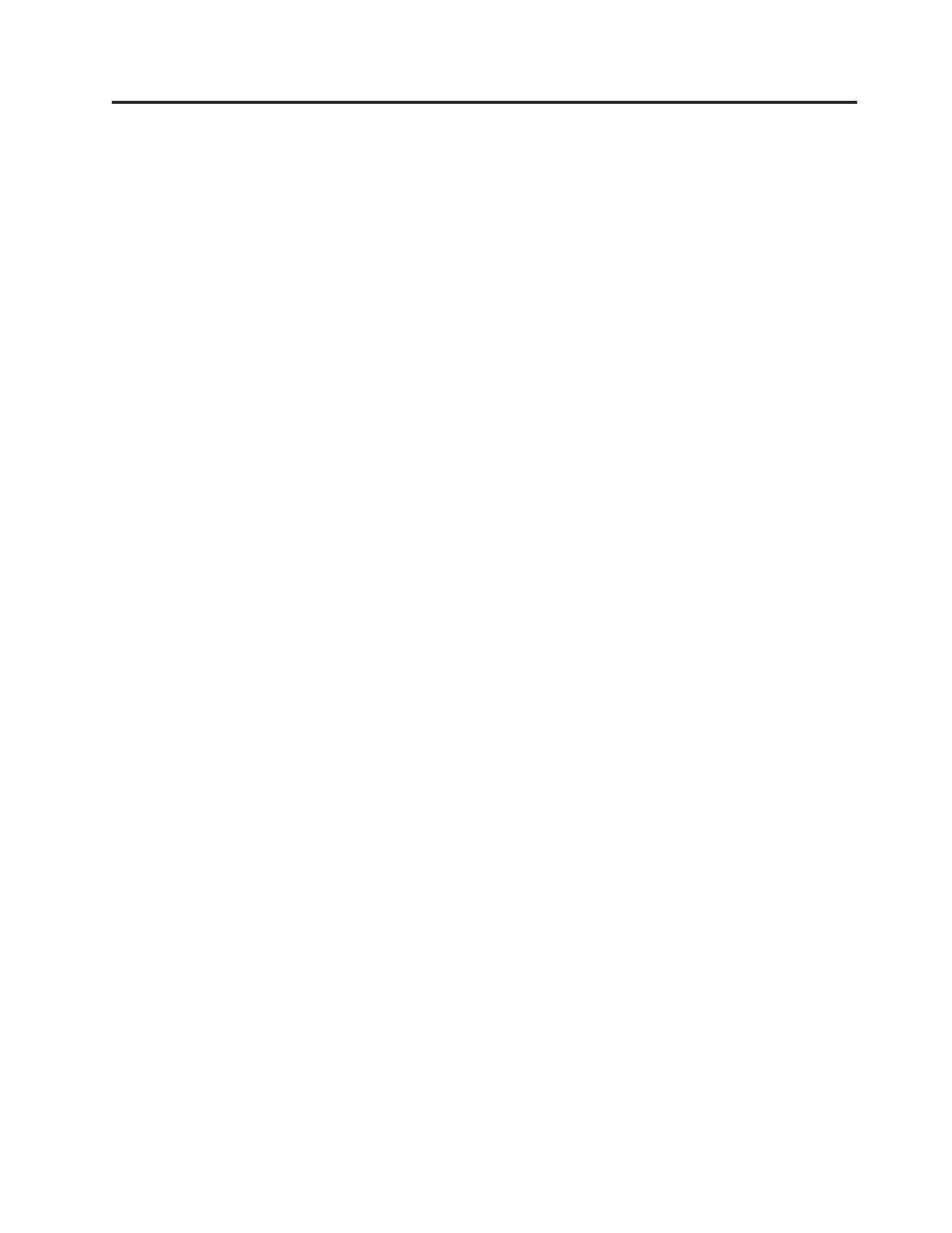
Contents
Integration broker compatibility . . . . . . . . . . . . . . . . . . . . . . . . . iii
. . . . . . . . . . . . . . . . . . . . . . . . . . . . . vii
Chapter 1. Overview of the connector . . . . . . . . . . . . . . . . . . . . . . . 1
Chapter 2. Installing and configuring the connector . . . . . . . . . . . . . . . . . 7
Prerequisites for installing the connector .
Installing the connector on a Windows or UNIX system .
Chapter 3. Understanding business objects for the connector . . . . . . . . . . . . 11
Overview of business object structure.
i2 business object structure .
Specifying business object attribute properties .
Identifying business object application-specific information
Chapter 4. Generating business objects using i2 ODA . . . . . . . . . . . . . . . 17
Using i2 ODA in Business Object Designer .
Create the metaobject for polling .
Chapter 5. Troubleshooting and error handling . . . . . . . . . . . . . . . . . . 27
Appendix A. Standard configuration properties for connectors
Configuring standard connector properties for WebSphere InterChange Server .
Configuring standard connector properties for WebSphere MQ Integrator
Appendix B. Connector Configurator . . . . . . . . . . . . . . . . . . . . . . . 55
Using Connector Configurator in an internationalized environment.
Starting Connector Configurator
Using a connector-specific property template .
Using Connector Configurator with ICS as the broker .
Setting the configuration file properties (ICS) .
Setting the configuration file properties (WebSphere MQ Integrator Broker) .
Using standard and connector-specific properties with Connector Configurator.
Completing the configuration .
Appendix C. Connector feature list
. . . . . . . . . . . . . . . . . . . . . . . 73
© Copyright IBM Corp. 2002, 2003
v
