Associated maps (ics) – IBM WebSphere Business Integration Adapter User Manual
Page 76
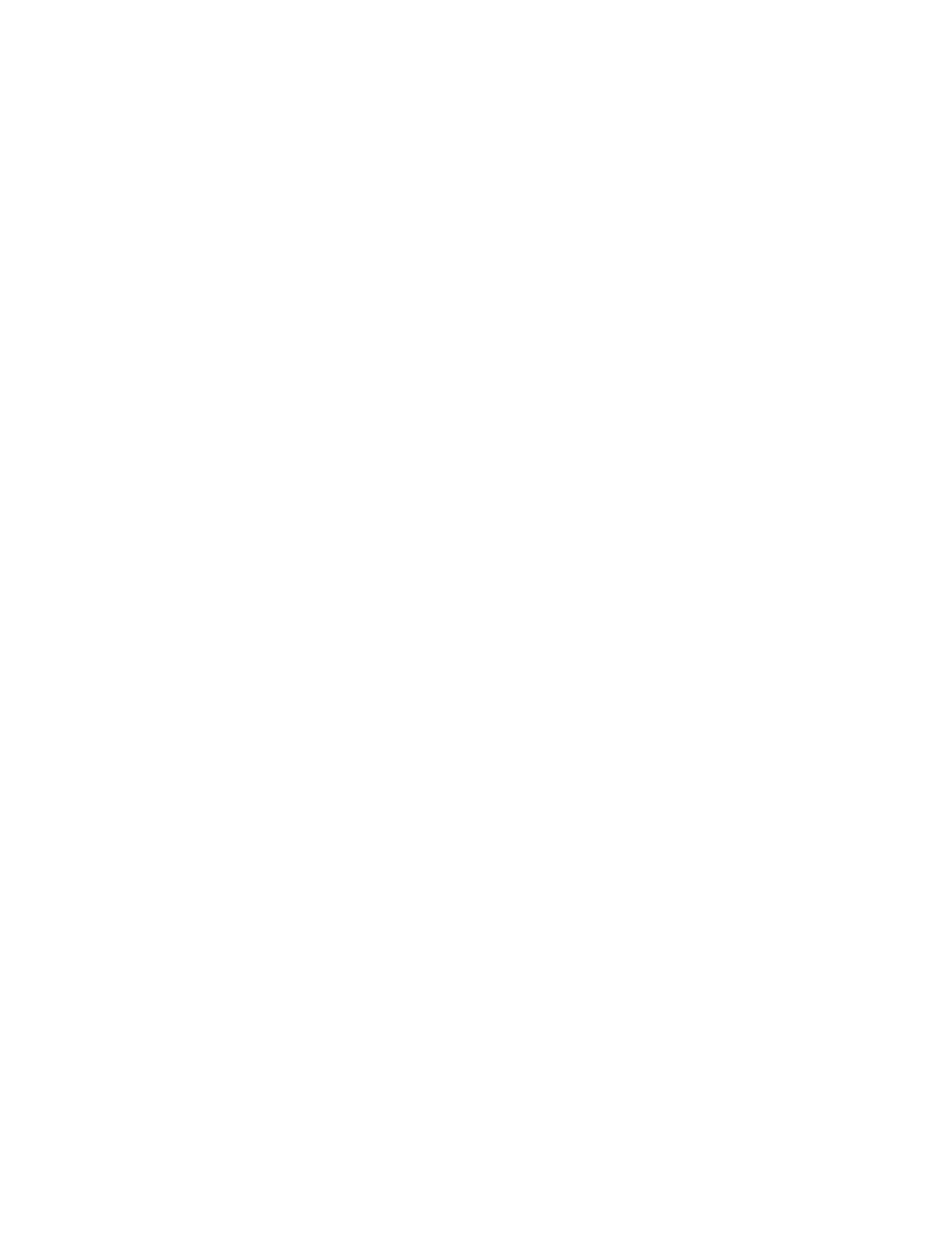
4.
In the File menu of the Connector Configurator window, choose Save to Project.
The revised connector definition, including designated support for the added
business object definition, is saved to the project in System Manager.
To delete a business object from the supported list:
1.
To select a business object field, click the number to the left of the business
object
2.
From the Edit menu of the Connector Configurator window, choose Delete
Row. The business object is removed from the list display.
3.
From the File menu, choose Save to Project.
Note that deleting a business object from the supported list does not affect the
code of the connector, nor does it remove the business object definition itself from
System Manager. It does, however, change the connector definition and make the
deleted business object unavailable for use in this implementation of this
connector.
Agent support
Indicating Agent Support for a business object means that the system will attempt
to use that business object for delivering data to an application via the connector
agent.
Typically, application-specific business objects for a connector are supported by
that connector’s agent, but generic business objects are not.
To indicate that the business object is supported by the connector agent, put a
check in the Agent Support box. Note that the Connector Configurator window
does not validate your Agent Support selections.
Maximum transaction level
The maximum transaction level for a connector is the highest transaction level that
the connector supports.
For most connectors Best Effort is the only possible choice, because most
application APIs do not support the Stringent level.
You must restart the server for changes in transaction level to take effect.
Note:
For this release, maximum transaction level of a connector is always Best
Effort.
Associated maps (ICS)
Each connector supports a list of business object definitions and their associated
maps that are currently active in InterChange Server. This list displays when you
select the Associated Maps tab.
The list of business objects contains the application-specific business object which
the agent supports and the corresponding generic object that the controller sends
to the subscribing collaboration. The association of a map determines which map
will be used to transform the application-specific business object to the generic
business object or the generic business object to the application-specific business
object.
66
Adapter for i2 User Guide
