IBM WebSphere Business Integration Adapter User Manual
Page 33
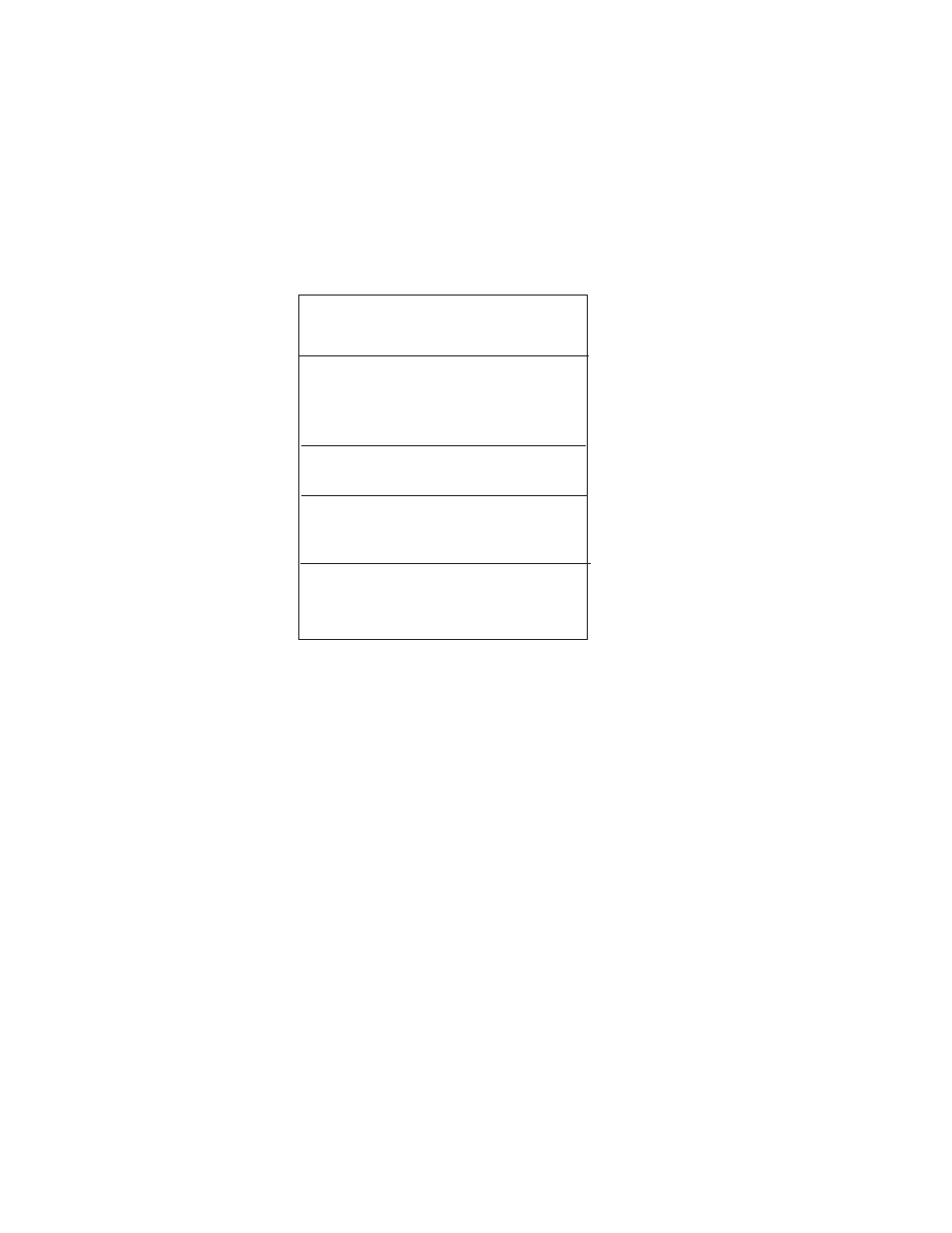
v
Port information
v
Instance ID
v
Dummy key (as the business object creation will fail without a key)
v
Two single cardinality attributes representing the input and output types for
the operation. The attributes are named as BOPrefix_in_operation_type and
BOPrefix_out_operation_type.
Example:
The wrapper BO for the operation persistOrder is i2BO_persistOrder.
Type=output
i2bo_out_persistorder_order
Type-input
i2bo_in_persistorder_order
DummyKey
Default Value=prapulla2k
InstanceId
MO_Instance
Port=TDM
i2bo_persistorder
2.
Save the wrapper business object to a file. Saving it to the InterChange server
will fail because the corresponding dependent attribute business objects have
not yet been created by the XML ODA schema.
Guideline:
When you save the business objects into a file in this step, the
current Business Object Designer wizard looks at the machine where the agent
is running. Another pop-up window prompts you for a location to save the
generated wrapper business objects.
Complete the business object and generate the business objects
for the types
1.
Check the property values that Business Object Designer displays in the BO
Properties window. If you are satisfied with the value you previously entered
in the Configure Agent window (for example, for DefaultBOPrefix), you do not
need to change the value here.
2.
Be sure the XML schema ODA agent is running.
a.
The XML schema ODA reads the schema files previously saved to the
SchemaFileLocation and generates the business objects for the input and
output types.
b.
Save these business objects to the same directory as the wrapper business
objects.
Guideline:
The BOPrefix for the XML schema ODA should be the same as
the BOPrefix for the i2 ODA.
Chapter 4. Generating business objects using i2 ODA
23
