Insignia NS-LCD42 User Manual
Page 3
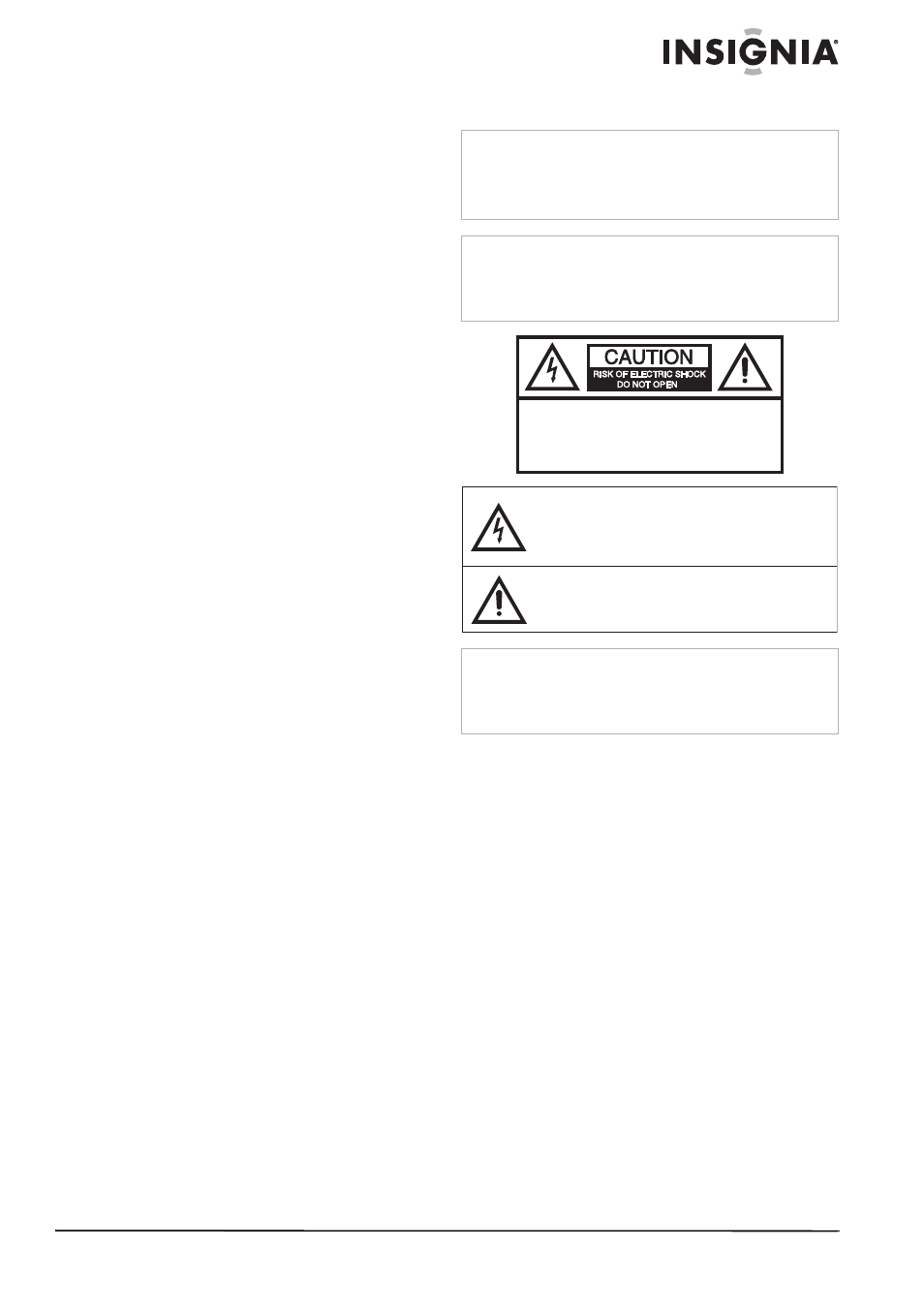
1
www.insignia-products.com
Insignia NS-LCD42
42" LCD TV
Contents
Introduction . . . . . . . . . . . . . . . . . . . . . . . . . . . . . .1
Safety information . . . . . . . . . . . . . . . . . . . . . . . . .1
Features . . . . . . . . . . . . . . . . . . . . . . . . . . . . . . . . .3
Setting up your TV . . . . . . . . . . . . . . . . . . . . . . . . .5
Using your LCD TV . . . . . . . . . . . . . . . . . . . . . . .11
Troubleshooting . . . . . . . . . . . . . . . . . . . . . . . . . .17
Specifications. . . . . . . . . . . . . . . . . . . . . . . . . . . .18
Legal notices . . . . . . . . . . . . . . . . . . . . . . . . . . . .18
One year limited warranty . . . . . . . . . . . . . . . . . .19
Español . . . . . . . . . . . . . . . . . . . . . . . . 21
Welcome
Congratulations on your purchase of a
high-quality Insignia product. Your NS-LCD42
represents the state of the art in LCD TV design,
and was designed to let you enjoy today’s high
definition television experience. With a maximum
display resolution of 1366 x 768, you are
assured of the finest picture available today.
Introduction
The High Definition Multimedia Interface (HDMI)
interconnect offers the purest audio and video
digital signal when connected to compatible HD
sources (for example an HD set-top box or high
definition DVD player) and a home theater
system, providing a spectacular home theater
sound experience.
3D Digital Noise Reduction digitally reduces
image noise while “Film-Mode” detection (3:2
Reverse Pull Down) adjusts the picture,
providing a more natural looking and clearer
image.
Other video connections available include two
sets of HD component video and composite
input jacks, one S-Video input jack and one VGA
terminal for connection to a computer. There is
also a stereo headphone jack for private
listening.
We recommend that you read the user manual
thoroughly before use, to familiarize yourself with
the installation and adjustment options available
to you. This manual explains how to correctly
install, operate, and get the best performance
from your television. Read this user guide
carefully before installing your television, then
keep it near your television for quick reference.
Verify that the box contains:
•
Color television w/pedestal stand and six (6)
screws
•
Remote control with two AAA batteries
•
AC power cord
•
User Guide
If any item is missing or damaged, contact
Insignia at (877) 467-4289. Keep the box and
packing materials so that you can store or
transport your television.
Safety information
Read instructions
Read all of the safety and operating instructions
before you use your TV.
Retain instructions
Retain safety and operating instructions for
future reference.
Follow warnings and instructions
Follow all warnings on your TV and in the
operating instructions. Follow all operating and
use instructions.
Water and moisture
Do not use your TV near water. For example, do
not use it near a bath tub, wash bowl, kitchen
sink, laundry tub, in a wet basement, or near a
swimming pool.
Cleaning
Unplug your TV before cleaning. Use only a
damp cloth or cleaners specifically designed for
LCD TVs to clean the exterior of your TV.
Ventilation
Slots and openings in the cabinet and the back
or bottom are provided for ventilation, reliable
operation, and protection from overheating.
These openings must not be blocked or covered.
Warning
To reduce the risk of electric shock, do not remove the cover or
back. There are no user-serviceable parts inside. Refer
servicing to qualified service personnel.
To reduce the risk of fire or electric shock, do not expose your
TV to rain or moisture.
Caution
To prevent electric shock, match the wide blade on the power
cord plug to the wide slot on an electric outlet. If the plug does
not fit, consult a licensed electrician to replace the obsolete
outlet. Do not modify the power cord plug, or you will defeat
this safety feature.
Warning
Your TV contains tin-lead solder and a fluorescent lamp
containing a small amount of mercury. Disposal of these
materials may be regulated for environmental reasons. For
disposal or recycling information, contact your local authorities
or the Electronic Industries Alliance at www.eia.org.
CAUTION:
TO REDUCE THE RISK OF
ELECTRIC SHOCK, DO NOT REMOVE
COVER (OR BACK). NO USER-SERVICEABLE
PARTS INSIDE. REFER SERVICING TO
QUALIFIED SERVICE PERSONNEL.
The lightning flash with arrowhead symbol, within an
equilateral triangle is intended to alert the user to the
presence of uninsulated dangerous voltage within the
product’s enclosure that may be of sufficient magnitude
to constitute a risk of electric shock.
The exclamation point within an equilateral triangle is
intended to alert the user to the presence of important
operating and maintenance (servicing) instructions in the
literature accompanying the appliance.
