Connecting to a home theater audio system, Good audio performance, Better audio performance – Insignia NS-LCD42 User Manual
Page 11
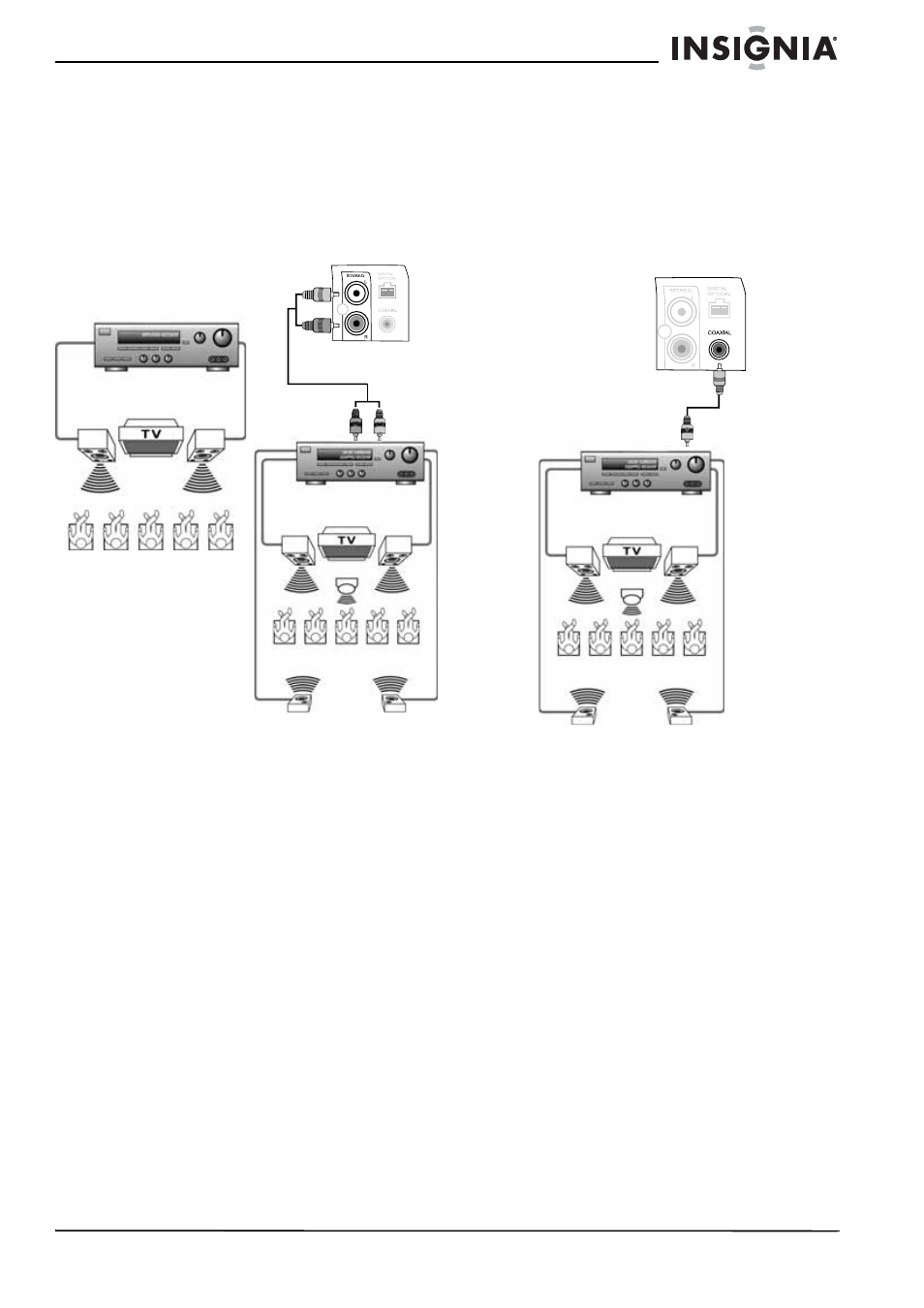
9
Insignia NS-LCD42 42" LCD TV
www.insignia-products.com
Connecting to a home theater audio
system
Connect a home theater audio system to your
TV for optimal sound reproduction.
Good audio performance
You can enjoy realistic sound from a stereo
amplifier/receiver or Dolby Pro Logic surround
sound system when you connect directly to the
TV’s composite AUDIO (L/R) outputs.
Better audio performance
You can enjoy the dynamic sound of digital audio
from a Dolby Digital amplifier equipped with a
digital coaxial input connected directly to the
TV’s digital coaxial output.
To set up Dolby Digital output:
1 Press MENU while in TV (Cable/Air) mode.
2 Use the arrow keys to select AUDIO.
3 Highlight SPDIF Type, then Dolby Digital.
2-channel stereo
Dolby surround sound connection
Stereo amp/receiver
Dolby Pro
Logic surround
receiver
Digital coaxial
cable
Dolby Digital amplifier
with a digital coaxial
input
