Jumper jp6: keyboard power on, Jumper jp10: audio chip, Jumper jp17: lan chip – Intel IWILL P4D-N User Manual
Page 42: P4d/p4d-n motherboard, User’s manual, Hardware configuration jumpers, Jp10: audio chip setting function, Jp17: lan chip setting function, Short 1-2 disabled [default] short 2-3 enabled, Short 1-2 enabled [default] short 2-3 disabled
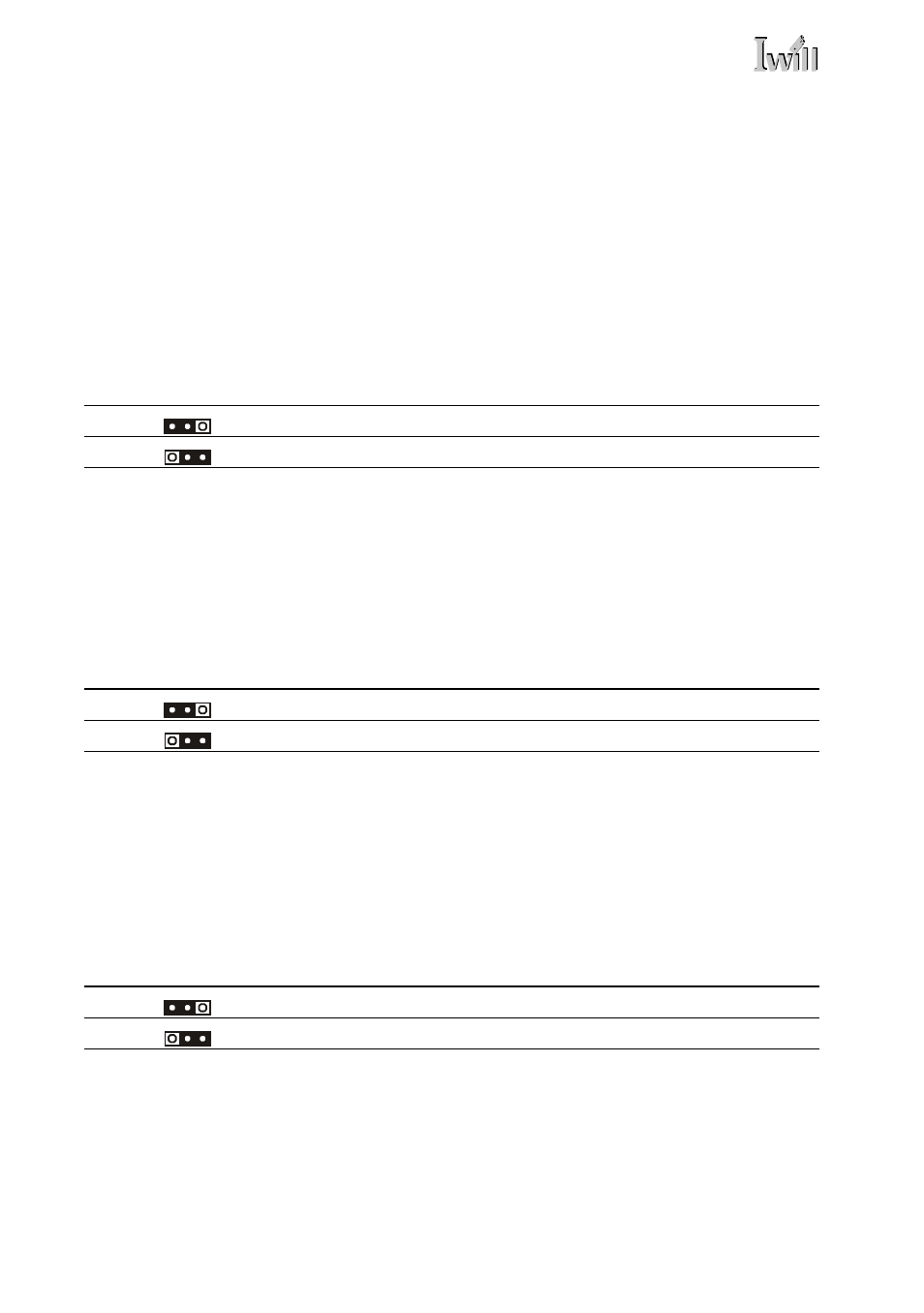
P4D/P4D-N Motherboard
○
○
○
○
○
○
○
○
○
○
○
○
○
○
○
○
○
○
○
○
○
○
○
○
○
○
○
○
○
○
○
○
○
○
○
○
○
○
○
○
○
○
○
○
○
○
○
○
○
○
User’s Manual
3•6
○
○
○
○
○
○
○
○
○
○
○
○
○
○
○
○
○
○
○
○
○
○
○
○
○
○
○
○
○
○
○
○
○
○
○
○
○
○
○
○
○
○
○
○
○
○
○
○
○
○
Hardware Configuration Jumpers
Jumper JP6: Keyboard Power On
This jumper controls the Keyboard Power On feature. If
this is disabled, the firmware Keyboard Power On fea-
tures controlled by the CMOS Setup Utility will not work.
You must set this jumper to the Enabled setting to use
this feature.
Jumper JP10: Audio Chip
This jumper controls the onboard CMedia audio chip. If
this is disabled, the onboard audio will not work and its
system resources are released for other use.
Jumper JP17: LAN Chip
This jumper controls the onboard LAN feature on the
P4D-N. If this is disabled, the onboard LAN will not work
and its system resources are released for other use.
JP6: Keyboard Power On
Setting
Function
Short 1-2
Disabled [Default]
Short 2-3
Enabled
JP10: Audio Chip
Setting
Function
Short 1-2
Enabled [Default]
Short 2-3
Disabled
JP17: LAN Chip
Setting
Function
Short 1-2
Enabled [Default]
Short 2-3
Disabled
