System management bus connector smb1, Front panel connectors, Smb1 – Intel IWILL P4D-N User Manual
Page 29: Key features & components, User’s manual, Front panel feature connector, Smb1 system management bus pin-header connector
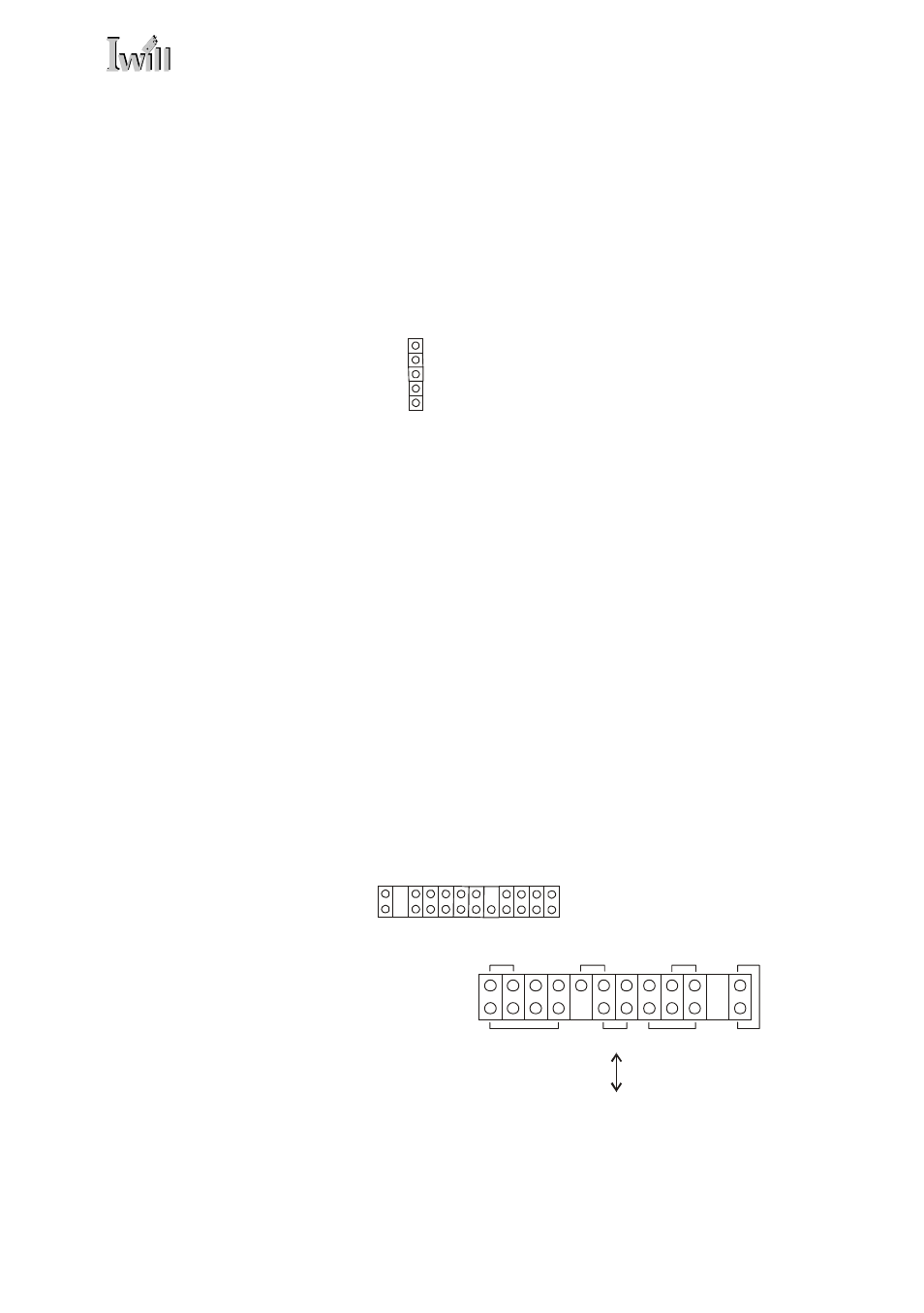
2: Key Features & Components
○
○
○
○
○
○
○
○
○
○
○
○
○
○
○
○
○
○
○
○
○
○
○
○
○
○
○
○
○
○
○
○
○
○
○
○
○
○
○
○
○
○
○
○
○
○
○
○
○
○
User’s Manual
2•15
○
○
○
○
○
○
○
○
○
○
○
○
○
○
○
○
○
○
○
○
○
○
○
○
○
○
○
○
○
○
○
○
○
○
○
○
○
○
○
○
○
○
○
○
○
○
○
○
○
○
SMB1
System Management Bus Connector SMB1
Function: SMBus connector.
Description: A System Management Bus (SMBus) lead
connects to this connector.
More Information: See the “Connecting Internal Periph-
erals” section of Chapter 5.
Front Panel feature connector
Front Panel Connector:
Leads from the front panel
features connect to this
header.
System LED
Keyboard Lock
Power On
Speaker
IDE LED
ACPI
Reset
KL
Front Panel Connectors
Function: Multifunction pin header connector for sys-
tem housing front panel features.
Description: This connector supports the following front
panel features:
• Reset Switch
• IDE device activity LED
• System ACPI Suspend switch
• System Power LED
• Keyboard lock
• Housing-mounted speaker
More Information: See Chapter 4 “Installing the Board
In A System Housing” and Chapter 6, “System Features”.
SMBus:
This connector is for a Sys-
tem Management Bus con-
nection.
SMB1 System Management Bus
pin-header connector
