Installing, Install the drive wheel onto the drive shaft, Install the cap onto the nut – Invacare Lynx L-3X User Manual
Page 37: Repeat steps 1-4 to install the other drive wheel, Keystock, Figure 9.1 removing/installing the drive wheels
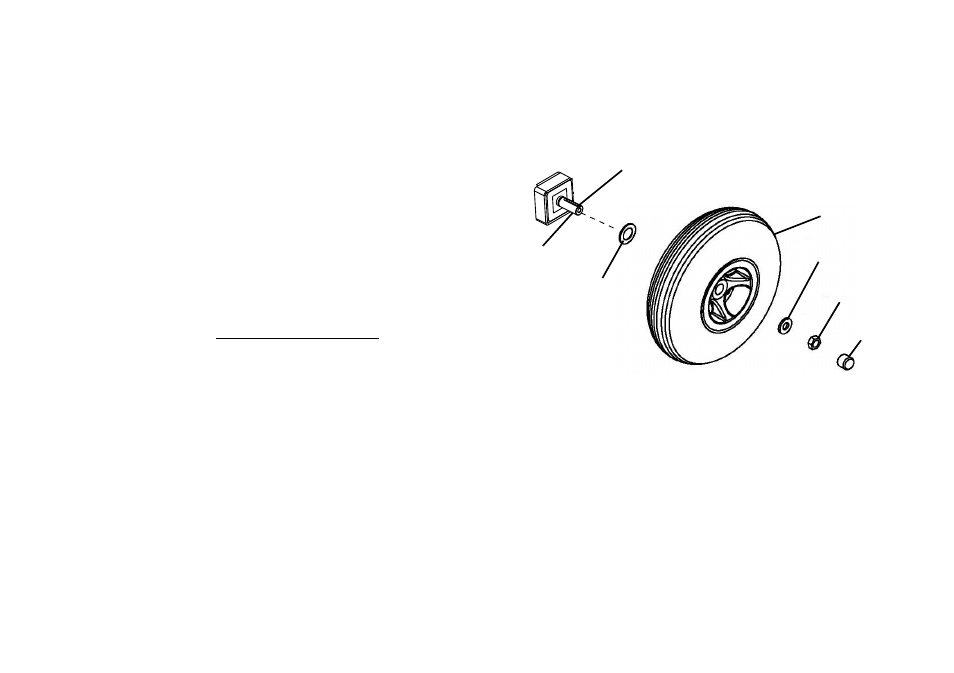
9 WHEELS AND CASTERS
37
Installing
1.
Place keystock in cutout on drive shaft as shown in FIGURE 9.1.
2.
Install the drive wheel onto the drive shaft.
3.
Secure wheel to drive shaft using the large washer, small washer and
nut. Securely tighten.
4.
Install the cap onto the nut.
5.
Repeat STEPS 1-4 to install the other drive wheel.
6.
Install the seat. Refer to Removing/Installing the Seat on page 27.
FIGURE 9.1 Removing/Installing the Drive Wheels
The keystock in the drive shaft MUST lineup with
the cutout in the wheel hub.
If necessary, use a rubber hammer to gently tap
drive wheel completely into position on the drive
shaft.
Keystock
Drive
Shaft
Small Washer
Nut
Drive Wheel
Scooter not shown.
Cap
Large
Washer
See also other documents in the category Invacare Communication:
- LC34 (8 pages)
- 2GT (176 pages)
- 1055947 (2 pages)
- 9000 Topaz (68 pages)
- 1145549 (4 pages)
- 6027 (8 pages)
- 01-349 (4 pages)
- Compass XE (12 pages)
- BUZZ HMV (52 pages)
- Excel Power Sling Seat (4 pages)
- Front Anti Tippers 1326 (2 pages)
- Wheelchair 3G Ranger X (6 pages)
- 6291E Adult (16 pages)
- 6845-5 (2 pages)
- XtraTM 1026793 (60 pages)
- Formula TRE (174 pages)
- 6300-5F (36 pages)
- 1048922 (2 pages)
- Wheelchair XP6520 (64 pages)
- 1141466 (8 pages)
- F-6 (52 pages)
- 95-1 (20 pages)
- Auriga10 (63 pages)
- XLT (76 pages)
- 1335 (2 pages)
- 1069956 (2 pages)
- CareGuard (2 pages)
- 1085144 (8 pages)
- 1610 (8 pages)
- Lightweight (64 pages)
- At'm (44 pages)
- 65100R-JR (40 pages)
- Crossfire T6A (6 pages)
- Comfort-Mate Extra / Comfort-Mate Extra Base (4 pages)
- IVC Heavy Duty Shower Chair 9781 (16 pages)
- GET-U-UP LIFT (28 pages)
- V18PLR (1 page)
- Excel (152 pages)
- 400 (50 pages)
- 9000 (24 pages)
- 4M900 (255 pages)
- A1541 (2 pages)
- ITFG (24 pages)
- 1300 (1 page)
